Attend by EventFarm: Simple Event Management and Check-In [Review]
Attend: What Is It?
The Attend platform enables registration, email, onsite check-in, VIP alerts, post event survey and measurement. There is also a mobile app which can provide real-time insight into who has registered or checked-into an event. Attend integrates with Salesforce and Raiser’s Edge to keep track of conversations during an event and to sync back into the system.
The Main Categories of Features Are:
Registration. Simple online event registration. Easy to customize, integrate payment processing, and collect important data.
Invitations and RSVPs. Upload your contacts or import from your CRM system, send branded invitations, and track RSVPs and email performance in real time.
Check-In App. Check-in guests on multiple devices, set up the self service kiosk mode and print name badges on-demand. Access real-time data on every device detailing who has checked-in to your event.
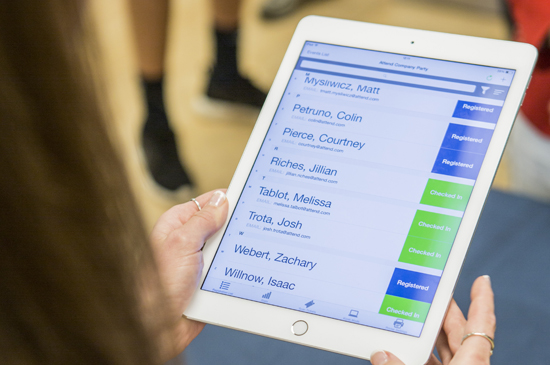
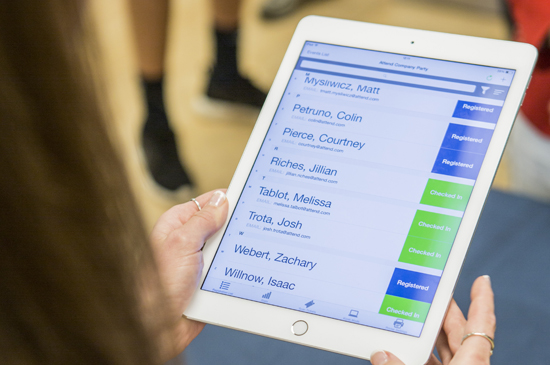
Review
Attend offers a simple event management platform with a basic, clean registration form, which will most appeal to planners of small and medium sized events. For complex and large events more sophisticated event management systems are available on the market, however unless you need all the bells and whistles offered it is often wise to chose a straightforward system which is quick and painless to set up.
A useful feature which many registration providers overlook is that incomplete or aborted bookings are saved by the system to enable further follow up from the event planner or completion by the attendee at a later date. The registration system integrates with 20 different payment gateways.
The system allows you to send smart email invitations to your contact list and there is no need to de-dupe the list before sending a follow up invitation, it automatically removes those that have signed up or have already RSVP’d.
Attend enables you to create a badge layout with the required fields. When an attendee checks in this can automatically trigger the badge to print to compatible wireless Brother printers. The check-in can be done via the web or an application which is available to use on iOS, Mac and Windows devices. Unfortunately, there is no Android version available or currently planned. You can also set up a self-service kiosk for delegates to check themselves in.
A neat feature is that the app can be programmed to automatically send alerts by email or text when key people or VIPs check in. The check-in app works in offline mode if the WiFi connection is lost and syncs data across all devices when the connection is restored.
If any guests arrive unregistered onsite with a colleague who has already booked you are able to note this easily on this system against the registered guest. This is a particularly useful feature for charity and social events.
The integration with Salesforce and Raisers Edge enables sales staff to have informed conversations at the event as they can access guest information pulled directly from your CRM. To help track ROI you can see reports on event performance including survey tools, event metrics and the ability to sync data back into your CRM for example to record the conversations your sales staff have had with attendees on site. The survey tool is fine for basic questionnaires and feedback but for complex surveys including conditional logic and so forth you may want to use a bespoke survey tool.
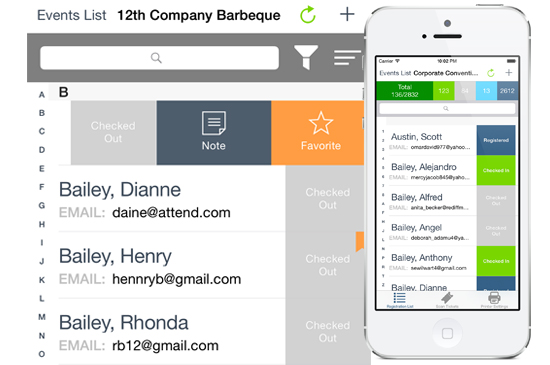
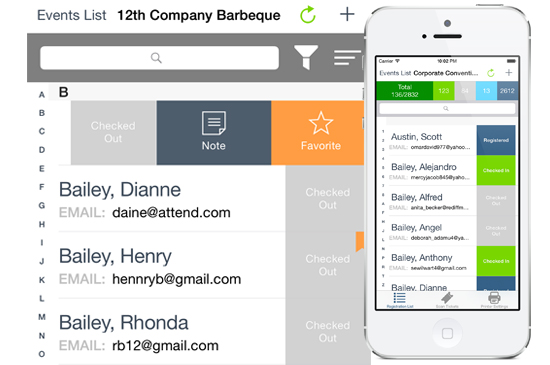
Features
Registration
– Simple, clean registration form design.
– Easy to set up and customize.
– Records incomplete bookings.
– Allows a series of events to be created.
– Works with 20 payment gateways.
– Badge design.
Invitations and RSVPs
– Integration with Salesforce and Raiser’s Edge.
– Upload or import contacts.
– Send branded invitations.
– Track RSVPs.
– View email performance.
Check-In App
– Self-service kiosk mode.
– Check-in on multiple devices.
– Sync data in real time.
– Offline mode in case WiFi connection is lost.
– Print badges on demand as people check-in.
– Notifications by email or text when key guests check in.
– View CRM data on site and export updates of contact made at the event back to the system.


Who Is It For?
Attend is ideal for small and medium events of up to a thousand participants.
Pros and Cons
Pros
– Integration with Salesforce and Raisers Edge CRM system.
– Automatic on site badge printing.
– Works offline and syncs when connection is restored.
Cons
– No Android version of the app is available.
– More robust survey tools are available.
– Not aimed at large, complex events.
Prices and Plans
For details of prices please contact Attend directly.
In Conclusion
Attend offers a streamlined event registration platform for small and medium-sized events. Event planners of large or complex events may be looking for more advanced features but for others the speed and ease of setup is a winning combination.
The integration with CRM systems and on site check-in and badge printing options further strengthens the package on offer.
Find out more here.
Disclosure: Reviews are paid for placements. While Event Manager Blog receives a fee to extensively look at the tool and review it in detail, the content of the review is independent and by no means influenced by the company. If you have any question please use the contact us section.
![Attend by EventFarm: Simple Event Management and Check-In [Review]](https://meetings.skift.com/wp-content/uploads/2015/10/EMB_image_attend.jpg)