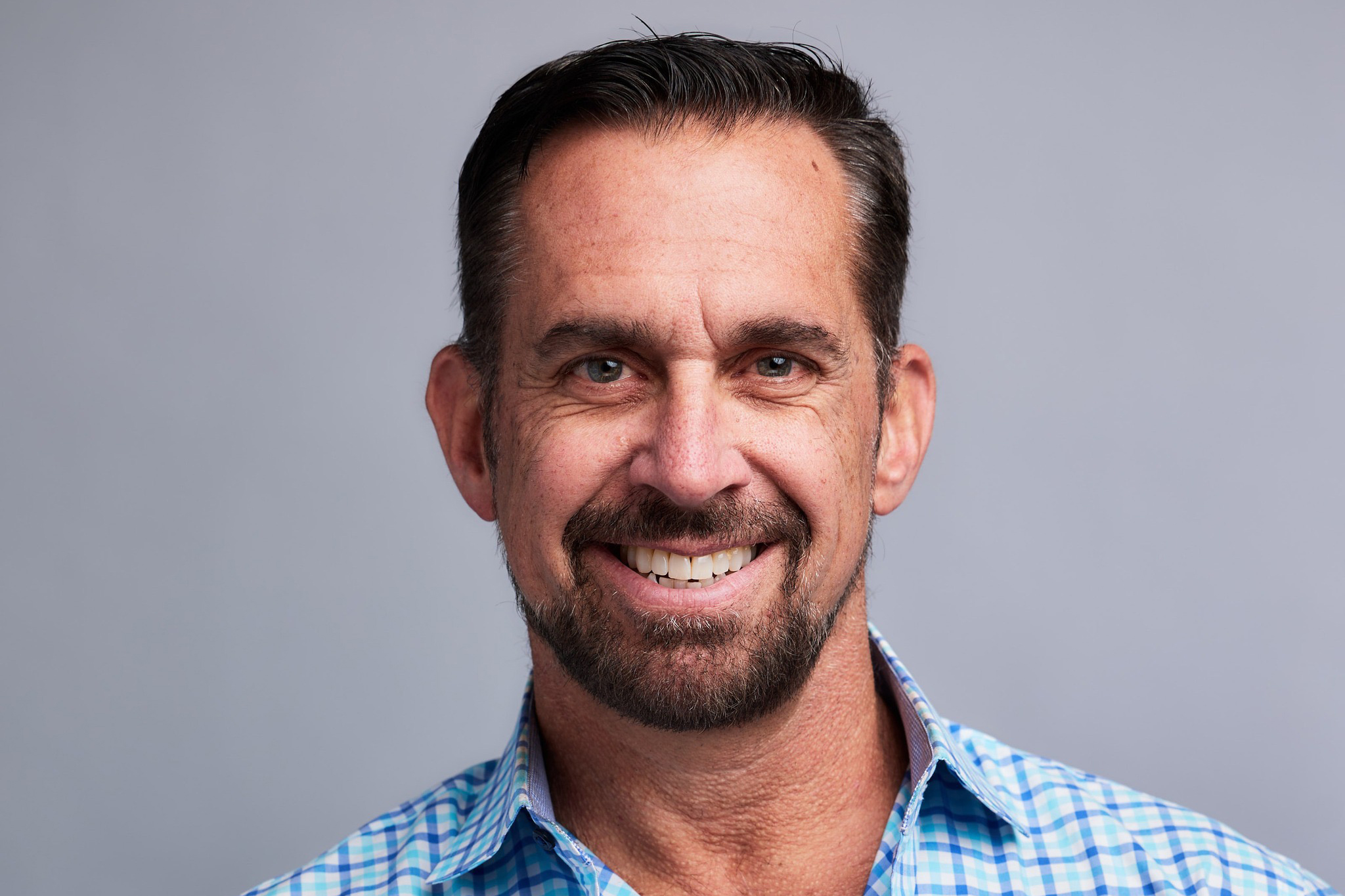Skift Take
For event professionals, multitasking can be an essential part of the job role. You know that you shouldn’t do it but, when you are juggling multiple deadlines, it is the only way to stay on top of everything. Here are some tools and tips to make juggling various projects and tasks more effective.
Whether or not it is recommended, multitasking seems par for the course for event planners expected to handle several different jobs per day. Of course it has been proven that multitasking reduces the amount of attention you pay to a task and it comes at a cogitative cost where you may miss deeper connections, patterns or thoughts. With an ever growing list of responsibilities and the dependence on technology, there is no doubt that multitasking is on the rise and we can’t help ourselves.
Since only 2% of people are actually proficient at multitasking, the rest of us will need some help, so here are some of the ways to make multitasking easier so that it is less taxing on the brain and your quality of work doesn’t suffer!
Types Of Multitasking
Contrary to popular belief, there are several types of multitasking that include:
Rapid Task Changes The most taxing on the brain is rapid activity changes where you complete two (or more) tasks quickly but the tasks themselves are very different and requires you to quickly change from one mindset to another (and sometimes back again).
Simultaneous This is the traditional definition that includes trying to complete two (or more) tasks at once, whether that is replying to emails while in a meeting or typing whilst talking on the phone, this is commonly where people struggle.
Switching The most frustrating type of multitasking that tends to plague event professionals that work in teams is switching between tasks without finishing them first and this is very common when you have more than one project on the go and urgent things come up prompting you to change focus.
How To Multitask More Effectively
Whichever form of multitasking causes you the most problems, here are some of the ways you can effectively deal with them.
-
Multi Screens
Incorporate dual monitors into your work stations either by connecting a secondary one to your laptop or having it as a permanent desktop set up to help you physically get all of your tasks done. Dual screens can allow you a greater digital work area to choose from as well as work on multiple projects at once, particularly when simultaneous multitasking, for example as you could answer emails and sign on to a webinar at the same time.
You can divide up your work and have each screen representing a different theme or project making it easier to switch between the two which is particularly helpful so that you don’t lose your place or ideas when dealing with switching multitasking.
-
Utilize Your Smartphone
No eventprof should be without a smartphone and since you will always have it on you, it’s the perfect opportunity to multitask in those small moments where you get a few minutes, from anywhere. Go through all the programs you use on your laptop or desktop and see if they have an app equivalent that is compatible with your phone. If they do, login to your accounts and sync them up to your device so that you can access them on the move. There are also great productivity tools, motivational apps, health trackers and note taking apps that can help to streamline your processes and track or measure things for you so you don’t have to.
Doing this can also allow your phone to take some of the work off your hands and streamline your processes and may stop you from needing to multitask as much. Just ensure that you have the right notification settings so that not everything is “pinging” all the time as this would create more of a distraction than a help!
One other point to note is that you may want to increase your security on your phone if you are turning it into another work device by adding a passcode or key so you have an extra layer of protection in case it is lost or stolen.
-
Task Manager Tools
Allow tools or programs to take the brunt of the organisational brainpower by using them to do processing in the background or simply make your life easier. For example, the task manager tool Trello can help you see all your projects at once, delegate and communicate with other members of your team easily which both makes multitasking easier and increases productivity!
Task managers also allow you to easily switch from one project to another and helps when part of a team need to collaborate, reducing the need to multitask at all in some situations.
-
Hands Free
Hands free devices are designed to allow you easy access and use of a phone in the car and although it can distract you and is not recommended on a regular basis, it can provide access to unique multitasking opportunities, particularly if you are stuck in traffic or have a lot of work related travel but need to speak to people.
Although predominantly designed for the car, you can also go hands free at your desk so that you can type, write notes or even eat lunch if you are struggling to find the time to take a proper lunch break to keep your “hands free” for other tasks.
-
Continuity
You can improve your work quality and productivity during rapid task changes by grouping tasks according to the project/event, theme, type, difficulty level or tools required to complete them. Working in blocks in this way helps to reduce the mental jumping around and allows you to stay in the same mindset, making it easier to get similar tasks done.
This technique also makes you more efficient as you tend to use the same programs or tools for these tasks which saves time moving from one area to another.
-
Optimise “Dead Time”
There are certain times of the day that are the most wasteful and these dead areas are perfect for multitasking as you aren’t able to do much else anyway. Commuting or travelling is the perfect example of dead time, as is waiting for meetings to begin, but paired with your smartphone you can get a head start on work.
Some regular update meetings can also be useful times to check through emails or add some research to your list, particularly if they tend to drag on with information that is not relevant to you. Ultimately, look at your day and see where you can best use “dead time” to your advantage.
-
Autopilot Tasks
Since multitasking can seriously hinder your cogitative ability, choose tasks that are likely to take less brain power to begin with e.g. sorting through emails or other activities that you tend to do with minimal effort and get several done at once. Tasks that are minimal effort or that you are used to completing daily are perfect for multitasking and reduces the risk of overworking your brain or poor quality outcomes. A good rule to remember is that if you do it every day on autopilot, you can probably get away with multitasking it!
-
To-Do Lists
An old technique that still works are to-do lists, they are a great way to keep you focused and helps avoid time trying to remember what is the priority when jumping between tasks. Writing a good to-do list avoids delays or excessive mental capacity thinking about what should be done next and rapid task changes can be a lot more efficient because you have already outlined what you need to do next. At a glance you can be back to work and you aren’t wasting cogitative function trying to decide or remember where to go.
Just ensure that you pay attention when writing the list to ensure you haven’t missed anything and have gone into enough depth.
-
Timer
Use a timer to ensure that you aren’t spending too long stretching yourself, particularly when simultaneous multitasking. This can aid in switching multitasking as it helps to switch gears from one task to another, because even if you haven’t finished, you have an end point.
To go hand in hand with this, the ‘Pomodoro technique’ is time management tool which works with a timer and is particularly beneficial when multitasking. It works under the assumption that you should work in blocks of 25 minute slots with a 5 minute break in between, which you do in four rounds, before taking a 15-20 minute break. This can not only make you more productive but also makes switching multitasking less taxing or stressful.
-
Notepads
Whether it is digital or a physical pad and paper, ensure you always have a notetaking device handy so that when an idea, thought or task comes up you can write it down without forgetting. This stops you from immediately having to interrupt the task you are doing in order to deal with the thought process, potentially losing your momentum and focus. Plus, it means you don’t have to dedicate brain power to remembering the thought and it is safely stored until you need it.
Simultaneous multitasking like this can help you avoid the more frustrating switching type that can hinder your productivity and also allows you to deal with two trains of thought at once because you will often find you get the most epiphanies when you are focused on something else.
In Conclusion
Hopefully, using some of these tips and tools you will be able to multitask like an event superhero without feeling overwhelmed by it all. However – a final word of caution for all eventprofs trying to take on too much. If you are going to spend your day in overdrive or multitasking, always allow yourself some time at the end of each day to unwind and relax, even if that means doing a small repetitive but not mentally taxing activity. This will help to keep your stress levels down, avoid burnout and allow you to keep going. It is important though not always easy to find a balance, particularly when working at full speed. Take care of yourselves and your performance will be better for it. 🙂