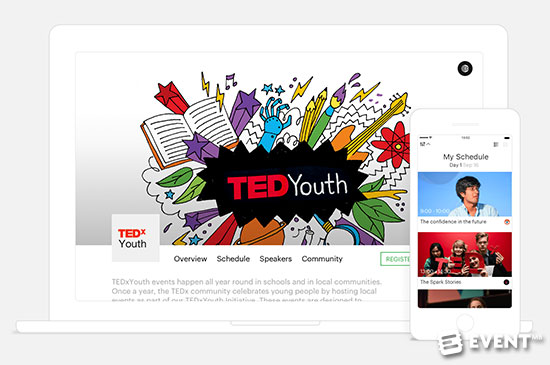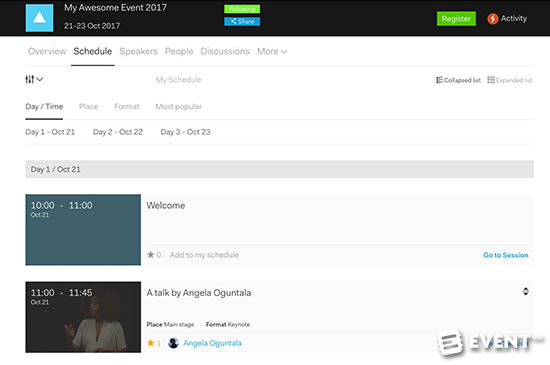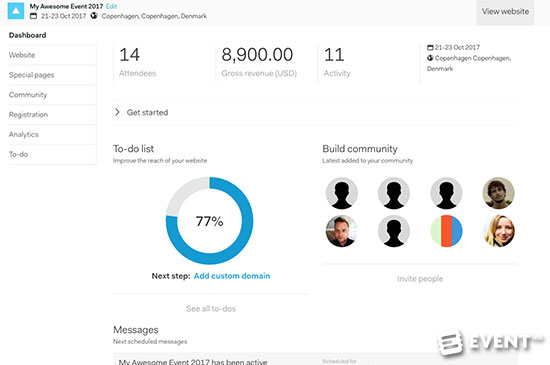Conferize: Build a Buzzing Event Community [Review]
Conferize: What Is It?
Conferize is a free tool which enables you to set up an event website in minutes and start promoting your event and selling tickets. Attendees can network with each other and discuss topics of interest. It is a place to bring together the community – those interested in following updates and those registered to attend your event in person.
All event planners know that building a hive of activity around your events is a positive thing to do. Some achieve this admirably and others fail miserably or don’t put in the required effort to see success. One of the issues can be finding the right platform to bring everyone together or managing your community across multiple networks.
There is no charge to use the Conferize platform and it pulls together the key information, actions and requirements into one place. Let’s explore in more detail.
The Main Categories of Features Are:
Event Website. Set up your event website in minutes and customize by adding pages and sections to reflect the content of your event.
Ticket Sales. Sell tickets for paid events in any currency, using your preferred payment processor. Import event information directly from live events on Eventbrite.
Online Community. Build the community and event activity feed around your event to encourage conversations and networking.
Review
Conferize is hosted in the cloud, with a simple interface, which makes it easy for attendees to use and navigate and quick for event planners to set up. There is a simple four-stage process to set up a new event – event information, add registration (or confirm there are no tickets required), check out (contact details) and build website.
Event Tickets
Conferize offers a 0% commission registration system that works anywhere in the world. You can set up multiple ticket types for your event: free tickets, paid tickets, hidden tickets with discount codes, donation tickets, tickets with tax added and invoices attached.
Stripe and PayPal can be used to handle transactions. These payment processors allow ticket buyers to use any major credit or debit cards (and bank transfer via PayPal). It also ensures fast automatic payout of your ticket revenues to your bank account. Unlike most other event registration platforms Conferize do not add any additional fees for using the service, so the only deductions are what is taken off by the chosen payment processor before payout. In most cases, the fees amount to around 1.4 – 2.9% of the total ticket amount paid, plus 0.30 USD (or equivalent in other currencies), however it varies a little from country to country.
Tax and Invoices
If you need to add tax, simply check the box on the create tickets page and add the tax type name and percentage along with the your organization or company details. This will add tax to the ticket price calculation, and an invoice with your information will be generated and sent to the ticket buyer automatically. You have access to download copies of these invoices too in the transactions overview. Note that you can create only one type of tax per event, and you cannot change this information after the ticket sales have started.
Pro Version
A white label version of Conferize is available which removes the black bar and Conferize branding. The pro package is charged at $49 USD per event and also includes the option to use a custom domain and link Google Analytics. For an otherwise free service this also offers great value and for many it will be worth the small outlay to use your event web address.
Eventbrite Integration
If your event is live and public on Eventbrite you can skip many of the steps and pull the information you have already entered directly. When you connect your event if you leave ‘Enable automatic invitations’ checked this will make sure that everybody who registers for your event via Eventbrite will be invited to the Conferize community automatically. Conferize check and send invitations out to new registrations three times daily.
With Eventbrite events the “I’m attending” button is removed from Conferize, as more secure information about who’s actually attending the event is drawn from Eventbrite. Any Conferize visitors can still sign up via the Registration button though, which helps increase actual registrations for your event. Currently however, the Group Ticket Registration feature from Eventbrite is not supported by Conferize.
If you are using etouches as your registration provider you can set up a redirect so that after booking your attendees are automatically sent to your Conferize website.
Building a Buzz
The biggest opportunity from Conferize is to create excitement around your event in the form of people connecting with each other and discussing the topic and themes around the event content. Event planners can add and highlight speakers and invite them to join the conversation and play an active role in the community.
If you have notifications enabled you receive an email when there is activity from the events and people you are following. This encourages you to check back to the platform to see what you have been missing and join in with the activity.
Interacting with participants on different topics ahead of your event can be a great ice breaker and inspire people for the event ahead. A more engaged crowd are more likely to show up for the event and to play a more active role, getting much more from the experience. Of course this needs input from the event planning team, but putting some effort in, particularly in the early stages can bring rewards in terms of increased registrations and happier attendees.
On Site Check-In and Self Check-In
On your Conferize check-in tab you can see all attendees who have claimed their tickets. At the event if you have internet access you can filter and search attendees and check them in directly from this page. If you wish attendees can be asked to print their PDF tickets and bring them along for checking. Alternatively you can enable self check-in for participants to check themselves in when they arrive. With self check-in enabled each attendee will have an option to click “check-in” directly on their ticket page. The check-in button will be active from 30 minutes before the event starts and until the event ends. This will automatically change the status of the ticket buyer to ‘Checked in’ on the organizers overview page.
Features
Event Website
- Set up your event website in minutes.
- Add key event information – title, date, time, description, categories, contact information.
- Import a large background image or use one from the Conferize library.
- Include a Google map highlighting the venue location.
- Fully responsive platform.
- Registration and community features are built in out of the box.
- Customize the site to your needs by adding custom pages and sections to reflect the content of your event.
- Images and youtube links can be added.
- List the agenda, speakers and sessions.
- List multi-day and multi-track events as needed.
- Conferize gives a to-do checklist and % event readiness score.
- Video guides are available to help with the setup process.
- White label option is available.
- Specify a custom domain with the pro package.
- Google Analytics can be linked when using a custom domain.
Ticket Sales
- Set up the ticket types you need.
- Specify the start and end date for each ticket type and the maximum number of tickets that can be purchased.
- Connect your Stripe or PayPal account.
- 0% commission taken by Conferize.
- Free and unticketed events can be added by selecting ‘No registration’.
- Import event data directly from Eventbrite.
- Discounts and group tickets.
- Hidden tickets option for special private promotions.
- Add tax if necessary.
- Issue invoices if required.
- Sell tickets in any currency.
- Analyze ticket sales and audience demographics.
- Easy ticket handling for attendees.
- Check-in on site.
- Profile image to verify person attending matches their profile.
- Enable self check-in to be available 30 minutes before the event.
Online Community
- Getting a ticket turns an attendee into a community member right away.
- View the event activity feed.
- View profiles of others attending.
- Follow events and people you are interested in.
- Invite people to attend.
- Network with other attendees.
- Add discussions around the topics of the event to get people talking.
- Rich schedule for attendees to find sessions they are interested in.
- Bookmark sessions and share personal schedules with other attendees.
- Highlight speakers and encourage them to become a part of the event community.
- Messaging system delivers messages from other attendees directly to your inbox.
- Send or schedule group messages to your attendees.
- Auto generated activity messages or weekly digests can be turned off or on.
- Discover events based on your interests.
- See which events the people you follow are attending.
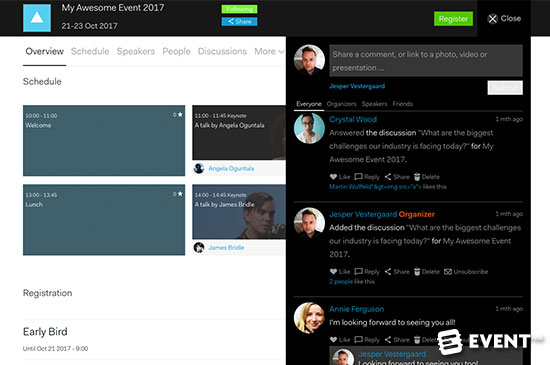
Who Is It For?
This tool is for organizers of small and medium sized events, looking to bring everyone together in one place to build the buzz before, during and after the event.
Pros and Cons
Pros
- Attendees need only to sign up once to get access to all benefits
- 0% commission on ticket sales and no fees charged by Conferize.
- Quick payout of ticket sales before the event.
Cons
- No native mobile app.
- Will need some input to build a vibrant event community.
- One time sign up is needed for anyone to use Conferize.
Pricing and Plans
Conferize is a completely free solution. There is 0% commission on ticket sales and no start up fee or monthly payments.
For paying events you can link your preferred payment processor to process the ticket price – Stripe or PayPal are supported (usual transaction charges will be payable).
White label and custom domain options are available with a Pro package from Conferize, charged at $49 USD per event.
In Conclusion
Conferize brings together registration, important event information, attendee networking and conversations into one place. The solution is free to use and if your event is listed on Eventbrite it even pulls the information for you to populate the event details. To get the most out of the platform you will need to put some effort into building your community and activity, but it will be worthwhile to see the buzz and excitement develop around your event.
Disclaimer: Reviews are paid for placements. While Event Manager Blog receives a fee to extensively look at the tool and review it in detail, the content of the review is independent and by no means influenced by the company. If you have any questions please use the contact us section.
![Conferize: Build a Buzzing Event Community [Review]](https://meetings.skift.com/wp-content/uploads/2017/02/conferize-review-min.jpg)