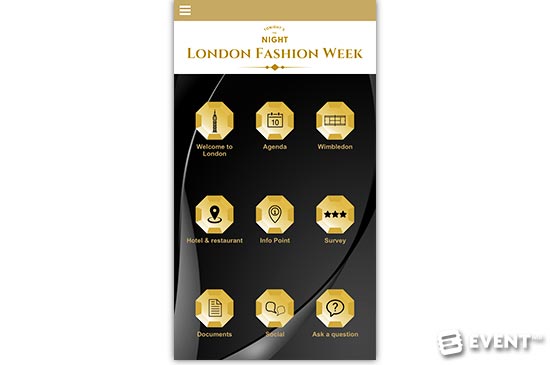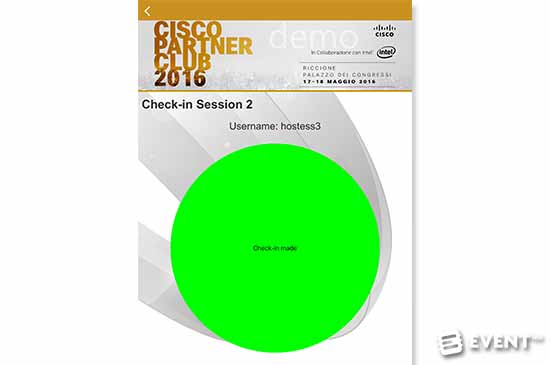Digivents: App, Registration And Check-in In One [Review]
Digivents: What Is It?
Digivents is a platform for the digital management of registration, check-in and mobile apps for events. As well as managing attendee check-in and registrations, Digivents gives the event manager control over other aspects of event management and attendee engagement.
Digivents offers flexibility through personalized layout and content, real time content updates and your app can be ready in a day if you choose the entry-level option. White label apps take longer due to App Store approval processes. Digivents offers 24/7 technical support and can provide almost any level of customization to suit your event. As we highlighted in the Event App Bible, good technical support and integrated features are essential event app features.
The Main Categories of Features Are:
Content Presentation
Through custom apps designed for tablets and smartphones, Digivents gives attendees access to event related content such as agendas and speaker notes. Content can be offered in any language and tailored to the attendee. Local mapping can also help users find their way.
Attendee Interaction
Digivents allows event staff, organizers, attendees and sponsors to interact in numerous ways. Features include surveys and polls, as well as live audience questions and comments. The app uses push messaging to alert users to updates.
Engagement Generation
Digivents offers a range of tools to increase engagement. These include user chat, private social networks, gamification tools and contests. Digivents supports QR codes and has the ability to connect with other technologies such as NFC or beacons.
Event Management
Digivents offers the ability to manage core event processes such as attendee registration, check-in and event data analysis. It also takes care of badge printing, attendee entrance to specific sessions and check-ins.
Review
Digivents is a cloud-based platform for creating native event applications for smartphones and tablets. The CMS (content management system) is accessed via a web interface that once logged in will give you three language options: English, Italian or Spanish. The language options specified here are just for the back end. The event app can be created in any language.
The CMS control panel comprises a tabbed interface with each tab representing a different aspect of your event app. The “Event List” tab is where you will get started by creating your event. If you run multiple events with Digivents, you’ll find them listed here.
Once your event is created, applying a theme is simply a case of setting colours and uploading header and background images. The built-in templates are fairly limiting but further customization is available on request, depending on your package, this may cost more.
Within the CMS, there are various types of content that can be added to the app. One of the main purposes of Digivents is to replace the paper-based element that often comes with events. These can include things like agendas, speaker notes, speaker bios and slide decks or just about anything attendees might want as a takeaway from the event. To the attendee, all of this information is provided by a clean and clear interface with big buttons, designed for a mobile interface.
Creating Content
Adding content to the app is simply a case of selecting the type of content you want from a list of modules. Once the content type is selected, text and images can be added using a WYSIWYG (what you see is what you get) editor similar to that which you might find in your main website CMS. Although the out-of-the-box styling is pretty comprehensive, the Digivents team are always on-hand to provide help with any special requirements.
Whilst building your app, you can use a built-in preview function to see what your event app will look like on smartphones and tablets.
The final result will be a native application that when synced should provide the attendee with a digital version of all the paperwork they will need before, during and after the event. It’s important to note at this stage that native applications can take a couple of days to be approved in the App Store. There is also the option to use the Digivents branded event app which is already available (and most importantly, pre-approved) from the App Store. This does, however, mean that you will be restricted in terms of applying your own branding.
Attendees will need a good WiFi signal or data connection to sync content to the application so you’ll need to make sure your event can provide solid WiFi or your attendees might not be able to download updates to app content. It would probably be a good idea to remind your attendees to sync the bulk of the app content before they travel. Once content has been synced to the device, the app will happily run in offline mode with all synced content available.
Check-in
Also within the Digivents package are various aspects to enhance the check-in process for both attendees and event staff. This includes the ability to use beacon technology or QR codes to add a rapid check-in for your attendees. In theory, due to Digivents’ API, any check-in technology could be used. Also from the CMS, event staff can print badges and monitor attendee check-ins. Digivents also allows attendees to book places in break-out sessions, workshops and sub-events.
Interaction
There are various ways in which eventprofs can interact with attendees from within the CMS. There is a dedicated section for creating surveys and analyzing results. You can also capture real-time attendee data on the fly with quick polls and a dedicated management console, with moderator functionality, for taking audience questions.
Also from within the CMS, you can create a Twitter wall based on your event hashtag. Event staff can send tweets right from the CMS, using the event hashtag and attendees can also respond from the resulting event app.
Another way to keep your attendees up to date is to use push messaging. From the “Messages” tab, event staff can push updates right to attendees’ devices.
Engagement
There are various ways in which Digivents can help further engage event attendees. The app features built-in private social networks for attendees to use as an event backchannel. Social networks can be set up for the main event and any breakout sessions that occur throughout the course of the event.
Event organizers can also take advantage of branded contests. From the CMS, event staff can easily add competition questions from the WYSIWYG interface. Contests can be branded, bringing a sponsorship opportunity to the application.
You can also add various gamification options from the CMS. The app comes with a built-in QR code reader and can also interface with other technologies such as beacons and NFC. With these integrations, event organizers can create activities like trophy hunts to both engage attendees and aid sponsor visibility. Data from these activities can also be collected and reported on in the CMS.
Ticketing
Although there is currently no built-in ticketing function, Eventbrite integration is provided and with the help of the Digivents support team, the app could be made to work with just about any online ticketing service. Bear in mind that bespoke development would be an optional extra that could push up the cost of your app. Implementation of integrated ticketing is planned by the end of 2017.
Features
Content Presentation
- Native application
- WYSIWYG editor
- Templates can be created by the customer or by Digivents
- Event apps can be developed in any language
- Content and agendas can link to other content available in the app
- Content can be updated in realtime
- Standard, multiple or multi session agendas
- Users can add each event to the agenda of their own device
- Highlight workshop specific information including logistics and external content
- Speaker/presenter information including bio, pics and web links
- GPS for event location and other points of interest such as restaurants or parking
- Digital distribution of all event related documents and media
- Built in web browser
- Social media sharing from within the app
- Branded/sponsored content
- Built in contact list
- App usage monitoring to help improve performance
- Bookmark content within the app
- Content available offline
Attendee Interaction
- Twitter hashtag wall
- Social media sharing from within the app
- Instant polls
- Ask and moderate attendee questions
- Take questions from the Audience via a dedicated management console
- Attendee surveys
- Up to a million free push messages per month – before, during and after the event
Engagement Generation
- Private Social Network for attendees
- Branded contests
- Gamification
- Integrated QR code reader for gamification and data collection
- Beacon integration for gamification and treasure hunt activities
- NFC integration
Event Management
- Fast authentication at check-in desk
- Multiple session check-ins for workshops and break-outs
- Check in using QR code or beacons
- Badge printing
Who Is It For?
Digivents is designed for all organizations, associations and entities involved in managing events of any size:
- Companies involved in the organisation of internal corporate events
- Marketing, communication and event organising agencies and third parties
- Associations
- Education and training centers
Pros and Cons
Pros
- Auto check-in using beacons can speed up admission times considerably.
- A fully integrated back-end allows event organizers to manage check-in, session validation, badge printing, live polling and push messaging from one interface.
- A modular feature set ensures you only pay for features you need.
Cons
- Ticketing and payment functionalities are not yet available but third party options can be used
- Although apps can be developed for any language, the back end only comes with three language options: Italian, English and Spanish.
- The event app needs a good connection for initial content sync – if you get to the event and there’s no connectivity, content can’t be downloaded.
Pricing and Plans
There are various options available for budgets of different sizes. The most basic option, a Digivents branded application starts at €700. White label apps for single events start from €1,700 and multi-event plans are also available for a monthly fee based on how many events and features are used. Most events can have a complete white label solution for around €2,500 – €5,000.
In Conclusion
Digivents brings many core event management processes from assisting check-ins to surveying attendees, to keeping attendees updated with the latest information specific to your event. It also virtually eliminates all the information that normally comes on paper. The lack of a built-in ticketing system and a limited number of out-of-the-box ticketing solutions are definitely things to consider when looking at Digivents as a possible solution. With plenty of interaction and engagement tools built in, there are plenty of opportunities for data collection and sponsor involvement.
Disclaimer: Reviews are paid for placements. While Event Manager Blog receives a fee to extensively look at the tool and review it in detail, the content of the review is independent and by no means influenced by the company. If you have any questions please use the contact us section.
![Digivents: App, Registration And Check-in In One [Review]](https://meetings.skift.com/wp-content/uploads/2017/03/digivents-review-.jpg)