Evenium ConnexMe: Taking Event Engagement to the Next Level [Review]
Evenium ConnexMe: What Is It?
Engagement is a top priority for 91% of event planners and 75% list attendee engagement as the main reason for using a mobile event app. However only 54% indicate a good level of engagement is achieved at their events. The Visual Collaboration suite from ConnexMe enables the live sharing of ideas, content and conversations so that your attendees can work together more effectively and so that everyone’s opinion counts.
It provides tools to interact, share and edit content in a live setting. Using Visual Collaboration helps people be more involved in the discussion and with each other. We know from our research at EventMB that using technology in this way for active participation enables attendees to learn better and retain more in the long term.
Evenium was established in 2000 and over the last 16 years they have established themselves as eventtech pioneers in markets across the Americas, Europe and Asia. We have previously reviewed Evenium so this post specifically concentrates on the newest features that have been launched.
Evenium ConnexMe is aimed firmly at corporations and professional meetings. It works as a standalone product, allowing organizers to import data from other sources as needed, or can integrate with the Evenium registration platform. The app is available on Android and iOS, plus there is a web version for those on other devices or not able to use apps.
This 2-minute video provides a brief overview of some of the exciting new features:
If you can’t view the video, please click here.
The Main Categories of Features Are:
Engage. Collect attendees’ thoughts, questions, feedback and suggestions. Participants can collaborate and brainstorm right within your content, transforming it into an interactive board. Individual or aggregated content can then be shared on the main screen, displayed as multi-colored lines or heat maps.
Organize. Personalized agenda showing individual registrations to sessions, push notification capability and interactive map of the venue with points of interest. Quickly see all sessions in a particular location or find the location for a specific session.
Network. View attendee profiles, enhanced by LinkedIn, Facebook or Twitter. See mutual connections with others through social networks. Exchange business card information, send private messages and schedule meetings.
Hybrid Capability. Live streaming of slides and audio. Connect guests that cannot attend, and make them part of the content and conversation in real time.
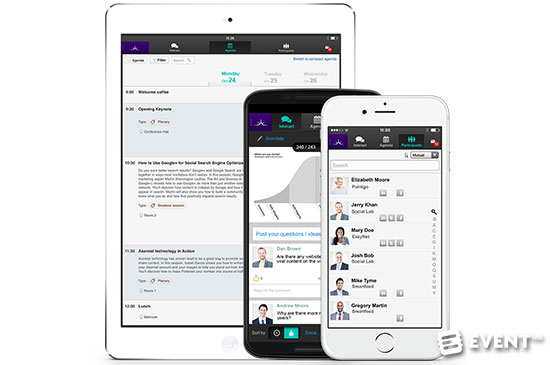
Review
The Evenium Connexme visual collaboration technology is ground-breaking. It is truly shifting content delivery from one-way traditional top down presentations into group interaction, with a unique focus on getting meeting participants active and engaged. It was exciting to demo these new features, some of which have literally just been launched, and I believe are a first for the industry.
The app has a simple layout, there are only three tabs on the app, interact, agenda, and participants. Content can be accessed offline but WiFi is required for full functionality. 4G should be sufficient for meetings of less than 100 people.
Collaboration, Polls and Evaluation
Evenium Connexme allows you to transform a static Powerpoint presentation into an interactive board. Presenters can poll or quiz participants using content that requires input from the group to complete.
Participants just use their smartphones, tablets or laptops. Interactions with the content are then collected and can be displayed immediately by the presenter to the entire group for further discussion, to show what others are thinking or to introduce learning points. The input can be displayed collectively or an individual response can be highlighted.
Each attendee is assigned a different colour. Aggregated results are displayed to the group as multi-colored lines or heat maps. A word cloud can be created, as can bar charts and pie charts. There is no maximum number of users – the data will show as a heat map for a larger group.
There are no special hardware requirements, the software just runs on the computer the speaker is presenting from. This means that any programme can be shown, not just PowerPoint. For instance an architectural conference could show activity from within AutoCAD. It is easy to setup and deploy, even for multiple simultaneous break-out sessions.
The content is captured and can be streamed directly in real time to those watching outside the event. It is not possible to skip ahead of the content but you can go back a slide.
Polls and surveys can be set up, to be seen by all, or specific to certain content. You can create rooms based on location and allocate slides, comments and polls to that location. Polls pop up on the main screen of the app so there is no need for participants to search and find the poll to take part.
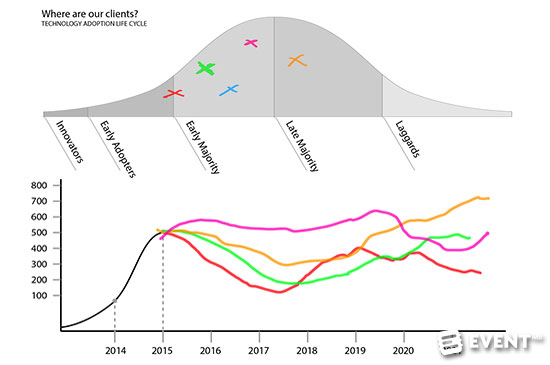
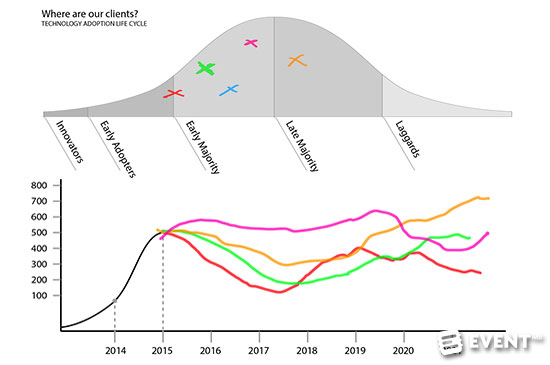
Ask Questions and Comment
ConnexMe allows attendees to share opinions, feedback and suggestions or ask questions at any time via the app. Contributions are shared on the main screen and in the app to enable other attendees to respond and upvote content and speakers to see the favorite questions or comments.
Alongside the comment a picture is shown of the attendee if their profile picture is completed – which makes it more personable and you can envisage will encourage connections and conversations between participants.
In full screen mode questions are sorted automatically by the most popular. It is also possible to display questions and comments at bottom of the presentation slides if you wish or the moderator can push only the most relevant questions out to the screen and remove them again as required.
Participants have opinion buttons so they can like content or request more information. This is valuable to allow presentations to be adapted on the fly based on the feedback received and for the organizer to review for future event content planning. The analytics reveals what sessions were the most active in real time, networking, who viewed what, etc. with the ability to export data after the event.
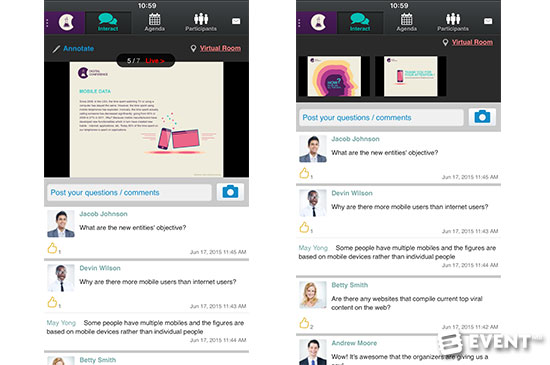
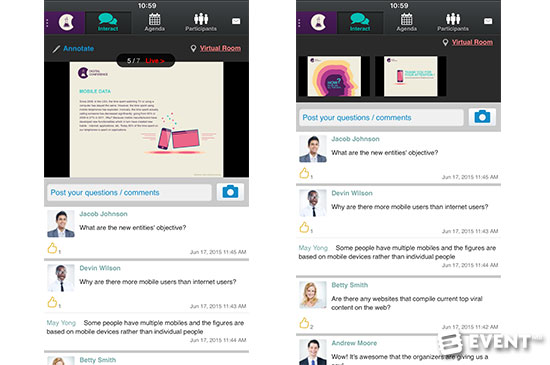
Personal Notetaking
Meeting participants can also make personal notes and annotations directly on slides including highlighting, text notes, or a free draw/pen. The moving bar enlarges or decreases the size of the slide and allows horizontal view. Notes are saved and sent to the attendee at the end of the event or can be shared according to the permissions set by the organizer. The content can remain available for as long as the organizer wants to grant access.
Communication and Schedule
An attendee can see their personalized agenda and will see a green tick if they have registered for a session in advance via the Evenium registration platform or imported/connected with via another solution. They can also star the sessions that they are interested in.
The app can show an interactive map of the venue with points of interest and to quickly see all sessions in a particular location or view the location for a specific session. Documents can be shared with participants in different formats including audio, video, images, flash, PDF, Word, Excel, PowerPoint and so forth.
Push notifications can be issued to everyone or to a specific group of attendees to keep everyone informed via their device. Push notifications must be launched in real time and cannot be scheduled in advance though to avoid misuse of the tool and in case the event gets ahead or behind schedule.
Networking
The participant list can be updated in real-time so participants have access to the list of other people’s profiles, enhanced by LinkedIn, Facebook or Twitter if they want to. The list is searchable by name, title and company and attendees may opt to exchange business card information, send private messages and meeting requests. Attendees can view mutual connections they have in common with others through social networks
Evenium Connexme works with Zapier which means that it is compatible with over 500 solutions such as Salesforce, Mailchimp, Google apps and other marketing and CRM platforms. Participants show up in a list and can be invited by email to log into the app. They can do a 1-click connect straight to web app or be prompted to open in the native app.
Hybrid Capability
It is possible to live stream slides and audio to connect guests that couldn’t attend, and make them part of the content and conversation. If permitted, attendees can also share meeting content on Twitter, LinkedIn, Facebook, or through email.
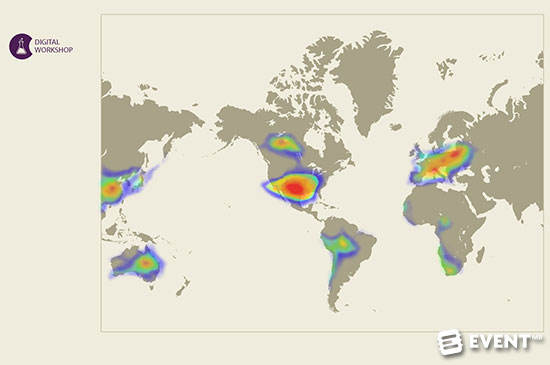
Features
Engage
- Live polls
- Collect attendees’ thoughts, feedback and suggestions
- Test the knowledge of the audience
- Show polls and surveys on the main screen and attendee devices
- Live questions and opinion buttons
- Other attendees can respond
- Speakers can see participants’ favorite questions or comments
- Live slide-sharing
- Participants can collaborate and brainstorm within the speaker’s content
- Annotate and take notes directly on slides
- Save or share slides with others (if permissions enabled)
- Aggregated results can be displayed to the group as multi-colored lines or heat maps.
Organize - Personalized agenda: fully updatable and searchable
- Tracks and session descriptions
- Individual registrations to sessions
- Interactive map of the venue with points of interest
- Quickly see all sessions in a particular location or view the location for a specific session.
- Push Notifications: reminders and alerts of last-minute changes or important news to all or a select group of attendees
Network - Attendee list: view profiles of participants
- Profiles can be enhanced by LinkedIn, Facebook or Twitter
- Searchable
- Attendees can opt to exchange business card information.
- Mutual connections: attendees see the contacts they have in common with others through social networks
- Private messages
- One-to-one meetings: request and confirm appointments.
Hybrid Capability - Live streaming of slides and audio: connect guests that cannot attend, and make them part of the content and conversation in real time.
- Social sharing: if permitted, attendees can share meeting content on Twitter, LinkedIn, Facebook, or through email.
- Analytics: access data about engagement, networking, and who-viewed-what
- Organizers create new meetings, even via smartphone. Provide your guests with a simple URL or invite them by email and they will be connected
- Easy access to polls from the main app screen
- Multilingual: ConnexMe is available in 7 languages (English, French, Spanish, German, Portuguese, Dutch, and Italian).
- Web-app: Evenium ConnexMe works both as a native app (Android or iOS) or within a browser, powered by the latest HTML5 technologies with offline capabilities.
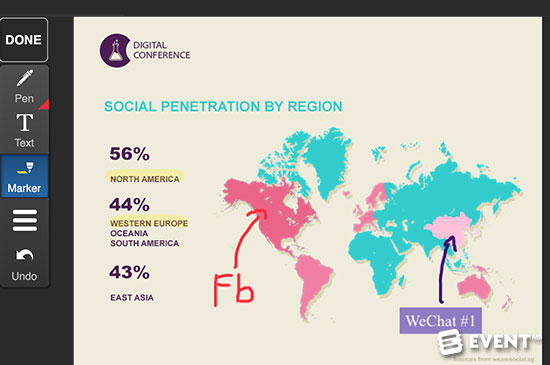
Who Is It For?
Evenium has designed ConnexMe with corporate meetings in mind, most notably leadership meetings, sales kickoffs, partner conferences, training sessions, brainstorming and small group or project meetings. It works for as few as 10 attendees up to thousands; for anything which would benefit from collaborative thinking and working and want to harness the collective knowledge of participants in a live group setting.
Pros and Cons
Pros
- Group collaboration functionality.
- Unlimited events within the annual subscription rate.
- Hybrid capability to share content to a virtual audience.
Cons
- Not suited for tradeshows, as it has been designed especially for corporate meetings.
- While you can customize the look and feel of ConnexMe per event, you can’t create a dedicated app for just one event; the philosophy is to provide the same all-inclusive “turnkey” app for all your meetings that attendees download only once.
- Push notifications cannot be scheduled in advance.
Pricing and Plans
ConnexMe pricing is by event or as an annual unlimited subscription.
Per event:
- $999 for up to 200 participants per event
- $2,000 for up to 1,000 participants per event
Annual unlimited subscription:
- $4,800 for unlimited non-simultaneous events up to 200 participants each.
- $9,600 for unlimited non-simultaneous events up to 1,000 participants each.
Special discounts are applied to Non-Profit organizations, education institutions, and Open-Source related entities.
Free to try.
Contact Evenium for pricing of events with over 1,000 participants
In Conclusion
Evenium Connexme provides an exclusive mix of interactive technologies to cover the needs of planners, speakers and attendees of professional meetings and events. It isn’t designed for trade show organizers but if you’re looking to make your corporate meetings more collaborative and engaging, it’s definitely worth taking a closer look at the exciting and groundbreaking new functionality ConnexMe has to offer.
Disclaimer: Reviews are paid for placements. While Event Manager Blog receives a fee to extensively look at the tool and review it in detail, the content of the review is independent and by no means influenced by the company. If you have any questions please use the contact us section.
![Evenium ConnexMe: Taking Event Engagement to the Next Level [Review]](https://meetings.skift.com/wp-content/uploads/2016/10/evenium-connexme-review.jpg)