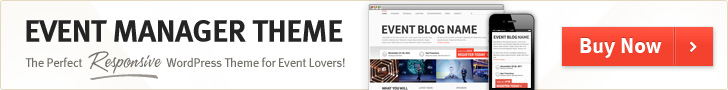UPDATE: Since this post we launched our own WordPress Event Theme Shop.
No secret I love WordPress. This blog runs under WordPress. I love how flexible it is, putting you in control of most features.
I covered how to build a bullet-proof event website, how to make it look great with event website WordPress themes and how to add a community in a snap.
In this post, I will share the best resources to become a WordPress master. If you are not confident with what WordPress is, you will find great value in it. If you use it already to run your blog, you’ll appreciate some hidden gems you did not know about.
Event Website Basics
WordPress.org. This is where WordPress was born. You will find plenty of resources to learn what it is and what it can do for your event website. I encourage you to take a look at the WordPress Lessons section, where you’ll learn how it works, whether you are experienced or not.
WordPress Forums. Being an open source project, WordPress provides support to users via an energetic and highly active community. I learned pretty much everything I know by typing my questions on the forum. If you have a question, it is highly likely that someone else had it in the past. Here is where you find answers.
WordPress.com. In 2005 WordPress launched a hosted service. If on WordPress.org you need to download the code and install it on your hosting provider, WordPress.com comes with pre-installed code and free hosting space. While WordPress.com does not constitute a viable option for your event website, it is a great playground to familiarize with the platform. Start your test blog there and play with different options. You will be ready once you’ll roll out your self-hosted version.
Themes. The themes section is probably one of the reasons why WordPress was downloaded 32.5 million times as of 2011. Here you will find thousands of free themes to customize the looks of your WordPress powered event website. There are also premium options that come with support, but I’ll cover that in a bit.
Plugins. Plugins are my favourite part of WordPress. Plugins help you to add extra functions to your site and provide full integration with external services. If you need to add easily Youtube Videos, there’s a plugin for that. If you want a mobile version of your site, there’s a plugin for that. I remember when Facebook launched Facebook Comments, I found a plugin to easily add them to my site in a matter of days.
Blogs
On top of the extensive documentation above, this section features blogs about WordPress. I subscribed to most of them as they help me to find new uses and features. They are an excellent source of inspiration.
Lorelle on WordPress. Lorelle is an institution in the WordPress community. She is able to explain complex topics in a straightforward manner. She will make you understand how WordPress works.
WordPress Beginner. Not technically a blog, but a great resource to find easy to digest articles to get you started.
WP Aprrentice. This blog features plenty of resources and videos addressing the most common questions you may encounter while using it.
WP Recipes. Slightly more advanced, this blog gives you immediate reports on new functions, plugins and tutorials to customize the platform to your liking.
WordPress Jedi. Advanced tips and tricks to optimize and turbocharge your website.
WpKube. A great blog with theme reviews, plugins, resources and tools.
Premium Themes
As previously mentioned, sometimes you do not have the budget to afford a designer, yet you need some sort of support that free themes do not offer. This is when premium themes come to the rescue. Apart for the slicker design and contained prices (mostly in the 70$ region), you can count in most instances in dedicated support communities. (Disclosure: all the links below are affiliates. I bought from all of them and very happy about it).
StudioPress Themes for WordPress. With the Genesis framework, StudioPress has raised the bar. This website runs under the Genesis Framework and I have seen tangible results for traffic and SEO since implementing it. Clean code and prompt support forum.
Templatic. A great choice, specially for their dedicated event website premium theme.
Woothemes. Woothemes have made a name for themselves in the community thanks to their slick design and impeccable code. Great bulk offers if you are not sure about what theme to choose.
Elegant Themes. They feature some event website themes. Elegant Themes have a good reputation and some designs are outstanding.
Event Website Plugins
Now that you know how WordPress works and made it look great, it is time to have a look at event management specific plugins.
EventEspresso. By far the most complete event registration plugin. I love the work Seth and Garth delivered. A must have.
Event Manager. Great list of features. I particularly like the Google Maps integration. Makes it easier for guests to find their way.
EventBrite Attendee List. This is a shortcode to display the list of attendees registered through Eventbrite.
WP Event Ticketing. Solid plugin to handle ticketing. Loved the coupon feature to provide discounts and early birds to your guests.
Slideshare Embeds for WordPress. This plugin makes Slideshare integration amazingly easy. Slideshare is a great way to publish content on your website, keeping visitors engaged before and after the event.
Miscellaneous
WordCamp. It’s all about events after all. WordCamp is a barCamp style series of events running worldwide. It’s all about WordPress and it’s local. Join a WordCamp whether you are a beginner or a pro.
Teach Yourself WordPress in 3 Minutes. Buying a book may be a great idea if you want to have a holistic view on WordPress. The Internet sometimes creates confusion with the multitude of resources available. Focus on what is important.