Eventleaf: Online Event Registration [Review]
EVENTLEAF- WHAT IS IT?
Eventleaf Online is a web based platform for creating highly informative and professional looking event landing pages and customized online registration flow. Eventleaf offers on-site registration, check-in, badge printing and payment collection through the mobile Check In App as well as a number of other features, including attendee engagement with polls and surveys.
Here’s an overview video of their features.
The platform is priced competitively, and offerings range from a free version for smaller audiences all the way to a customizable “Ultimate” package.
Overview and Capabilities
The registration process is fully customizable, so event organizers can capture all relevant attendee information prior to the event. The online event pages can include images and embedded videos, and be shared via email, website link, QR code, and social media.
MAIN FEATURE CATEGORIES
-
Customizable Online Registration.
Create a registration site to custom requirements that accommodates different registration types, sell tickets, and manage attendees via the dashboard.
-
Event Landing Page Creation.
Design professional-looking event landing and registration pages quickly and easily.
-
On-site Check-In.
Manage check in on site via manned or self-service kiosks, including the ability to print and scan badges and data from business cards and forms of ID.
-
Attendee Engagement.
Message attendees, conduct live polls and surveys, allow them to network with one another and build their own profiles.
Review
If you are looking for an online registration platform that offers flexible badge design, options for badge printing, landing pages, and on-site check-in, Eventleaf is worth exploring. The simplicity of the user experience can be a big plus when planning an event.
The registration management solution includes the following capabilities:
SEND INVITATIONS
Organizers can send customized email invitations (and receive RSVPs) to members, past attendees, prospects, and other contacts. Contact list management tools within the platform make importing lists a cinch. Planners also have the ability to create them from scratch. Lists can be shared between events. Eventleaf’s registration interface is responsive, so attendees can register using their preferred device and screen size.
CREATE AN EVENT LANDING PAGE
The design features allow event planners to easily create event landing pages, registration pages, and microsites in line with their event branding.
CAPTURE ATTENDEE REGISTRATION ONLINE
Create and publish the event using Eventleaf with online registration capabilities. Design a registration site to custom requirements. Use a form to collect the needed information in the format required.
SELL TICKETS/CHARGE FOR REGISTRATION
Sell admission tickets, workshop packages, training courses, tours, meals and more. List tickets and options based on registration types. Set price levels and available quantities for each ticket. Configure the date range when a given ticket or package item will be available for purchase.
Ticket sales can be processed using the Jolly secure payment processor or using the organizer’s own payment processor account. Attendees receive a customizable email confirmation with the relevant event details, purchase receipts, and further instructions. Confirmation emails can include a barcode for expedited on-site check-in.
Payouts from Eventleaf Payment Processor are made monthly, so event planners should keep this in mind when planning event cash flow. If this is an issue, organizers can use their own payment processor for faster payment terms.
Also, the Jolly payment processor only processes USD. However, the system does integrate with other payment gateways that operate in different currencies.
USE MOBILE ON-SITE CHECK-IN
Through the mobile Eventleaf Check in App, planners can check attendees in as they arrive at the event by scanning their badge, selecting them from a list, or searching by name using a smartphone or tablet. If physical badges are required, they can be printed in advance or automatically upon check-in at arrival. Alternatively, check-ins can be managed on site via manned or self-service kiosks.
Eventleaf’s session check-in feature on the app allows planners to verify an attendee’s ticket easily before entering a session. No more worries about sold-out session crashers.
The app also enables an automatic email confirmation to be triggered on a guest’s check-in or check-out, issuing a welcome message and instructions or thanking the attendee for coming. This is a nice touch not commonly seen across other registration platforms.
ATTENDEE ENGAGEMENT
Eventleaf offers an array of engaging features. Here are some of the most notable:
Attendee Directory
Attendees can easily locate people of interest, view their profiles, and schedule time to meet and network. They can also see which existing connections are attending.
Messaging
Eventleaf provides the ability to message attendees, speakers, and exhibitors. The messaging feature allows them to network with one another, ask questions, and schedule meetings through private messaging. The statuses of meeting schedule proposals are easily tracked and viewed.
Notifications and Alerts
Event planners can ensure all attendees stay aware of the latest changes by sending instant notifications and alerts.
Surveys and Polls
Find out what the audience thinks in real time through app-based survey questions and polls. Speakers can use live polls to better understand the knowledge and preferences of the audience. Plus, the anonymity of response generally means more people will participate.
Ratings
Know exactly where the audience stands on the learning or speaker in a session, the fit of an exhibitor, or the quality of the overall event with the ratings feature.
Obtain Full Visibility with the Event Dashboard
Via the dashboard, planners can view and manage guest registrations and attendees, ticket and package transactions, and refunds. Registration and contact lists can be exported to Excel for use offline.
During the event, live reports can be pulled up within the Eventleaf dashboard, showing all the attendees who are currently in attendance. Event planners can even search for the arrival times of specific guests, such as speakers and VIPs.
After the event, detailed and customizable reports can be run showing all the people who attended, when they arrived, what entrance they used, when they left, seminars attended, and so forth. All reports can be easily exported to Excel or directly emailed to relevant parties for use outside of the app.
Features
ONLINE REGISTRATION
- Create and publish the event for registration online.
- Include images and embed videos on the event page.
- Select one of 21 supported languages so guests can register in their native language.
- Create a custom registration form to collect the information needed in the desired format.
- Customize the registration confirmation email sent to guests after they register. Include a barcode for fast check-in upon arrival.
- Send email invitations (500 to 3000 maximum per day, though their support team can work with you to lift this maximum if needed).
- Import contact details including name, organization, and email from a file or enter manually.
- Create and manage contact lists. Build lists by adding one contact at a time, import from a file, or copy from another contact list.
- Send invitations on Facebook and share the event details on the page timeline.
- Add buttons and links on the website to promote the event and direct visitors to the registration page. (Eventleaf generates HTML code-snippets for inclusion on websites.)
- Sell admission tickets, workshop packages, training courses, tours, dinners, merchandise, and more.
- Set price levels and available quantities for each ticket. Set the date range when a given ticket or package item will be available for purchase.
- Sell tickets in USD using the Jolly payment processor, or use an account with one of the supported payment processors in any currency that processor account supports.
- Manage and promote discount codes such as early bird or affiliate discounts.
- Collect funds as tickets are sold by using a merchant account or use the Jolly payment processor. The latter doesn’t require a 3rd party account. With the Jolly payment processor, event organizers will get paid monthly or when the event ends.
ON SITE CHECK-IN
- Register attendees on-site using the mobile Check In App or the Windows-based desktop app.
- Scan a driver’s license, passport, or business card for expedited registration (Windows-based software).
- Send automatic email notifications after on-site registration, check-in, and/or check-out (Windows-based software).
- Process check-ins with an attendant-assisted workstation or in a self-serve kiosk mode.
- Check in event attendees as they arrive at sessions, seminars, workshops, and meetings.
- Accept fee payments (Mobile Check In App).
- Control entry to paid and restricted sessions by configuring access rules.
- Run detailed and customizable reports during and after the event to see attendance, time and date stamps, and any other relevant information. All reports can be easily exported to Excel or directly emailed to relevant parties for use outside of the app.
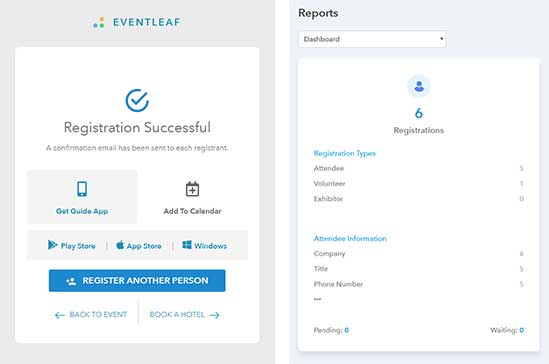
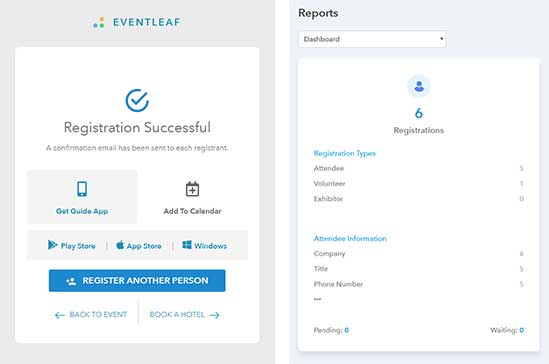
Who Is It For?
Eventleaf is suitable for paid and free events of all sizes. It offers engaging features like polls and surveys, access to presentation materials, meeting scheduling, and messaging as well as on-site check-in capability. Features such as session check-in, ability to collect payment, customized registration flow by type and grouping registration options make it easy for attendees and planners alike. The platform is translated into 21 languages, including Chinese, Spanish, and Japanese, so it can be used by event professionals from all over the world.
PROS
– On-site check-in includes self-service capability and session check-in.
– Easy to create landing and registration pages that are aligned with the event branding.
– Interactive features that keep attendees engaged with the event and one another.
– Detailed and customizable reports.
CONS
– If using the Eventleaf Payment Processor instead of your own, payouts are made monthly or when the event ends.
– The Eventleaf payment processor is only available in USD.
Pricing and Plans
Eventleaf’s Starter package for the online platform is 100% free to use. It covers up to 100 attendees a year and unlimited events. It includes event website and marketing as well as email support. Get started for free – no credit card required.
For larger events, there are several packages including the Basic (starting at $500/year), Professional (starting at $2,000 a year), and Ultimate (custom pricing based on needs).
-
Basic
Select number of attendees per year based on the following configurations.
- 500 attendees/year $500
- 2000 attendees/year $1600
- 5000 attendees/year $3000
A fee of $1 will be charged for each additional attendee over the allotted number.
- Unlimited events
- Event website
- Event marketing
- Email and phone support
-
Professional
Select number of attendees per year
- 1000 attendees/year $2000
- 4000 attendees/year $6400
- 10000 attendees/year $12000
If the number of attendees exceeds those in the plan, a fee of $2 will be charged for each additional attendee.
- Unlimited events
- Event website
- Event marketing
- Check-in app
- Guide app
- Google Analytics
- Membership integration
- Email and phone support
-
Ultimate
- Custom number of attendees per year
- Unlimited events
- Event website
- Event marketing
- Check-in app
- Guide app
- Leads app
- Google Analytics
- Membership integration
- Salesforce integration
- Marketo integration
- Marketing campaigns
- Priority support
- On-site event support
- Content design
- Custom branding
Eventleaf offers two payment processor options:
- Use a third-party credit card processor (PayPal, Stripe, or Authorize.Net)
- Eventleaf credit card processing
For a list of the sliding scale charges, visit pricing.
– Available currencies: USD
IN CONCLUSION
Eventleaf Online offers a registration platform with free and paid versions that can handle large and small crowds. The highlights of the app include the check-in features for the event and sessions (including self-service options), easy registration and ticket sales, simple yet professional landing page creation, and several features for increased audience engagement.
It integrates with third-party credit card processors or can be used through the Jolly payment processor. For the event planner who requires an online registration platform with the capability for on-site check-in via barcode, and one who’s looking for audience engagement features, session tracking, and real-time polls and surveys Eventleaf could be worth exploring further. Find out more information here.
Disclosure: Reviews are paid for placements. While Event Manager Blog receives a fee to extensively look at the tool and review it in detail, the content of the review is independent and by no means influenced by the company. If you have any question please use the contact us section.
![Eventleaf: Online Event Registration [Review]](https://meetings.skift.com/wp-content/uploads/2019/03/410x272-FEAT-hompage-eventleaf.jpg)