Gjests: The Guest List App to Banish All Clipboards [Review]
Gjests is an event check-in platform and guest list management app, available on iOS and Android. Here is our review.


Gjests: What Is It?
Gjests (pronounced “yests”) is a web and mobile guest list management tool that lets you invite and check-in attendees to an event. It allows event planners, venues and promoters to make their check-in process more streamlined, faster and professional.
Coordinating RSVPs, different guest lists from different event partners and guests of guests can become a nightmare and end up taking a lot of time or causing delays at the entrance. Of course all guests want faster check in, a trend we highlighted back in 2014. Clip boards and countless scraps of paper are simply one of the things we don’t need anymore at events. Gjests creates a digital, real time guest list and speeds up check-in to the event to make the welcome more streamlined and professional.
The Main Categories of Features Are:
Manage Your Attendee List. Grant access for promoters and partners to add guests directly, with limited visibility of the account, and cut down on your admin and coordination time
Confirm Attendance. Manage RSVPs to collect guest data and confirm attendance, including managing +1s, notes and adding guests on the go.
Check-in Attendees/Guests. Check-in attendees on multiple devices via QR code, tick off the list or search by typing the guest name. Get detailed guest list status reports during and after the event.

Review
The basic plan for Gjests is completely free and will allow check-in for up to 25 guests, with no card details required. For unlimited attendees and accounts you will need to select the pay as you go or pay monthly rate. Unlike other guest list management tools, Gjests isn’t priced according to numbers attending. For one fee you get everything, without an extra fee being charged for every guest or limits being applied. This will make it appealing and cost effective for many. It also supports up to five check-in devices. If you don’t need the RSVP feature (e.g. venues) the guest list only package is ideal.
A big plus is that the system is white label, so your event branding can take precedence. There is just a small ‘Powered by Gjests’ message at the bottom of email invitations, even on the basic free plan.
Set Up
Gjests is a self service tool, support is only available on the higher level packages, however it has a simple UI and is easy to set up, with helpful questions and video tutorials if you get stuck. To set up an event just add the basic details, such as name, category, location (which can be populated by Google Maps), event capacity, start and end dates and times. The timezone is automatically updated to the event location and adjusted for the guest, which I am told is unique to the Gjests platform.
Although the email format is white labelled it is still quite a simple email template so for corporate events that need more control over their identity and have a lot of detailed information to share it may not meet their branding guidelines. For consumer events and celebrations though it is the perfect compromise between the vital information and keeping it light and fun.
Event Invitations
When setting up the event you need to complete RSVP instructions and the final event details, to be included in the confirmation email. The system automatically records those that RSVP back to the invitation. You can upload multiple CSV or Excel files (e.g. VIP list, staff, artistes, production) and lists of attendees, as well as typing in details in one of these formats: Name or Name+1 or Name, Note, Pluses. This makes it easy and quick to copy and paste guest names directly to the text box, which a separate line for each. This enables it to be done on the move via your phone and the app, without adding unnecessary steps. There is no problem mixing and using all three formats and the tool updates in real time.
You can create private RSVP events which are for specific invited guests and not transferable. Public events create a link which can be shared publicly, including social sharing. The RSVP can be set to expire by a specific deadline and Gjests will manage the guest list policy, for example if guests can bring up to two guests it will allow up to two guests maximum to be confirmed. You can view the guest list history and chose to invite the same people again or allow anyone invited to a previous event to attend again by linking to a past master list.
Co-ordinating Guests Lists from Multiple Sources
To cut down on admin time chasing up and coordinating guest lists from different event partners you can give permission for others to submit their lists themselves, directly via the web or free app. You can then view these lists individually or as a combined, complete list.
There are different levels of access, which can be granted by Admins only. Managers have the same access as Admins but can’t add contributors. Promoters can add guests to assigned lists. Each guest list can only have one Promoter. The Promoter can view data of his assigned event lists, send RSVP invites/confirmations, and add or delete guests from the lists that he is assigned to. Staff have the ability to check guests in and check on the stats of the event, but don’t have permission to add guests.
Currently the system will not highlight or remove duplicates, which would be helpful when co-ordinating lists from different sources as the chance of adding the same person more than once is higher.
Check-In
The confirmation email provides a QR code for fast check-in, or you can tick off from a list or type a name to search. Unexpected guests can be added by those that have the permission to do so and you can add or edit notes when checking guests in.
If you have set a capacity limit for the event you will get a pop up notification on the mobile app when the event has checked in that number of people. You can allocate a set number of places to a promoter but they can upload more names than the capacity set if you wish. Places are then taken on a first come first served basis and a message will advise when the promoters capacity has been reached. You also get notified when Super VIPs and Artists check-in.
Facebook Integration
Gjests enables a Facebook Event to be integrated, which is a first for guest list apps. It pulls the event details so you don’t have to re-enter the data and syncs the people that have confirmed attendance via Facebook. One Facebook Event can be synced per event. Cool, huh?
Offline Mode
One of the most exciting features is that up to 5 devices can still sync and work together even when there is no WiFi. To do this you need to turn on offline mode in advance to download the data and sign in with bluetooth to enable the devices to sync. For venues with patchy WiFi or venues and festivals without WiFi connectivity this is a massive selling point. When you have WiFi access the offline mode needs to be disabled again.
Statistics and Reports
At any time you can check the event stats, including how many people have checked in and from which lists. You can also download the final check-in times with time stamps.
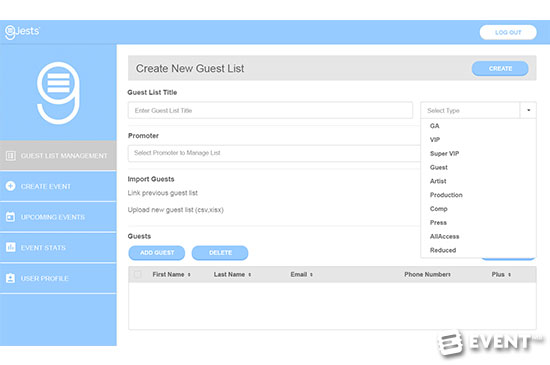
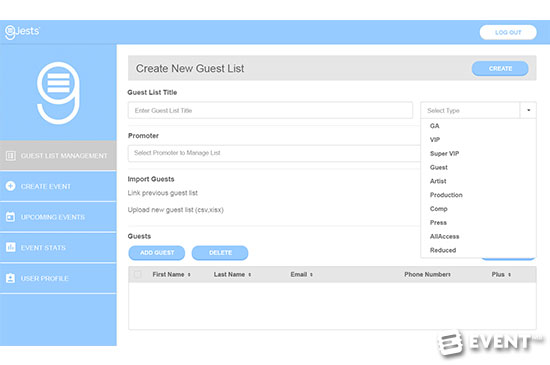
Features
Manage Your Attendee List
- Full Facebook Event integration
- Guests can share public events on social media and via email
- Multiple guest tiers – general admission through to VIP
- Promoter/contributor access so they can add guests directly via web or app (with limited visibility of the account)
- Free iOS and android app
- Customized RSVP invites, confirmation emails, and RSVP page on request
Confirm Attendance
- RSVP feature allows you to collect guest data and confirm attendance
- Manage ‘+1’s
- Write and record notes for guests
- Upload multiple lists – import csv files
- White label communications
- Email management capability to check the status of invites
- Add guests on the go via web or app
Check-in Attendees/Guests
- Check-in on multiple devices
- QR code functionality, tick list or type guest name
- Add/edit note when check guests in
- Pop up alert when event capacity reached
- Notifications when Super VIP and Artists check-in
- Offline mode capability using Bluetooth
- Detailed event and guest list status during and after the event
- Download Excel check-in report with timestamp
- Real-time syncing
- White label app
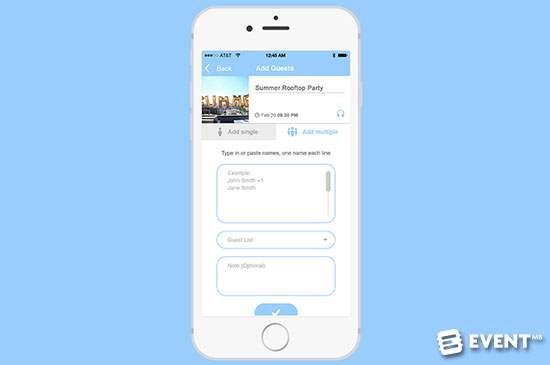
Who Is It For?
Gjests is for anyone that needs to invite and check-in guests or track attendance. It can be used for all types of events – festivals, dinners, parties, exhibitions, seminars, workshops, training days, gigs, club nights, etc.
It is also being used to manage specific elements of an event, for example parking passes, shuttle bus/transportation, backstage check-in, VIP access, camping area, staff check-in.
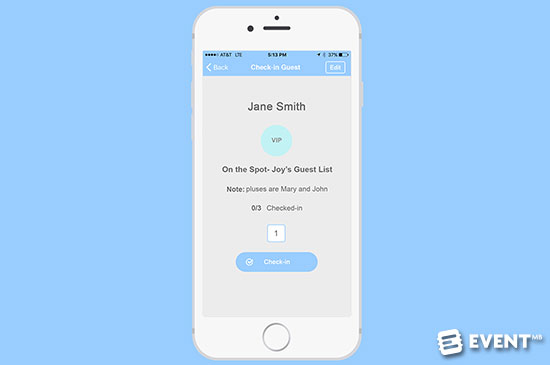
Pros and Cons
Pros
- Syncs between multiple devices
- Offline mode for when there is no WiFi
- Facebook Event integration
Cons
- Doesn’t highlight or remove duplicates
- Ticketing feature for payment not yet available
- Free plan is limited to 25 check-ins
Pricing and Plans
Gjests offers a variety of packages.
The basic option is free for up to 25 check ins, with no card details required to access.
The Pay As You Go option is $79 per event for unlimited invitations, RSVPs, check-ins and accounts.
The Monthly package offers everything in the Pay As You Go Option for unlimited events, with support, for $280 per month
Guest List Only is perfect for venues and is priced at $199 per month. There is no RSVP feature.
Learn more here about the pricing for Gjests.

In Conclusion
If you are looking for a comprehensive guest list app at a competitive price, not limited by attendance numbers, you should check out Gjests. Most suited for the consumer market rather than the corporate world this is a great solution to finally banish those outdated clipboards! Find out more about Gjests and sign up for your free account here.
Disclaimer: Reviews are paid for placements. While Event Manager Blog receives a fee to extensively look at the tool and review it in detail, the content of the review is independent and by no means influenced by the company. If you have any questions please use the contact us section.
![Gjests: The Guest List App to Banish All Clipboards [Review]](https://meetings.skift.com/wp-content/uploads/2016/09/Review-Gjests.jpg)