HelloCrowd: Revamped Event App & New Interactivity Pack [Review]
HelloCrowd: What Is It?
It is always reassuring when app providers listen closely to what event planners are looking for, taking on board research findings and putting these demands into practice. A lot has changed with HelloCrowd since we last reviewed their app in June 2015. They have completely changed their pricing structure to offer new price points, from free to enterprise level. They have undergone a complete app redesign and introduced plenty of new features and changes designed to match large and small event projects and requirements. The app is built with an “offline first” attitude to avoid use of the app being limited by WiFi fail or patchy mobile data.
Let’s take a closer look.
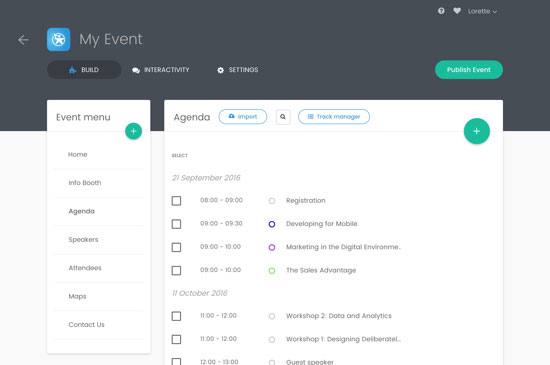
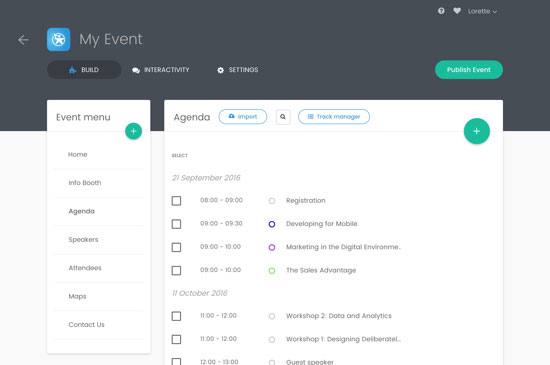
The Main Categories of Features Are:
Standard Features. Built with an offline focus and with the free version of the app ready for immediate publishing. Standard features ranging from personal schedules, event information, info booths, speakers and exhibitors are available in all versions of the app.
Interaction Features and Banner Ads. Unlock the interactivity pack to add Q&A, live polling, notifications and feedback capability. It is also possible to add sponsor banner advertising.
Custom Branded Features. All apps can be fully branded for single or multiple events and security features can be enabled.
Review
The HelloCrowd redesign has seen the apps rebuilt with native menus familiar to users of each specific operating system (iOS and Android). This helps the user to navigate their way around the app faster because the buttons and menus are where they expect them to be rather than a compromise between both platforms.
Zero programming skills are needed for set up. The free version of the app is published within the existing HelloCrowd app, which means it is instantly available on publishing. If you want to have a custom branded version approval is then needed from the app stores, This takes a few hours for Android and currently is taking 3-4 days for iOS, although the standard recommendation is to allow 7-10 days.
There are no limits to the number of free apps that you can produce or the number of users, limitations often set by other “free” apps. The pricing structure is simple and transparent, there are no hidden costs. Support is also available 18 hours a day.
There are however still a few features not offered by the app which some eventprofs would like to see. There is no interactive floor plan (although a static plan can be added), there is no in-built event registration component and RFID/Beacon integration isn’t offered. For most event planners though these are probably not deal breakers, particularly when compared to the 20+ features that are available. The Hellocrowd app focus is on core, useable features, no gamifications or gimmicks.
Another cool feature and sign of the times, is that Uber is built into the application so you can easily call a lift.
Adoption and Usage
Getting people to download and use the event app is in the best interests of everyone and not simply the event planner’s problem. One way to encourage download and usage is to turn on trigger email alerts to let people know what they are missing out on. For instance if someone requests a business card swap you get an email instantly and if people have viewed your profile in the app or if there are updates from the organiser you will receive an email summary (sent once a day in the evening). Currently this is a feature that can only be turned on or off but the ability to customize the type of notifications and set the frequency will be offered in the future.
The apps are built with an “offline first” approach, meaning that once you’ve accessed your event app once, all event data is stored on your device accessible with or without an internet connection. This is wise, although it does of course increase the size of the app. Note however that the interactive tools, videos and presentations do still require a connection. Updated data, including event feeds, live polling, messaging and questions are delivered within in a few milliseconds, with a low impact on the network.
Auto Complete Profiles
When completing exhibitors and sponsors profiles, details are pulled from publicly available information on the web. This means that the logo, description and social channel links can quickly appear and enable you to do a quick check and make the necessary edits, without having to import all the data yourself. This will be a welcome time saving feature for event planners wanting to get their app populated quickly.
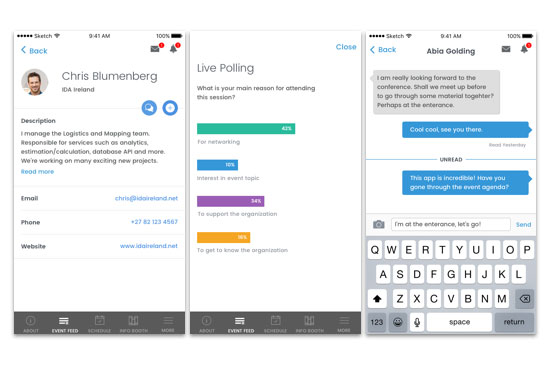
Interactivity Pack
HelloCrowd have released new engagement tools, which are available as standard with the single and multi event apps and is a paid add-on for the free or starter edition ($299). They require limited additional configuration but add increased functionality. These features are discussed in further detail below:
Private Event Feed
Attendees can share updates, post photos and comment on updates they like. Content can be shared by attendees on their social channels (Twitter, Facebook & LinkedIn) to promote the event and generate additional conversations, however this does negate the “private” element of the network. For certain security-conscious audiences with sensitive or embargoed information this will not be suitable, but for the majority of mainstream events this will be a positive. The event feed can also be moderated and displayed on screens throughout the event.
Attendee to Attendee Messaging and Contact Swap/Follow
This in-app messaging feature allows attendees to communicate instantly with other authorised attendees at the event. Attendees can arrange meetings and keep in touch, before, during and after the event.
Attendees can swap business cards, and once approved, those contact details can be saved directly on their mobile devices. Initially only publicly available information is available to all attendees, upon a successful swap, the remainder of their contact information is made available.
Push Notifications
Push notifications can keep attendees informed about important developments at your event. Notifications can be pre-scheduled, and will deliver even if the attendees’ app is closed. The notifications can be targeted at session level only, they cannot be sent e.g. to VIPs or speakers only. The number of characters is limited, as per the operating system limit.
Live Polling and Q&A
Session specific, multiple-choice questions can be asked directly to your attendees and instant feedback received can be displayed directly onto a presentation screen. Attendees can ask session related questions inside the app agenda and upvote the questions they want answered by the speaker. This can also be displayed live on the screen.
Session and Event Feedback/Surveys
Detailed, customised, event level surveys can be sent to attendees automatically e.g at end of session. This can include custom sliders, single and multiple choice questions.
Documents and Videos
The agenda sessions in your app can provide session documents, prior to the event taking place and a video or presentation post event. Documents can be downloaded directly to the mobile device or, even better, to the attendees cloud storage solution (Dropbox, One Drive or Google Drive).
Integrations
HelloCrowd offers Zapier integration, which is an API joining service which allows 500 of the most commonly used services on the web to integrate and communicate with your event app and to pass information both ways. Some cool examples of usage of this might be:
- Send attendees a welcome tweet as they register
- Create a Salesforce lead (or one of 50 other CRM solutions) as soon as someone registers inside your event app for the first time. Please note that Salesforce is a Premium product so there is a couple of extra dollars per month to be paid if you wish to integrate with Salesforce.
- Automatically add attendees to a Mailchimp mailing list
- When someone registers for your event on Eventbrite, add them to your attendee list inside the app.
- Add an event to Google Calendar and automatically create a new event inside your Multi Event app.
- Update a Google Sheet and automatically add those Attendees, Speakers, Sponsors or Exhibitors to your event.
Analytics
Another addition is real time analytics to share the number of installs, app usage and growth over time. Through the interactivity pack you can also download the questions asked to speakers and the results of the audience live polling so you have a permanent record outside of the app.
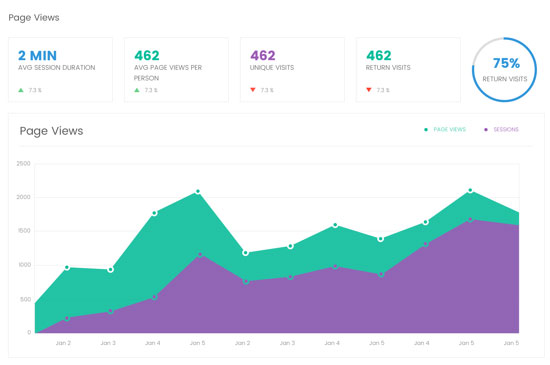
Features
Standard Features
- Available immediately upon publishing
- Offline Use
- Instant Data Sync
- Multi day Agenda
- Maps, directions and floorplans (with nav and Uber Integration)
- Info Booths (supports images, videos, rich text, links)
- Attendee Profiles
- Speaker Profiles
- Sponsor and Exhibitor Profiles (including a presentation/marketing doc)
- Contact us (with tap to email/tap to call)
- About
- Your Profile
- Personal Scheduling
- Integrations
- Analytics
Interaction Features and Banner Ads
- Private Event Feed
- Attendee to Attendee Messaging
- Contact Swap/Follow
- Push Notifications
- Live Polling
- Q&A
- Session and Event Feedback/surveys
- Documents and Videos
- Banner advertising
Custom Branded Features
- Fully branded for single or multiple events
- Seamless upgrade from a single to a multi event package
- Security features can be enabled (invite only, secure with a password or open to the world)
- Available in the app stores within 7 days
- All apps can be fully branded, including:
- Event Icon
- Event Splash Screen
- Event Name
- Colour
- 20+ app features can be activated and deactivated as you wish
Who Is It For?
HelloCrowd is suitable for any event organiser running one or several events a year and looking for an affordable solution. The app is suitable for business events, internal and external meetings, exhibitions and conferences. The free app is pitched at smaller events and meetups, and is ideal for short lead times. One-off or annual events with 100+ attendees will be interested in the interactivity options and custom branded opportunities. Corporate customers can offer all their events within one custom branded app.
Pros and Cons
Pros
- A well thought out, clear, freemium pricing model.
- The free version is instantly available, without having to wait for approval from the app stores.
- Affordable engagement tools.
Cons
- No interactive floor plan
- No registration component
- No RFID/Beacon Integration
Pricing and Plans
Option 1: Free Event App
A free, instantly available
app for your event with the standard features, no usage limits or number of attendees.
Instantly add the interactivity pack for $299 and banner advertising for $99.
Option 2: Single Event App – $999
A custom branded app for your event. All features, interactivity options and banner ads are included within this price, with no usage limits.
Option 3: Multi Event App – $1499 plus $299 per event
A multi event app, which hosts multiple events inside your very own branded app. All features, interactivity options and ads are available at no extra cost. No usage limits.
Option 4: Enterprise Solution – $POA
A one off cost for your very own branded multi-event app in the app stores with unlimited events.
In Conclusion
Whether you are looking for a free app to be set up and published instantly or a custom branded app for one or multiple events, HelloCrowd has something to offer all event planners. If you are looking for beacons, interactive floorplans and in built registration, these features are lacking, however the app redesign and new engagement features offered are definitely worth your attention, particularly with the competitive pricing model. Find out more here.
Disclosure: Reviews are paid for placements. While Event Manager Blog receives a fee to extensively look at the tool and review it in detail, the content of the review is independent and by no means influenced by the company. If you have any questions please use the contact us section.
![HelloCrowd: Revamped Event App & New Interactivity Pack [Review]](https://meetings.skift.com/wp-content/uploads/2016/05/HelloCrowd-review.jpg)