Hubb: Virtual and Hybrid Event Management Platform [Review]
Events have changed forever by moving online. In the future, even face-to-face events will need a strong virtual component. But virtual events are not simply onsite meetings moved online. They must engage all participants in powerful new ways that strengthen human connections. Many event technology companies are recognizing that fact and expanding their offerings to accommodate these changes in the market. Hubb is one such company, and this update reflects the addition of their virtual offering.
Hubb: What Is It?
Hubb is a software platform that helps conference and meeting professionals plan, build and manage their onsite and online events from start to finish. The Hubb platform enables event organizers to design virtual, in-person or hybrid experiences from one platform. In addition to live streaming, Hubb offers many event-management tools that enable planners to manage speakers, sponsors, staff and executive meetings.
Hubb’s session management tools are designed to support complex events by streamlining the process of collecting, managing and marketing content. This allows conference planners to expedite the program-building process from calls for papers to final surveys.
Keeping everything up to date and managed from a central hub removes the need for multiple spreadsheets and versions of documents, allowing conference planners to focus on creative tasks and experience design.
Eventprofs have bigger problems to worry about than constantly reminding each speaker, sponsor or exhibitor to submit their information by the deadlines (which can be a bit like herding cats). Hubb is designed to help event managers deal with multiple contacts more efficiently through automated workflows and easy chasing and reporting.
Up-to-date information about event content, such as speakers and session topics, is often what sells your event and persuades someone to attend. The quicker and more efficiently this is managed and promoted to your target market, the greater the marketing potential, and therefore the sales revenue, for your event.
So can Hubb really make you and your team ditch your spreadsheets? Let’s take a look to see if it could be a good solution for you.
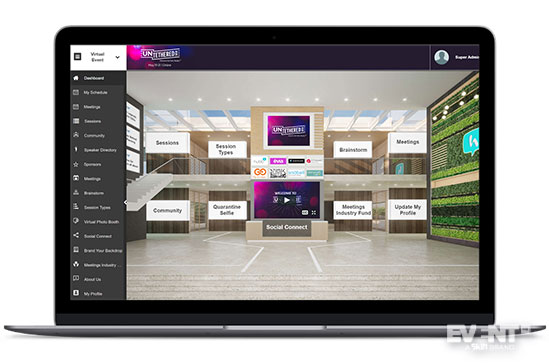
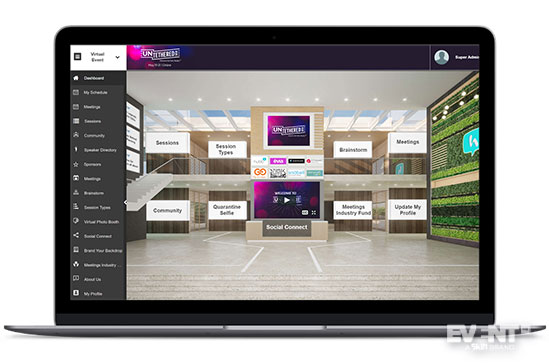
The Main Categories of Features Are:
Virtual Events. An online experience that enables attendees to browse sessions, build their own schedule and set up meetings. Hubb offers virtual lobbies and exhibit booths, as well as live-streaming and on-demand content for concurrent sessions. The virtual event can be managed using Hubb’s content management system.
Meetings Management. Allow attendees to schedule meetings with each other, with your speakers or experts, or with sponsors.
Speaker Management. Speakers submit their profiles and credentials, upload their presentation, and collaborate on the details. Chase missing information via the system.
Submissions. Manage multiple submissions such as calls for papers, topic suggestions or even volunteer recruitment. The abstract grading tool can manage feedback and be customized to meet specific requirements, including blind reviews and auto-assignment of graders.
Session Management. Create session tracks, assign rooms and time slots, and publish the key details to all of your marketing sources instantly.
Sponsor and Exhibitor Management. Sponsors and exhibitors can self-manage everything from signing the contract to creating their company profile to requesting their booth location.
Staff and Volunteer Scheduling. The staffing scheduler makes it easy to allocate and manage staff and highlight any schedule clashes.
Review
Hubb was launched in 2015 and secured a series A funding round in 2016, followed by a larger series B round in 2018, and now comprises over 50 employees. The system is designed to enable event planners to be more strategic and spend less time on the time-consuming menial and administrative tasks. In 2020, it rolled out its virtual event solution, which enabled event managers to take advantage of their existing back-end event automation tools while also being able to offer a virtual attendee experience. Making digital experiences easier to manage allows planners to focus on engagement and improves profitability through increasing efficiency.
Having a single platform that can handle both in-person and virtual experiences enables event professionals to easily pivot to virtual without having to recreate the event in another CMS.
Having a single place to make event updates and publish content also reduces the margin of human error that comes from, for example, having multiple different versions of a document or sharing information over multiple systems.
If you want to make a change, such as publishing a session or adding new video, any update is pushed everywhere – to the event website, virtual agenda and attendee schedule. The event organizer can decide how attendees should be able to browse the content and control who can see it.
Virtual and Hybrid Events
With Hubb there is no need to have two separate platforms. It can support both your onsite and virtual components. The platform is designed to be very flexible to allow planners to create whatever kind of branded attendee and/or sponsor experience they want. This includes 3D virtual lobbies and exhibit halls. Content can be offered as both live-streaming or on-demand, with as many concurrent sessions as needed. Attendee engagement is increased with things like live chat, surveys, and gamification.There is the option of including a recommendations engine that enables event managers to offer up personalized recommendations to attendees, including what sessions to attend, other attendees to connect with and which exhibitors to visit. With Hubb Meetings built into the virtual event solution you can offer attendee to attendee meetings or attendee to sponsor meetings. You can enable attendees to schedule time with experts as part of virtual “walk-up clinics”, or create peer to peer roundtable discussions.
Call for Papers
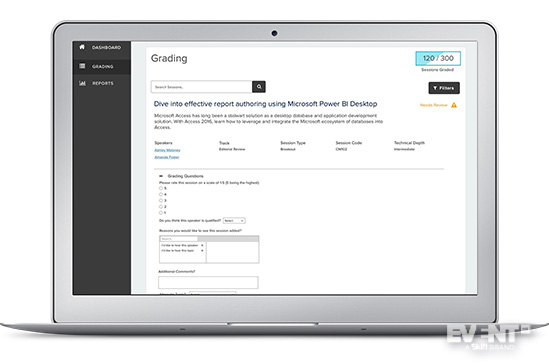
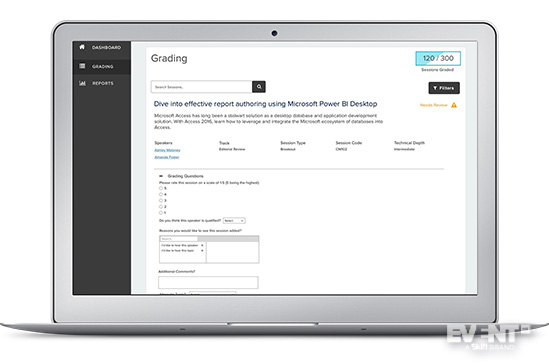
The call for papers submission form can be personalized to ask for the information the committee needs and set character limits and request supporting information, such as head shots, as required. The person submitting can save drafts, view any previous submissions they have made and add file attachments.
The form can use conditional logic, so if the speaker says they will have a co-presenter it can ask for the information needed for the other speaker, or if the submission is for a specific topic track or category, it can require specific related information. Submissions can be locked for editing or the event planner can allow adjustments after submission. The final submissions can be auto-assigned to different reviewers.
The grading committee members can be asked to complete scoring questions against set criteria and they have access to a dashboard which can include a three-minute support video. They can see the pool of submissions (the jury may score less harshly if there are very few submissions or be more critical if they have been inundated with submissions for a specific topic). Collaborative review is possible and the assessors can see other judges’ responses and scoring if the organizer wishes. It is possible to have blind reviews so no details are shared about the person submitting. The committee can add notes or suggest if an alternative track is more suitable and everything is compiled in real time.
Progress can be reviewed at any stage via the table view. This has a hover feature which reveals the full text. Fields can be filtered and the information fields and the submissions can be reordered and it shows average scoring at a glance. Sessions can be allocated, the schedule built and rooms allocated once a submission is accepted. To ensure no double bookings, Hubb will notify of any conflicts in terms of rooms and timings.
The acceptance and rejection messages can be personalized, and the planner controls when communication is sent. For example, you may wish to send acceptances to the top ten submissions initially and see the response and then contact further people as necessary. Emails can be blind copied to the planner. Emails can be merged if one speaker has submitted more than one item which needs feedback.
Each event can have multiple submissions and a public or private submission form. For example you may be asking for topic and speaker suggestions, have a call for abstracts and a volunteer recruitment drive for a single event.
Speaker Management
Even if you have invited speakers, rather than recruited them through an abstract grading process, Hubb still adds a lot of value managing all communications via a central hub. Event planners can monitor, send personalized reminders and see deliverables at a glance.
You can request that each speaker signs an agreement confirming that they will present at the event. Their agreement then unlocks access to the speaker portal. The first time they log in they will be prompted to update or add their details. They can connect Twitter, LinkedIn and Facebook and add their website and blog details. Details can be synced from LinkedIn if they prefer.
Resources, such as the slide template, can be shared as well as important speaker information to help them plan and deliver their presentation. It shows the session room and time allocated and will automatically update them if it changes.
The session details and description can be edited and it asks the speaker to confirm their AV requirements, such as the number and type of mics required, whether the session can be recorded or live streamed, whether the speaker has any additional requests or needs and so forth.
Powerpoint, Keynote, PDF and certain video files can be uploaded via Hubb, with a file size of up to 2GB. You could however limit the file type accepted so you would only accept PowerPoint files.
When a presentation file is received, notes can be added if updates are required and it can be accepted or rejected with instructions. A notification email is received each time a file is submitted, which links directly to the presentation. Every action is tracked so any team member can see all communications and updates. Presentations can be approved but will not be visible to attendees until “Publish” is selected.
All files are saved in a standard file format of: session code, underscore, speaker surname. The files can be downloaded one by one, or the organizer can download everything into a giant zip file as a backup before the event.
Meetings
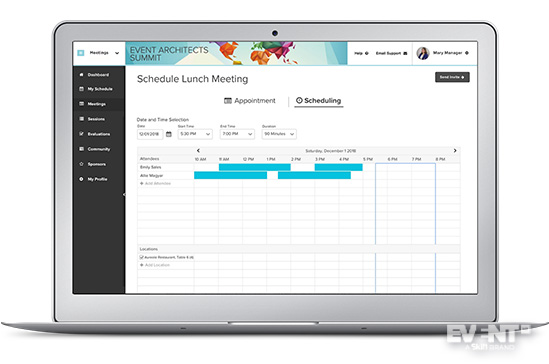
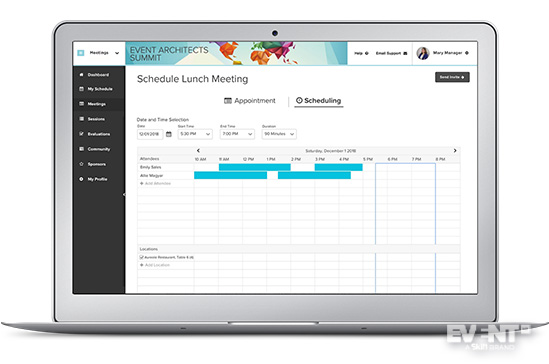
Meetings are critical for moving business forward and proving the value of your event. Hubb Meetings simplifies the process of organizing multiple executive, sales, ICW, and other meetings. The meetings tool has automated approval workflows, lets you set custom permissions, manage room inventory, and pushes meetings directly to individual calendars (both Outlook and Google Calendar).
During and after the event, the reporting tools can provide valuable insight including what meetings happened, the dollar value of those meetings, who was in-demand, what topics were popular, and more.
Sponsors and Exhibitors
For exhibitors and sponsors, Hubb is compatible with Docusign for electronic legally binding agreements. When the contract is signed they can access the portal and complete their information, submit their logos, etc.
A DWG file can be uploaded to enable exhibitors to select their booth space. The plan cannot however be updated via Hubb. If, for example, you need to add or remove blocks of stands or merge two booths together, you would have to upload a revised CAD file.
Dashboard


The dashboard allows you to check the progress and deliverables. You can see the track status, sessions accepted/declined/pending, task completion, headshots and bios outstanding, sponsor logos and website details that are missing. You can chase those that haven’t returned information and the details will be personalized to that individual. For instance if you are just missing a headshot from one speaker but need a bio, session details, social media details and headshot from another it will list all the items outstanding within the email as relevant to the speaker.
Emails can be created using custom HTML code and a WYSIWYG editor. You can select the recipients by type – for example speakers that haven’t completed their profile – and contact them. Emails cannot be scheduled in advance at this time, however they can be created and saved as drafts, ready to press send. If the recipients change before the email is sent this will be updated. For instance, if you draft an email but then before it is sent one of the speakers completes their profile, this recipient will automatically be removed from the circulation list.
Staffing
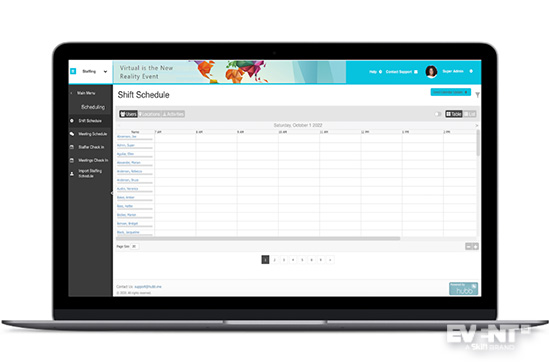
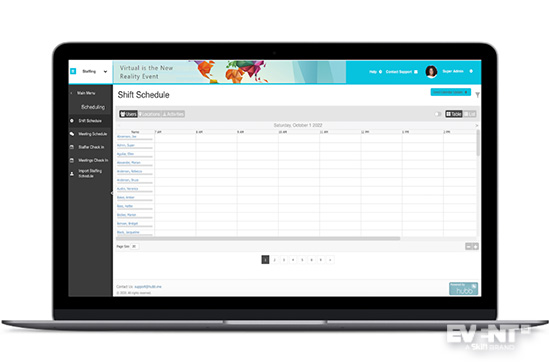
The event staffing and volunteer module simplifies the staffing and management of multiple areas. As well as various roles to manage the event, you may also need product experts and people to man your booth or information point. Large events often have multiple staff and also volunteers. The staffing functions enable you to create groups or activities and set up shifts, workgroups and locations. You can easily view staff that are available to be added. If a staff member is speaking during a session at the event, it will warn you if you try to double book them. You can however tell the system to ignore clashes if you want to overbook staff. The joy is that, if staffing levels need to change or volunteers become unavailable, you can update and reallocate in real time throughout the event.
Integrations
Hubb is firmly focused on the planning of the event and doesn’t manage attendee registrations, but the integrations are seamless from the attendee perspective. Hubb can however connect to other layers of event technology, such as registration systems (Swoogo, eMeetings Online, InfoSalons, EventCore), event apps (Double Dutch, Gather Digital, Zerista, Eventbase, ShowGizmo) and presentation management and engagement tools (Glisser, TRC, Freeman, Evia, Intergen). It also links with association management platforms Abila and MatrixMaxx.
Features
Virtual Event
- Attendee management and access control lets you set granular permissions around who can see what inside your event.
- Completely customizable branding including fully custom virtual 3D lobbies and exhibit halls
- Streaming available with our built-in solution or can integrate with any partner
- Pre-made templates for easy set-up
- Analytics dashboard gives you information about everything that is happening during the event
- Integration with virtual rooms
- Peer-to-peer networking including 1-1 meetings or 1-many meetings
- Live audio/video chat
- Moderation tools
- Polls/Surveys/Q&A
- File sharing
- Record and playback ability
- Multi-presenter
- Lead capture
- Customizable dashboard
- Attendee profiles
- Session suggestions
- Browse and search attendee directory
- Book meeting spaces for 1-1 or 1-many meetings
- Event updates
- Email notifications
- Print schedule
- Export schedules to Outlook, iCalendar, and Google Calendar
- Download resources including Powerpoint slides and videos
Speaker Management
- Speakers can be asked to accept an agreement/contract before they have access to the system
- Speakers can submit their profiles and credentials directly and can update at any time
- Upload presentations and files, with file size of up to 2GB
- Send reminders and chase up outstanding presentations
- Email notifications to the organizer and speaker when files have been received or commented on
- The organizer or session leader can accept or reject the presentation or suggest improvements
- Collaborate on details with session owners
Submissions
- Secure submission form
- Collect any number of submission types – call for papers, presentation, topics, volunteers, etc
- Crowdsource original session ideas
- Easy for committee members to use, with support videos available
- Abstract grading
- Customized the submission form to meet your specific requirements
- Blind reviews
- Auto-assignment of graders
- Accept/Decline
- Template responses
- Control when communications are issued
Session Management
- Create session tracks, assign rooms and time slots
- Notification of conflicts and double bookings
- Room changes notified to the speaker automatically
- Publish details to all marketing sources instantly
- Upload files and presentations
- Feed back any updates needed
- Download individual presentations or all files as a Zip file
Sponsor and Exhibitor Management
- Sign legally binding online contracts
- Sponsors and exhibitors can self-manage the information they need to provide
- Complete company profile
- Request booth location
Staff and Volunteer Scheduling
- Allocate staff to roles
- View available staff
- Allocate to shifts
- Get notified of clashes
- Update and make adjustments as required
Meetings
- Create 1-1 meetings or 1-many meetings
- Book meeting spaces (virtual or in-person) for 1-1 or 1-many meetings
- See who’s meeting with whom at which locations
- Automated approval workflows
- Set custom roles and permissions
- Manage room inventory
- Create walk-up clinics (virtual or in-person)
- Track influenced revenue
- Syncs with Microsoft Outlook and GCal
- Flexible to meet the needs of the largest events
Who Is It For?
Hubb is specifically aimed at conference and meeting managers who deal with large volumes of information, such as those putting on a conference with lots of speakers and sessions, coordinating a trade show or exhibition area, managing lots of sponsors and partners or putting on a series of events (e.g. roadshows).
Pros and Cons
Pros
- A single platform to manage both in-person and virtual events
- Creates a single location for collecting, managing, and marketing event content and allows instant publishing across all touchpoints (website, mobile app, etc).
- Removes the need of traditional methods of managing information through your email inbox and spreadsheets.
- Automates the follow-up with speakers and committee members and encourages speakers, sponsors and staff to self-manage their profiles and information.
Cons
- Best suited for larger or more complex events, such as conferences with a large number of speakers or sessions, or multiple events like roadshows.
- Does not include attendee registration or an event website.
- Messages cannot be pre-scheduled for sending.
Pricing and Plans
Pricing is on a per event basis and is based on the sessions, staff, and functionality required. There is a 30-day free trial available.
IN CONCLUSION
Hubb has developed automations that simplify the process of designing and building virtual, in-person or hybrid events, including streamlining the management of speakers, sessions, sponsors, exhibitors and staffing so that event details and content can be shared more swiftly and accurately. Attendee registration isn’t the focus of this system but the integrations are seamless and invisible to the attendee. If you need a virtual or hybrid solution, or often feel like you are herding cats or drowning in spreadsheets trying to keep your event on track you should investigate how Hubb can save you time managing large or complex events.
Disclaimer: Reviews are paid for placements. While Event Manager Blog receives a fee to extensively look at the tool and review it in detail, the content of the review is independent and by no means influenced by the company. If you have any questions please use the contact us section.
![Hubb: Virtual and Hybrid Event Management Platform [Review]](https://meetings.skift.com/wp-content/uploads/2020/08/410x272-FEAT-homepage-hubb.jpg)