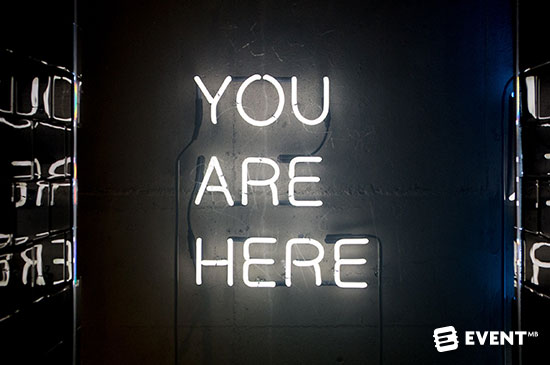Skift Take
Ensure your attendees make the most of your event and trade show by providing easy-to-use resources to navigate their way around. Here are examples from five events that will give you ideas on how you can improve your wayfinding.
Do you remember the story of Hansel and Gretel, the two kids lost in the woods who left a trail of breadcrumbs in the hopes of finding their way back – only to have some hungry birds decide otherwise?
Well, there is nothing about that story that your attendees want to be part of.
Being lost at a conference or event means they’ll miss out on things they wanted to see. They may get bored quickly because they keep walking past the same exhibits. If you want them to enjoy themselves, you need to give them guidance in the forms of maps or apps. Here are a few conferences and trade shows that are excelling at this part of the attendee experience.
##abovethefold##
Big Budget Wayfinding: Dreamforce by Salesforce
Salesforce isn’t fooling around in its wayfinding. From the resources they give, it appears to be the job of an entire team.
Dreamforce, the annual users’ conference for Salesforce, is huge. Over 171,000 people attended the 2016 event. There were 25+ keynotes, 3,300 sessions, and a CloudExpo with over 400 exhibitors. And U2 played. Seriously.
If you’re wondering how all of that activity fit in the Moscone Center in San Francisco, you are very wise, Event Planner. The Moscone Center did house a lot of it but there were DreamForce goings-on across San Francisco.
Needless to say, a lot of navigation was required to make sure no one got lost in the shuffle or the city. So how did Salesforce handle that? They had something in every media imaginable such as:
- A SlideShare map with a cartoony feel helped everyone see where the different buildings were located as well as the gender-neutral bathrooms, hotels, mother’s room, and first aid, among others.
- A 9-minute YouTube video where the team explained the map and highlights of each section.
- A video on the exhibitor area known as the Salesforce Campground.
- A video on available transportation.
- A chart of estimated walking distances between hotels and venues.
- A list of shuttle service times and routes.
- A blog post, which contained all of the resources.
- A Dreamforce app that included features like the next activity; sessions info you could filter by role, industry, and theme; and other easy-to-access resources.
Tips for Improving Your Event Navigation
But what if your budget is slightly smaller than SalesForce’s budget? How do you improve your navigation offerings?
Use Different Mediums
Ask a crowd of people how they find their way around an unknown area and you’ll get a lot of different answers – GPS, paper maps, maps that only contain the needed info, apps, friends, etc. The same is true of your attendees. So don’t create an app and think that’s enough unless you have an audience that supports that.
Even if your event is paper free, there are still different types of electronic options you can use. For instance, an interactive map, a walk-thru video, and beacon technology on wearables are all options that can be exercised. People like options.
Use Hashtags
If your budget doesn’t include push notifications and other geo-centric messaging, try pushing things out via hashtag. SXSW does this well (although not all of the hashtags used are officially sanctioned by the event), still, they help people understand where to go and where the next event or after party is by using hashtags. This is also a great way to communicate last-minute changes or overcrowding situations and alternatives. Just be sure your attendees are trained to look for information on social media.
Exhibitors Get Lost Too
Attendees aren’t the only ones who need directions. Exhibitors at large shows like the Consumer Electronics Show (CES) in Las Vegas expect about 165,000 people to pass by their booths so it’s essential they understand the event navigation too. CES provides an exhibitor dashboard as well as electronic, color-coded floor plans for moving in and out. They put together an impressive 28 plans covering each of the exhibition areas.
Provide a Differentiator
The Detroit Auto Show is one of the biggest car shows in the world. It showcases both current models as well as concept cars. As beautiful and awe-inspiring as these automobiles are, attendees have difficulties on the immense floor. They tend to wander around aimlessly like the Hansel and Gretel mentioned earlier after the birds enjoyed their feast. In order to alleviate this, event organizers designed an app that would not only work as a map of the showroom floor but would also use geolocation services to show the attendee where they had already been. No more passing the same car over and over wondering if they had been that way already.
Provide Booth-to-Booth Directions
The National Association of Music Merchants (NAMM) brings together music and sound professionals for networking. Often attendees have very specific ‘quests’ to meet with certain music professionals or exhibitors. The event is large (about 100,000) and crowded and strolling the exhibition floor is not something that interests many of the attendees.
So the NAMM app is not designed to show them what they’ve already seen (like the Detroit Auto Show). It provides directions from one booth to another. For instance, an attendee looking for percussion company A can easily then go to percussion company B without wandering around looking for them.
If your audience has very definite trade show floor directives, using an app with booth-to-booth direction capabilities will improve their experience.
In Conclusion
Making sure your attendees and exhibitors know where they’re going and what’s up next is important to the success of your trade show. There are a number of ways to keep them informed from apps to paper maps, but ensuring they have access to resources that they’ll use is the most important.
Further Related Reading on Tradeshow Navigation
11 Ways to Drive Traffic to the Trade Show Floor
11 Creative Ideas for Event Wayfinding
19 Creative Event Signage Ideas
17 Event Signage Ideas
7 Top Tech Ways to Measure Traffic at Trade Shows