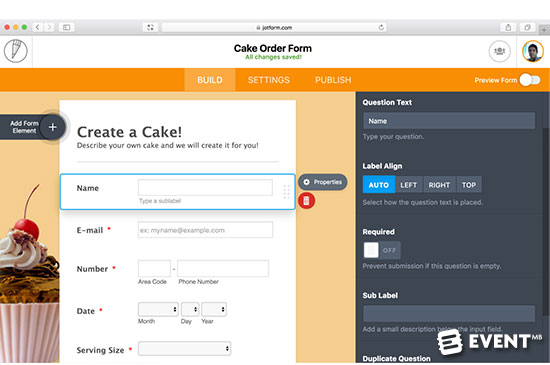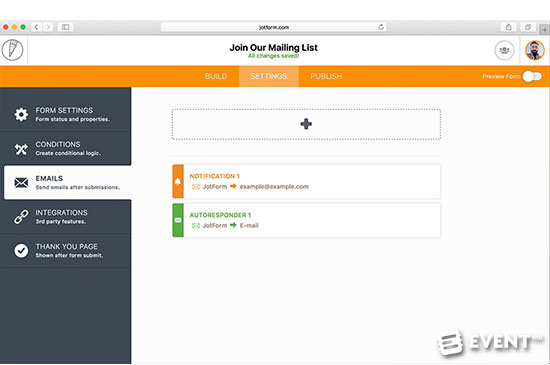JotForm 4.0: Easy Custom Forms for Your Event [Review]
JotForm 4.0: What Is It?
February 1st saw the launch of JotForm 4.0, the redesigned interface of the WYSIWYG form builder, originally founded in 2006. JotForm allows anyone to drag and drop to create a custom online form, without writing a line of code. You can create forms on any device, including tablets, mobile phones, and desktop computers.
The new and improved form builder introduces new features such as enhanced collaboration, and offline functionality. If you lose your internet connection, JotForm 4.0 lets you continue editing your forms, and when you are reconnected, your updates are uploaded automatically.
Many event planners looking to escape high fees per registration are turning to JotForm to create online registration forms, finding the monthly subscription pricing model more economical. It can be used as more than just a ticketing tool though.
Let’s take a look around.
The Main Categories of Features Are:
New Form Designer. JotForm 4.0 has an improved design and user interface to make it easy to build custom forms.
Fully Responsive and Offline Form Building. Create, edit, and publish online forms from any smartphone or tablet and view from any device. Continue editing even if you lose internet access.
Real Time Collaboration and Integrations. Multiple team members can work simultaneously on the same form. Integrates with popular applications and payment processors.
Review
JotForm 4.0 invites you to jump in and get started straight away. You can design your first form without even entering any contact details. A lot of options have been stripped back from version 3.0 to make the redesigned tool very simple and non technical. If you are a regular user of the system you can however chose to stay in the old mode if you are not ready to make the switch over yet, although I am sure most users will be eager to take advantage of the new features and usability of version 4.0 straightaway.
Build Mode
To create a new form you simply drag and drop the basic fields you want to add over from the left hand side of the screen and rearrange them into the order you want. You can add text fields, paragraphs, single or multiple choice, drop down menus, emails, number fields, scales, star ratings, tables, file or image upload and much more. Each element can be adapted on the right hand side of the screen. You can produce a single page or split your form into multiple pages.
JotForm offers over 100 integrations with business tools including Salesforce, Dropbox, PayPal, Stripe, Excel, Mailchimp, and more. When you drag in an element such as PayPal it brings up the wizard to connect your account and walk you through the process and widgets can be dropped in and customized as per your requirements, without navigating away from the form editor.
Themes and Templates
There are thousands of customizable templates and themes to choose from and adapt, or you can create your own from scratch. Templates offer pre-made forms built for you, such as for event registration, contact forms, job applications, email sign up, evaluation and feedback. Themes are designed and styled for you to choose from. Either way, all themes are customizable
and you can specify your precise color schemes and fonts, and upload images and logos. Many themes are free. Even the paid themes in the theme library only cost between $1 and $20, with most at the lower end of the scale.
Settings Mode
From the settings tab you can set up the specifics of the form, including naming it and setting when the form should cease being visible (on a specific date or after reaching a specific number of submissions). This is where you can set conditional logic to show or hide fields or pages based on the answers to specific questions and use values from completed fields to do complex calculations.
From this section you can configure email messages to send out automatically, personalized with their registration data. These can be issued immediately or after a set number of days. This is handy if you want to issue an automatic email confirmation but then follow up and stay in touch with attendees sending content at set intervals.
You can attach a copy of their registration form or a file attachment with the emails, however the data is not customizable so you couldn’t auto generate an invoice with user details or a specific invoice number unique to each registrant. The thank you page can be customized to show an image, link or custom message, or a combination of all three.
Publish Mode
The publish tab allows you to share the form on social networks, generate a URL (with a limited amount of customization) or publish onto third party platforms such as Facebook, WordPress, Blogger, Wix and Weebly. There are lots of embed options via HTML code, iframes, pop ups, feedback button or lightbox.
Payments and Subscriptions
By integrating one of the supported payment processors you can take one-off payments or even set up recurring subscriptions. JotForm seamlessly integrates with major payment providers to take payments and bring the user back to the form. If event planners are unhappy with the costs of event registration platforms JotForm could be a viable alternative for them as they pay a set monthly fee according to the number of forms and submissions required rather than a commission per registration. There is however still a fee per transaction set by your payment provider.
Event Registrations
Using JotForm, you can create custom event registration forms within minutes, with potentially greater flexibility over the look and style of the form than is offered by some event registration providers. Insert a map of your event location, create a custom Thank You Page, encourage attendees to check out your organization’s social media accounts, and more. Stay up to date with the event’s progress by having data automatically populate Excel spreadsheets and notify team members when bookings are received.
Streamline Communications
Online forms are an efficient way to collect information automatically and cut down on the number of people you have to chase up. You can create an online form with fields requesting the details that you need and send out using your preferred email service, such as MailChimp, Vertical Response or Constant Contact. This is an effective way to gather vital information, preferences and contact information from speakers, sponsors or exhibitors without having to type it out or copy and paste it yourself.
If you need to schedule a meeting with a client and compare schedules or get a contract signed, you can eliminate the need for back-and-forth emails using online forms. JotForm is integrated with electronic signature services including Docusign and Adobe. Data collected will not only be sent to your email address, but will also be stored in your JotForm dashboard.
Staff and Volunteer Coordination
If you are looking to recruit staff or volunteers it is possible to create custom application forms for prospective candidates, customized to include questions relevant to the role. You could embed a welcome video to offer a word of encouragement for people looking to apply and explain what you are looking for. If it is a creative role, within the application you may want details of a candidate’s Pinterest or Instagram account to check out their mood boards and portfolio. You can allow file uploads for prospective staff to add their CV. Whenever the form is filled out, you can receive an email with the questions and the candidates responses.
Feedback Forms
Online evaluation forms can be created with JotForm using conditional logic to skip questions or prompt certain questions based on previous responses. Through integrations like Excel or Google sheets, responses can automatically be entered in a spreadsheet without any intervention from the event planner. Feedback can then be visualized by presenting the data in graph or chart form.
Features
New Form Designer
- Improved overall design and UI experience from earlier versions of JotForm.
- Choose ready to use styles, fonts, backgrounds, and color schemes and customize to fit your brand.
- Add new pages to forms with a single click.
- Drag form fields into position, even between different pages in a single form.
- Preview in the same window in full size, toggle on and off with a single click.
- The form designer and theme store are embedded directly in the form builder.
- Change the form theme and adjust design attributes without navigating to a different view.
- Customized the thank you page – image, link, custom message, or a combination.
- In-page wizards for Payment and Question Properties, Form Settings, Conditional Logic, Emails, Integrations, Quick Share, Embed, Platforms, Thank You Page, etc.
- Form analytics to measure the performance of your forms.
- 24/7 customer support.
- 30 day money back guarantee.
Fully Responsive and Offline Form Building
- JotForm 4.0 displays perfectly on any screen resolution.
- Create, edit, and publish online forms from any smartphone or tablet.
- Compatible with all mobile devices.
- Continue editing a form even without internet access.
- Changes are saved locally to the device when working offline.
- All edits are automatically uploaded once you regain connection.
Real Time Collaboration and Integrations
- Multiple team members can simultaneously work on the same form.
- Changes are automatically uploaded so users are always working with the most current version.
- View a history of revisions made to any form.
- Easily revert back to a previous version with a single click without navigating back to the dashboard.
- After every change is made, the form automatically saves.
- Continuous save ensures you will never lose any edits.
- Integration with 100 applications such as Google Drive, Facebook, Zapier, Mailchimp, Salesforce, Dropbox, WordPress, and many more.
- Add widgets such as social share, calendar date picker, progress bar, unique ID tracker, image slider, electronic signature, voice/audio recorder, preview form before submitting, referral data, countdown and more.
- Process payments via Paypal, Authorize, Stripe, Square, Braintree, Worldpay, Dwolla and more.
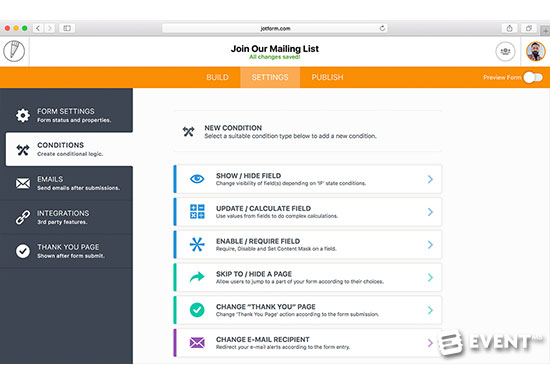
Who Is It For?
JotForm is for anyone who needs online forms. It is very popular with event planners and agencies for a variety of uses, including an affordable way to process online registrations.
Pros and Cons
Pros
- No fee charged by JotForm per registration (only the fees from your preferred payment processor), making it an affordable alternative to online registration platforms.
- Continue editing even if working offline.
- Collect 1-time or subscription payments.
Cons
- It isn’t possible to automatically create a custom invoice, receipt, or other document to send on submission of the form.
- To add a “Add to Google Calendar” feature you have to do a workaround through integration with Zapier.
- Some themes have the designer watermark or need to be purchased.
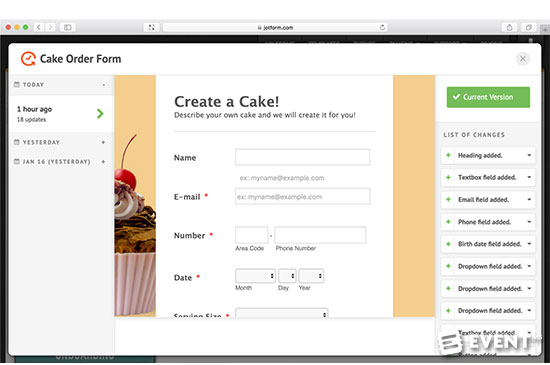
Pricing and Plans
Pricing is via a monthly subscription based on the amount of forms, submissions, views and storage required. There is no charge per form submission and you can upgrade and downgrade as required.
The free version allows you to create up to 5 forms, with 100 monthly submissions and 1,000 views. This plan could work for you if you do not need to take more than 10 payments.
Not for profits and educational organizations receive a 50% discount off all paid subscriptions.
Click here for more pricing information about JotForm.
In Conclusion
JotForm 4.0 is an easy way to build online forms and collect data to fit your requirements. For event planners looking for customized design and information gathering this could quickly become an essential tool, particularly for anyone disillusioned with the inflexibility or high fees charged by many online registration providers. With broader uses over and above event ticketing we recommend that you spend a little time getting accustomed to the redesigned platform to see how it could work for you.
Disclaimer: Reviews are paid for placements. While Event Manager Blog receives a fee to extensively look at the tool and review it in detail, the content of the review is independent and by no means influenced by the company. If you have any questions please use the contact us section.
![JotForm 4.0: Easy Custom Forms for Your Event [Review]](https://meetings.skift.com/wp-content/uploads/2017/02/jotform-review-min.jpg)