Velocevent: Budget Event App with Some Big Features [Review]
Velocevent is an economy priced app but with some great features not offered by other apps in similar budget price brackets. Here is our review.
Velocevent: What Is It?
Velocevent helps event planners communicate with their attendees via iOS, Android, Mobile Web and Desktop Web platforms. Attendees who don’t want to download an iOS or Android app can access the same event information and perform all of the same functions as the mobile apps as long as they have WiFi or phone data. Even those with Windows Mobile, Blackberry and Amazon Kindle Fire devices can access the content so long as they have web access via a browser. Attendees can log in from multiple devices and receive the same information, whether they log in via their smartphone, tablet or desktop computer.
This may not be the most stylish or feature rich event app on the market but it is priced competitively. There are also a few surprising stand out features which you probably wouldn’t expect to see at this budget price range. If you organise conferences and exhibitions or confibitions you may be particularly interested to read on and find out more.
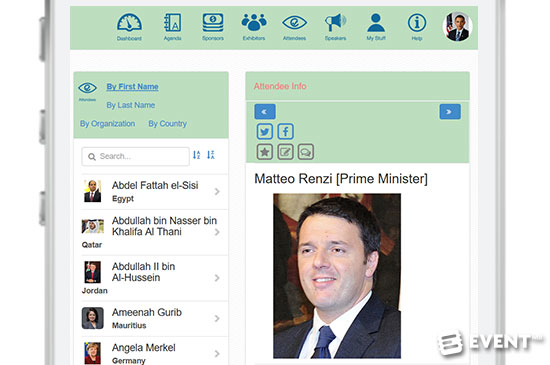
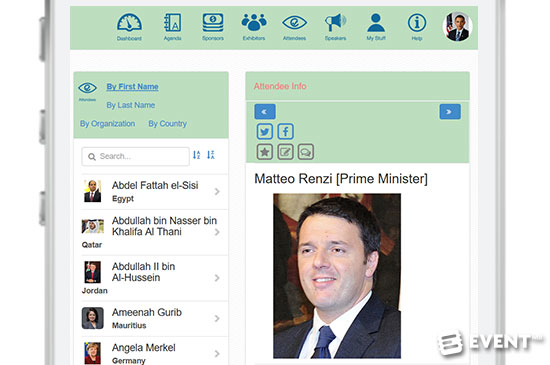
The Main Categories of Features Are:
Cross Platform Synchronization. Works on any device and syncs data across all platforms so the attendee has a seamless experience.
Multi Track Schedule and Attendee Planning. Allows complex schedules and multiple tracks. Attendees can save and export details to their calendar.
Exhibitor Listings and Floorplan. Track the location of specific exhibitors on the floorplan and mark exhibitors as visited, favourite them or add notes.
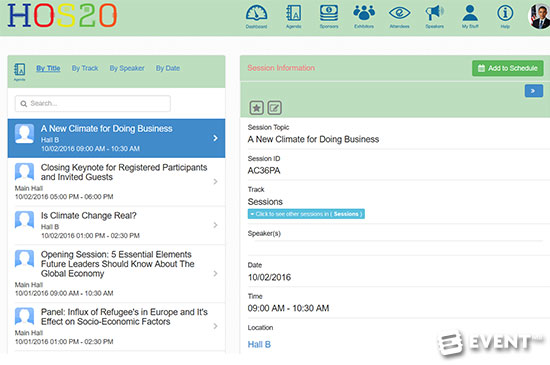
Review
Velocevent is a self service app. It can be published immediately, without having to wait for approval from the Apple App Store if you are happy to work within the Velocevent parent app. If you want a standalone app in the app store, branded specifically as your event, approval from Apple will take the standard 7-14 days.
Uploading Data
Google Sheets file templates are provided for you to populate information on the agenda, attendees and speakers, exhibitors and sponsors. When authorized via the dashboard the app then scans and pulls data from Google Drive into the app. It detects any new data or changes made and makes the necessary updates automatically.
Exhibitor and Sponsor logos, Speaker and Attendees photos, and other images can be uploaded to Google Drive and are then imported at the same time as the event data. As long as the file name in the spreadsheets corresponds to a file in the same folder on the Drive it will find and pull the right picture into the app.
The joy of working with Google Docs is that several people can work on the same sheets at the same time and it is a product many teams are already working with, so no new skills are needed. It is possible to make edits to data directly from the app dashboard itself, however these changes would not then be synced back to the Google Spreadsheet to ensure everything is up to date so it is good practice to always work via Google Drive. The upload needs to be done in a specific order, for example speakers need to be added as attendees first, before identifying them as speakers in sessions.
Presentation and Communication
The app enables you to decide the specific text and background colours by a precise Hex (#) code. You can add logos and banners and crop directly through the dashboard. It is also possible to specify whether you want information to be displayed as infinite scroll or with an A-Z picker.
The event planner can add news items and send broadcast emails to all attendees using a rich text editor. News items are displayed at the top of the dashboard and app news sections to notify attendees of any important updates about the event. It is also possible to communicate with attendees through the web version of the app. Individual or bulk emails can be issued with merge fields pulled from the attendee data.
The event planner can promote sponsors, speakers and exhibitors by showcasing them on the web dashboard. Feeds from Facebook, Instagram, Twitter and LinkedIn can also be displayed.
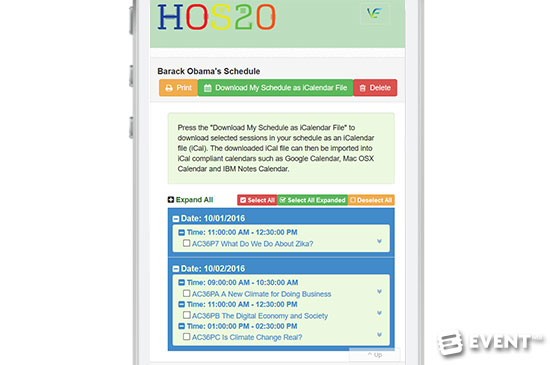
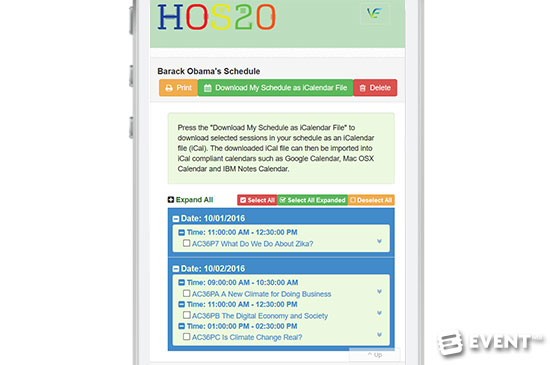
Multiple Tracks and Personal Schedule
Other apps at similar price points don’t always allow complex agendas with multiple tracks, but Velocevent allows you to build your bespoke event programme. Attendees can save their personal schedules and export as an iCalendar file, which is compatible with iCal compliant calendar programs including Google Calendar, Mac OSX Calendar and IBM Notes.
If the app detects that a session has more than one speaker it will automatically pull the default event logo, rather than favouring one speaker over another. Likewise if a picture isn’t available it will revert to the default image.
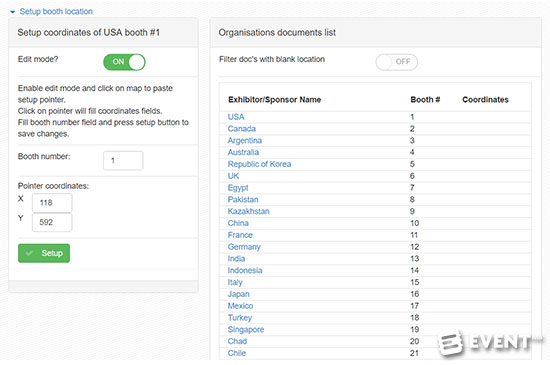
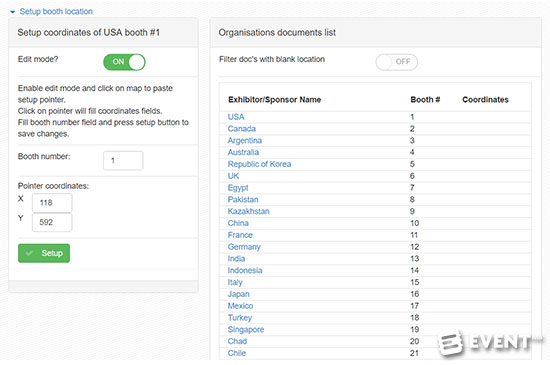
Floorplan
Floorplans with location features are often only found in top price event apps but Velocevent offers a dynamic Exhibitor Map creator function. Event planners can upload their most recent exhibitor layout plan (jpeg, png or gif) to the app through the Desktop web interface where they have access to the Exhibitor Map creator tool. The list of imported exhibitors can be assigned to specific locations on the map based on booth number and setting the location of that exhibitor on the map with another click.
It takes a little time to set up initially (probably around an hour for most events) but if the map changes later it isn’t a problem. If new booths are added or booths are changed, editing those changes follows the same click-to-click method. If a completely new map needs to be imported and the positioning differs slightly from the original map it is easy to add an offset which ensures all coordinates are automatically updated and the booths don’t need to be re-added individually. The map changes are automatically updated on the website and pushed to the mobile apps guaranteeing that the attendees always sees the latest map and list of exhibitors.
An attendee using the app can then pinpoint the exact location of a booth or even highlight the exhibition stand they are at now in relation to where they want to go. It isn’t intelligent enough to give a dotted line of the exact route, but the pin dots on the plan give the same information.
The attendee can mark an exhibitor as visited, favourite them and add notes to be accessed later.
Offline Access
Once event data is downloaded to the mobile app the attendee can still access and interact with the event data without interruption, even if the WiFi fails or if the phone is in Airplane mode. Any changes are synchronized when Internet connectivity is restored.
Features
Cross Platform Synchronization
- Works on any device – via an iOS or Android app or web browser
- Syncs data across all platforms
- One ID to log in (unique code, not based on email and no password required)
- Data uploaded via Google Drive
Multi Track Schedule and Attendee Planning
- Allows complex schedules and multiple tracks.
- Attendees can save their personalized schedule
- Export details to their calendar.
- Profiles for attendees
- Message other attendees
Exhibitor Listings and Floorplan
- Exhibitor list
- Track the location of specific exhibitors on the floorplan
- Pinch and zoom the map
- Find your location on the floorplan by searching for the booth you are located at
- Mark exhibitors as visited, favourite them or add notes
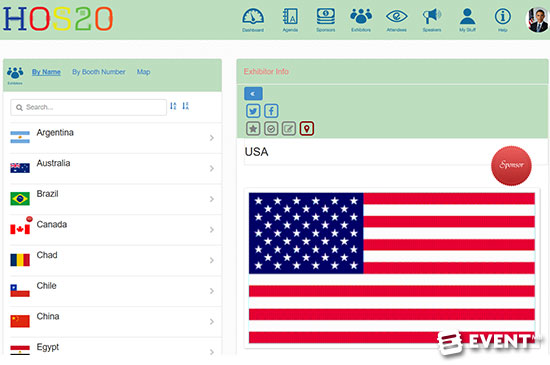
Who Is It For?
This app is best suited for event planners producing conferences and exhibitions, particularly those with limited spend available for an event mobile app or working on short timescales.
Pros and Cons
Pros
- Instant app publishing with data uploaded via Google Docs
- Exhibitor floorplan including location
- Economical pricing options
Cons
- No surveys, feedback or polls
- Other apps on the market are more design-led and have greater functionality
- No self service event data reporting and statistics
Pricing and Plans
Velocevent has transparent pricing and offer three tiers of packaging:
Launch It is $995.
This is available immediately as it is accessed via the Velocevent parent app by selecting the event and verifying attendee credentials.
They offer a free version of Launch It for events with fewer than 100 attendees.
Brand It is $1,995.
This is a fully branded version of the app, including bespoke app name and icons. This takes 7-14 days on average for app store approvals.
Customize It is a tailored package and pricing based on customization requested by the event planner.
In Conclusion
Velocevent doesn’t have all the bells and whistles of top-price event apps but the floor plan location tool, multi track agenda and Google Drive data upload will be of interest to conference and exhibition managers looking for an economic and simple event app.
Disclaimer: Reviews are paid for placements. While Event Manager Blog receives a fee to extensively look at the tool and review it in detail, the content of the review is independent and by no means influenced by the company. If you have any questions please use the contact us section.
![Velocevent: Budget Event App with Some Big Features [Review]](https://meetings.skift.com/wp-content/uploads/2016/07/velocevent-review.jpg)