Wallrus: Social Wall for Events [Review]
Wallrus is an online tool to create a customizable social wall and broadcast live Twitter and Instagram feeds (text and pictures). Here is our review.


Social media is an increasingly important part of more than 83% of all events. Twitter has long been the preferred communication platform for events and Twitter walls have been around for a long time.
Today though many #eventprofs and attendees are looking for something more to make their social stream more engaging. Instagram and Twitter are natural bedfellows, and Instagram is particularly popular with Generation X and Y with a total of 300M active users per month.
The Social Media for Events eBook discussed some of the benefits of using social displays within your events. Having a live stream puts the online conversations in front of more people and encourages others to join in and have their say too, often providing a multiplier effect and perhaps even getting your event “trending.” Any tool such as a social wall which potentially expands the buzz and reach of your event can be positive in terms of increased visibility and the opportunity to reach new followers for the event, your client and sponsors. Encouraging online networking can also encourage real life connections and conversations on site between attendees.
Wallrus: What Is it?
Wallrus launched in January 2015 and is focused on getting events to be more social. This cloud based technology collects and displays social media posts from your event. To display the feed you simply plug your laptop into a HDTV or connect to a projector, hit the full screen icon and you are ready to go.
You can customize your stream by changing the text colours, adding logos, adding the hashtag and working with one of several pre-made themes. With the free version of Wallrus there are 4 types of screens tailor-made for Instagram or Twitter posts:
– a Twitter stream
– Tweets plus picture screen
– a photo screen
– and the information screen encouraging others to share via the hashtag
You can use all of the above or selectively hide screens and change the duration that the screens are shown for to meet your personal preferences.
Wallrus offers a freemium model – the free version may be enough to meet the needs of your small event or test the tool initially and then there are different pricing options based on the level of features that you need.
The main categories of features are:
Wallrus displays content and pictures from Instagram and Twitter directly on your event screens in real-time. All you need is a laptop and connection to a screen to show the feed, plus a connection to the internet.
Moderation. You can moderate the conversation manually if you have a Moderator available or simply pre-set banned words and filtered content and filter RTs so that the system automatically moderates based on your preferences. The moderation tools can be operated from a computer, phone or tablet.
Customization. You don’t have to create everything from the scratch, Wallrus has various background themes available (around 15 currently) and you can add your client or sponsor logo and change your text colour scheme to match your brand (50 colours to choose from). If you have design skills or access to a designer you can also design your own via Photoshop and upload it.
Monetization. On the Pro package Event Planners can incorporate customized screens within their social media feeds and order and change the timings as they wish. This gives the flexibility not only to add important event information but also to add extra information from sponsors or paid advertising. Wallrus supports graphic ads and up to 3 marketing videos can be embedded. This is a valuable commodity and potential revenue stream for #Eventprofs to consider.
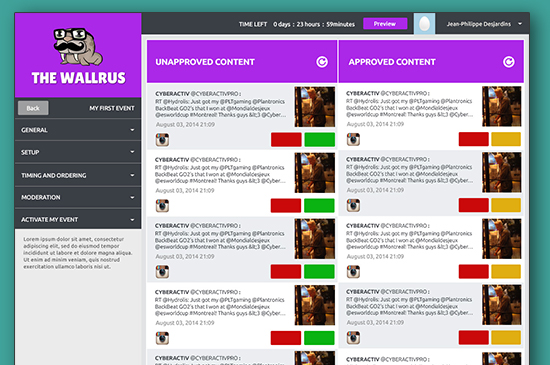
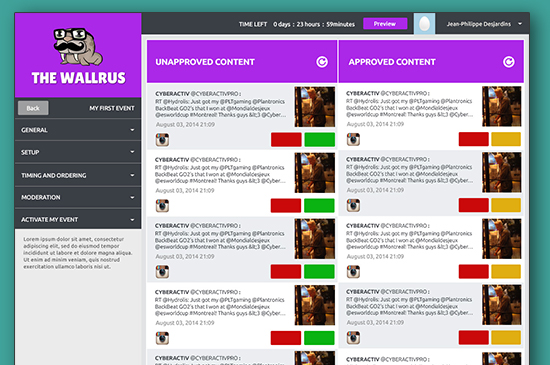
Review
Wallrus offers an easy to set up solution integrating feeds seamlessly from Twitter and Instagram. The wall can be set up and ready to roll in less than 5 minutes.
Event Planners can create and test their stream within the package level they have chosen without putting in any payment details. This ensures you have created your bespoke stream and are satisfied before you commit and your feed goes live.
If you are using the free option Wallrus still offers complete freedom to customize the Twitter wall and add your own client or sponsor logo, it is not locked down to Wallrus branding as other free tools can be. However a mini 18 second commercial from Wallrus will be played every 6 or 7 minutes on the free option.
There are limitations with the free package – for example only one hashtag can be used and it doesn’t offer any moderation options. If you need this functionality you will need to consider the Basic package. If you are looking for greater customisation and an opportunity to generate some revenue through your social wall, you will need to choose the Pro package.
Currently there are around 15 different background options although some of these are seasonal themes. The colours of the text within the chosen theme can be changed within a colour palette of 50 colours and your logo can be added to create a bespoke look.
Licenses are based on a 24 hour period, however for longer events the slider on the website will determine the cost based on the usage period you need up to an annual cost.
The dashboard can be managed by as many team members as you wish to have access.
When the wall is in fullscreen presentation mode you can still edit, customize and moderate your event in real time from another computer or tablet. You don’t need to reload your Wall for the effect to take place, within a minute it will take effect automatically.
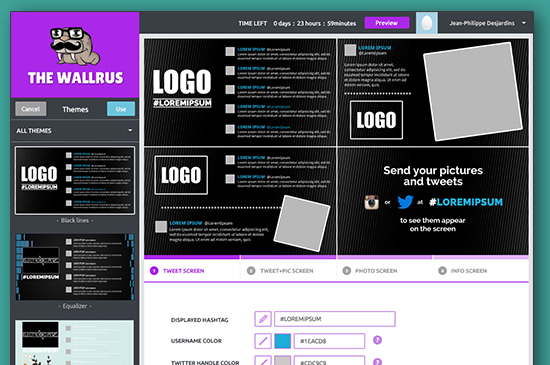
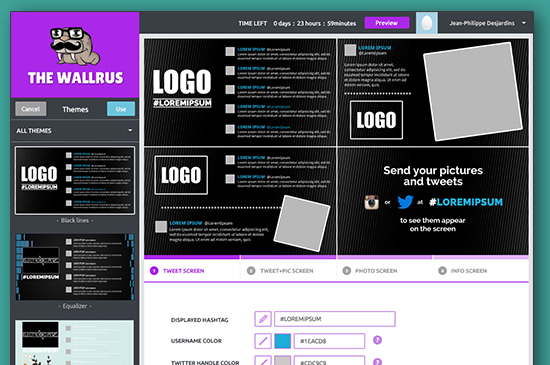
Wallrus creates a URL for the stream which is specific to your event and is accessible even if you are not logged in. You can use this URL on any number of devices to have your wall running on multiple computers or televisions at once. In essence, you can show your customized screen on an unlimited number of screens and from a single or multiple computers.
As you would expect, Wallrus needs an Internet connection (wired or wifi) to function. The feed updates every 2 seconds. However if the connection fails, Wallrus will still cycle based on the content already received and cached via the browser (Chrome is recommended). The stream will still continue to rotate and then, when the connection is restored, fresh content will start appearing again. So as long as you have at least an intermittent connection attendees are not likely to notice if the connection goes down for short periods.
Wallrus has the capability to work with other platforms and content including Facebook, Pinterest, Foursquare, Vine and Instavideo but this is only available via the Agency package.
Features
Social Media Integration
– Supports Twitter and Instagram
– Fast – updates every 2 seconds
– Add event information screens such as speaker bios
– Prepare content in advance and set the screens to show only at the times when needed (e.g. at the start of a session), then hide them again.
Moderation
– Easy to use moderation
– Automatic moderation
– Manual moderation. Preview, approve, or remove Instagram and Twitter pictures seamlessly from a computer, phone, or tablet.
– Alleviate spamming
– Add banned words
– Filter RTs
– Should you require it, Wallrus can manage and engage with your community remotely for the full duration of your event. This service is available in every timezone and in many languages.
Customization
– Upload your logo
– Choose from a library of themes, with more being added each month
– Change the text colour (50 colour options)
– Create custom designs
– Let Wallrus know if you need something specific and “they might just make it for you!”
Monetization
– Add up to three videos in rotation
– Easy to use tools to push ads for partners or sponsored messages.
– Push videos or graphic ads
– Built-in impression counter and one click reporting tools
Who Is It For?
Wallrus is being used by Event Management Companies of all sizes, Marketing Teams, Brand Managers, Advertising and PR Agencies, plus AV companies.
The different package levels have been designed for events of differing sizes and budgets.
Pros and Cons
Pros
– Easy to set up. All packages offer customization, such as adding your logo, changing font colour and background theme
– Not noticeable even if your internet fails you for a short time, the stream will continue to rotate based on the content cached
– Opportunity for revenue generation
Cons
– Currently analytics are in beta
– Currently the platform only works with Twitter and Instagram, unless you are looking for the top Agency package which allows other platforms to be integrated
– The short Wallrus promotional video is repeated at regular intervals if you go for the free plan
Prices and Plans
The Freemium model from Wallrus offers a great entry level solution.
The Basic Package, which adds moderation, unlimited hashtags and supports @handles is $195 for a 24-hour license. This removes the Wallrus promotional commercial.
The Pro package is $495 per single day event and gives the capability for video and full customization. You may add as many custom slides as you wish. You can also upload your own Photoshop templates if you want a completely bespoke design option.
The top Agency option means that the feed can be incorporated into any website as well as used at events and it can work with more social platforms and options such as Facebook, Pinterest, Foursquare, Vine, Instavideo, and so forth. It is a custom design and can work with custom screen sizes too, such as vertical LED Screens.
The longer you want to use the product the greater the discount. You can use the slider to calculate the exact price.
Educational organisations and NPOs get a further 50% off the pricing.
In Conclusion
There are surely benefits coming with using social media walls at events and Wallrus is no exception. You will probably need to navigate through its different price points to find the solution that better matches your event.
While some features like the ease of setup and the clever internet connection management could definitely be a plus to some, the advertising on the free option and the limitation to Twitter and Instagram may be a barrier to others.
The free version offers a great entry level product and if you are looking for additional revenue streams the Pro Wallrus package can offer sponsorship opportunities which could potentially pay for the use of the paid version several times over.
Find out more and sign up at the Wallrus website.
Disclosure: Reviews are paid for placements. While Event Manager Blog receives a fee to extensively look at the tool and review it in detail, the content of the review is independent and by no means influenced by the company. If you have any question please use the contact us section.
![Wallrus: Social Wall for Events [Review]](https://meetings.skift.com/wp-content/uploads/2015/05/EMB_image_WALLRUS.jpg)