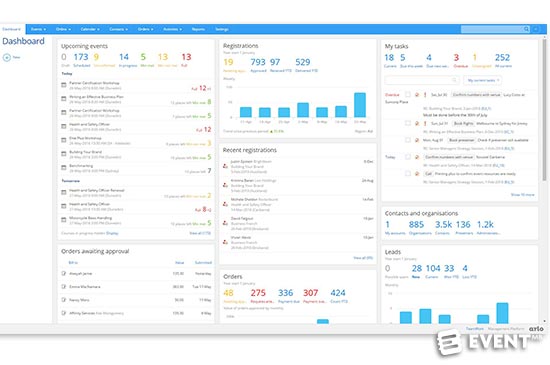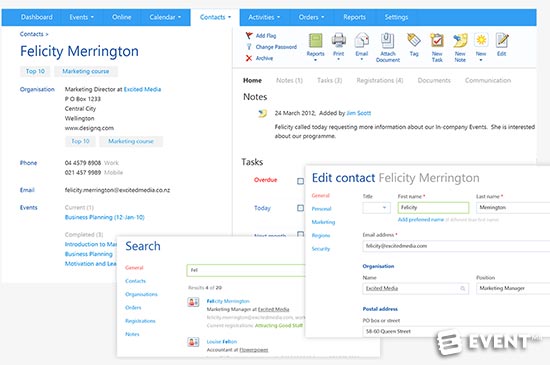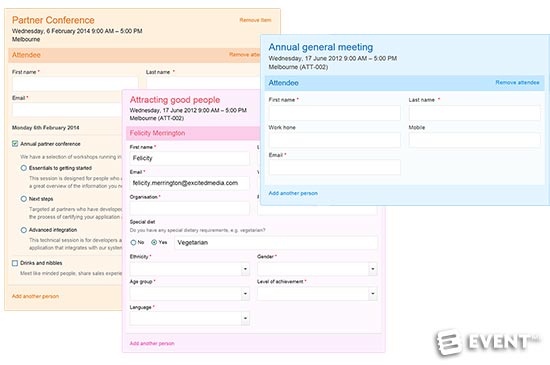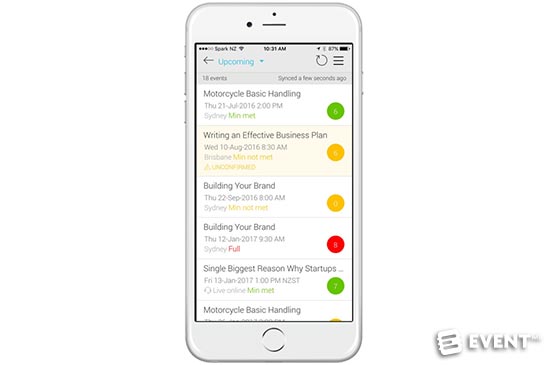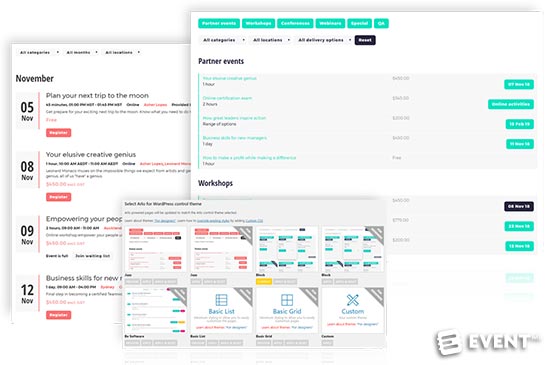Arlo: Professional Training and Event Management Software [Review]
Arlo: What Is It?
Arlo is an online solution specializing in training and recurring events, on and offline. It automates manual processes and routine tasks by providing scheduling, online registration, automatic communication, custom reporting, payments and invoicing. Course and event templates make recurring training and events simple to create, clone and update. The software offers promotion features and can integrate directly into your website. There is an inbuilt CRM to keep client records updated, and this can also integrate with Salesforce.
If you are delivering face-to-face, online, private or public courses and events, or a mixture of all of these elements, Arlo handles reporting, certification, and feedback. The mobile app gives presenters and support staff the information they need while delivering an event or course. Attendance can be recorded in real time, as well as marking results and adding comments for each registrant.
Arlo’s Training and Event Management Software is a complete solution designed to save administrators time and reduce manual administration. However, increased efficiency alone is not enough to grow a successful training or event business, so Arlo offers features designed to help companies increase their competitive advantage. By supporting targeted promotional activity and relationship building, it can help to facilitate additional sales for training programs.
Let’s dive in and explore the features in more detail.
The Main Categories of Features Are:
Training and Event Management. Manage event information and resources online. Track tasks, record notes, send automated confirmation and reminder emails and print name labels. Monitor when minimum registrations have been reached and flag when training courses are fully booked.
Learning Management Solution. Offer diverse delivery materials such as quizzes, forums, and videos and monitor last accessed dates and status for each student. Record learning outcomes, including results and grades, and manage and print certificates and license renewals.
Website and Online Registration. Integrate online registrations for training and events within your own website and customize registration forms and fields. Manage invoicing, credit notes, discounts, cancellations, transfers, and refunds via the system.
Customer Relationship Management. Manage relationships with individuals and organizations. Track history and communications and issue targeted campaigns. Leads, interest, and inquiries are captured for response and follow ups.
Online Delivery. Online eLearning activities, modules, and webinars can be managed using Arlo. Track attendance and user activity and performance. Integration with GoToWebinar.
Review
Arlo is firmly focused on customers offering training and events and looking to grow this revenue. Although the system has occasionally been used for large one-off and complex event projects its features are built primarily to support education and learning.
Templates and presets can automatically pre-populate information making scheduling events that re-run on multiple dates and locations easy. If you repeat sessions regularly this will save an immense amount of administration time. Registrants receive automated registration confirmations and reminders. Presenters are kept up to date in terms of registrations and any event changes and updates are notified to the relevant contacts.
Website and Web Integration Options
Arlo offers a free template website which can be setup to promote your entire training and event program or configured for a simple one-off event. A library of templates are available and all are mobile responsive. It is possible to change colors, add images, and edit content.
For a more professional feel, you can incorporate event pages, an event calendar, a course catalog, venue and presenter profiles, widgets and more within your own website. The wording can be changed to fit your organization, for instance, ‘Upcoming events/workshops/seminars/training’ – whichever description works best can be specified. Arlo’s developers can even mimic your website design to create a smooth navigation process with training modules and checkout skinned precisely to match your site.
The most important thing is that potential registrants can find what they need and register quickly, so they are able to filter options by date, location, topics, and formats. If they cannot find what they are looking for they can request or complete an inquiry form so that you capture their interest.
Registration and Payments
For private events a registration link can be created which means that the event can only be viewed via the unique URL, it will not be listed or visible alongside public courses. A spreadsheet of authorized guests can be imported and invitations issued. This is particularly useful for in-house or internal training sessions and mandatory inductions, refresher courses or license renewals.
The fields on the registration form are customizable to extract the information required. If a customer has registered before it will remember their details so they don’t have to re-enter them and multiple attendees and courses can be added before checking out. The terms and conditions for each event can be specified and vouchers or discount codes can be added if relevant.
The payer can be the individual or the organization. To mitigate duplicates the system will suggest the organization name so it matches any previous transactions. There are different payment options which can be specified, including invoices for bank transfers, and card payments. Arlo integrates with payment gateways including PayPal, Payment Express, and Stripe, with Authorize.Net coming soon. The accounting information is reported upon within the platform, as well as automatically displaying in Xero for easy reconciliation. When a BACs payment is received this is confirmed in the system and a tax receipt is issued. Partial and full refunds can be authorized and a CSV export of orders is available at any time. Partial payments of fees is not an option currently offered. This feature has been highlighted as an important addition for development in the near future though.
Customers can manage their booking and change, cancel or transfer their event or course dates if they need to. If there is a waiting list for places on the course Arlo will automatically notify the next person on the waiting list that a place has become available to them so that they can confirm their place. If a registration is dropped and not fully completed a record is created for easy follow-up.
At the final stage of the process the user is asked to review and confirm their order and on completion, an electronic appointment can be added to registrant’s calendar. Registration communications including maps, parking information, directions, attachments, and reminders are automatically issued at the relevant times.
Dashboard and Reporting Engine
Administrators have access to the dashboard which includes task management and an advance scheduler and calendar. It gives an overview of all of the draft, scheduled, unconfirmed and in progress events and highlights which events have met the minimum required numbers, the events where the minimum has not yet been achieved and also those that are fully booked.
Custom reports can be scheduled to send out at a specific time and can filter any required information. This is particularly useful to send out updates to clients that may not have access to the system. Business intelligence such as the value of orders, number of leads and number of page views can help with forecasting and show spikes and dips on a month by month timeline. It is possible to highlight which events are the most profitable and compare presenter performance to highlight possible growth areas and weaknesses.
The system gives a child-parent relationship of registrant and organization to show the full history of attendance. Tags can be added to make reports easier to generate, for instance, tags can be added to the key, high-spending accounts to make activity from these organizations easier to monitor. Notes can also be added and it shows the value of orders, history, and communications.
Events
The template format makes it easy to clone and change all elements at the same time or update only one detail. Notes and tasks can be added for each specific event and the venues and presenter details are stored to make it easy to select a venue or speaker you have used previously and bring up the relevant details. Support staff for each event can also be specified.
Free and paid events are possible and these can include multi-session and multi-day events, with capacity limits specified for each session. Case studies, videos, and other supporting information can be added to market each event or sent out as supplementary information with the confirmation of booking. Name labels can be printed and certificates issued.
If you are making an important change to an existing event, such as changing the venue or the date, a pop up prompts you to check if this is correct and who should be automatically notified of the change (venue, presenter, attendees, support staff, etc).
The automated communication schedule can be specified, for instance, you may wish to send out reminders one week and 24 hours before the event start time. For each event, you can view the information sent out to see exactly who has been communicated with and when.
Integration with Business Applications
Arlo integrates with many business applications including:
- Xero
- Salesforce
- Campaign Monitor
- SurveyMonkey
- GoToWebinar
- Moodle Plugin
- Google Analytics
- Google AdWords
- Payment Gateways
Learning Management Solution
Arlo’s integration with Moodle LMS provides a learning management solution for promoting, selling and delivering face to face, online, self-paced and blended learning. Learning materials can be consumed live and on demand. It is possible to include quizzes, SCORM (Shareable Content Object Reference Model) objects, forums, videos, and other online activities as part of the training and delivery. Arlo gives live visibility and reporting on all of your registrants in one place, including last accessed dates, learning progress, payment status, grades, results and contact information.
Marketing and Promotion
The most popular and upcoming courses can be highlighted with a widget on the homepage or high traffic pages to boost registrations. Presenter profiles and teaser videos can be added to event details to capture people’s interest to encourage them to sign up or register their interest so that they can be alerted in the future. This enables a database of interested leads and prospects to be built up.
Arlo’s lead and campaign management tools allow promotion of courses and events by targeting specific market segments. For example, you could target anyone that clicked on a specific link or anyone that has done a specific course within the last three years but hasn’t signed up to a follow-up or advanced course. This enables target based promotions to be issued to warm leads for a greater conversion rate.
Mobile App for Presenters
The free mobile application for presenters enables them to view all information pertinent to the events they are running, including registrations and venue details. On the day they can check in attendees in real time and mark results and add comments for each registrant. The app works on iOS and Android and updates are reflected immediately onto the Arlo system.
Features
Training and Event Management
- Presenter and venue management
- Automated communication (booking confirmations, change notifications, reminders, and more)
- Event templates and presets
- Conference sessions and options
- Private event management
- Task management
- Professional development points/hours (CPD)
- Scheduling calendar
- Waiting lists and management
- Minimum registrant limits
- Registration limit alerts
- Event confirmation workflow
- Logistics management
- Catering, room setup, parking management
- Feedback surveys
- Tags
- Event importers
Learning Management Solution
- Record learning outcomes (results, grades, last accessed dates, and status)
- Document management
- Diverse delivery material (quizzes, SCORM objects, forums, videos)
- Printable certificates
- License renewals and training
- Staff inductions
- Arlo for Presenters Mobile Application
- Presenter management workflow
Website and Online Registration
- Website starter template
- WordPress plug-in
- JavaScript WebControls
- Website API
- Website widgets
- Custom URL/domain, e.g. event.yourcompany.com
- Multi-region website (multiple currencies and tax rates)
- Application process workflow
- Customisable registration forms and fields
- Website shopping cart
- Invoicing and credit notes
- Cancellations, transfers, and refunds
- Discounts
- Name labels
- Self-transfers and cancellations
- Vouchers
Customer Relationship Management
- Contact and organization management
- Duplicates management
- Notes and communication tracking
- Auto link contacts with organizations
- Task management
- Tags and flags
- Custom fields
- Campaign management
- Newsletter management
- Lead management (capture interest in an event, new topic idea, customer inquiry, etc)
- Email marketing
- Document management
- Certification and license management
- Account management tools
Online Delivery
- Live online (webinars)
- Online activities (eLearning)
- Reporting and customisation
- Dashboard with real-time activity
- Custom reports
- Widgets and counts
- Reports
- Performance reports
- Learning reports
- Scheduled reports
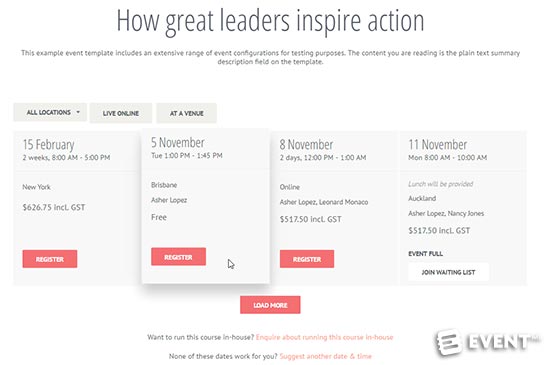
Who Is It For?
Arlo is for any organization that offers training, workshops, seminars, and events, online or face-to-face. It is built for recurring events, rather than one-off projects and is perfect for anyone offering professional development and certification.
It is suitable for small to large organizations including:
- Companies offering regular training and events
- Training and event companies
- Continuous Professional Development providers
- Webinar providers
- eLearning course providers
- Education institutes
- Internal staff training departments or providers
- Human resources and training and event departments
Pros and Cons
Pros
- A complete training and learning management system specifically designed for recurring events
- Promotion of courses and events through prospect lists, targeted campaigns and homepage widgets
- Mobile application for presenters to manage and report back on the session and individual learner notes
- Integration with other applications – accounting system, credit card payment gateway, feedback surveys, social media services, email marketing tools, and more
Cons
- Arlo isn’t designed for complex one-off conference management projects, it is firmly focused on training and recurring events
- Partial payments are not currently accepted
- No Authorize.Net payment gateway integration yet
- Full multilingual features are not available
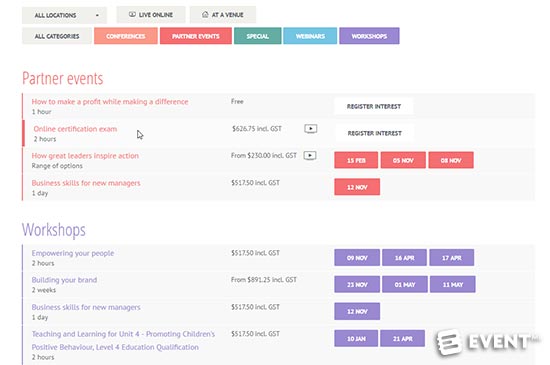
Pricing and Plans
Arlo offers competitive and transparent usage prices and registration fees and no hidden costs. Arlo’s pricing is made up of two components: user charges and usage charges.
User Charges (USD):
- Simple: $115 + usage per admin/month (billed monthly) or $99 + usage per admin/month (billed annually)
- Professional: $205 + usage per admin/month (billed monthly) or $189 + usage per admin/month (billed annually)
- Enterprise: $269 + usage per admin/month (billed monthly) or $249 + usage per admin/month (billed annually)
Usage Charges:
- $0.95 per registration for free events/online activities.
- $2 per registration for paid events/online activities.
Bespoke volume pricing is offered if you have a large number of admins and process more than 10,000 registrations per year.
If you require a custom skinned checkout and bespoke website development and integration there will be further set up costs.
Sign up for a free 30-day trial or a live demo of Arlo.
In Conclusion
If you regularly offer education and learning, Arlo offers a comprehensive event management solution packed with useful features and integrations. If you specialize in one-off complex conferences and projects, other event registration platforms may suit you better, however, if you want to take advantage of a purpose-built tool and grow revenues from online and face-to-face learning programs you need to try the Arlo training and event management software.
Disclaimer: Reviews are paid for placements. While Event Manager Blog receives a fee to extensively look at the tool and review it in detail, the content of the review is independent and by no means influenced by the company. If you have any questions please use the contact us section.
![Arlo: Professional Training and Event Management Software [Review]](https://meetings.skift.com/wp-content/uploads/2017/09/arlo-review-NEW.jpg)