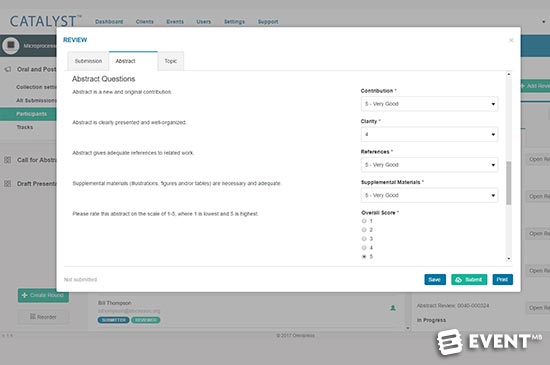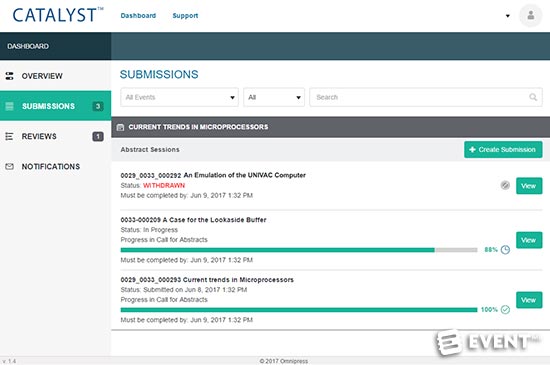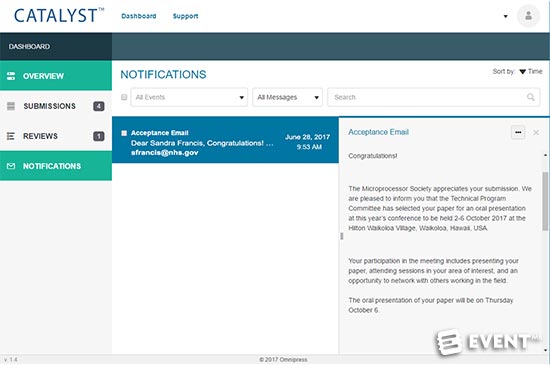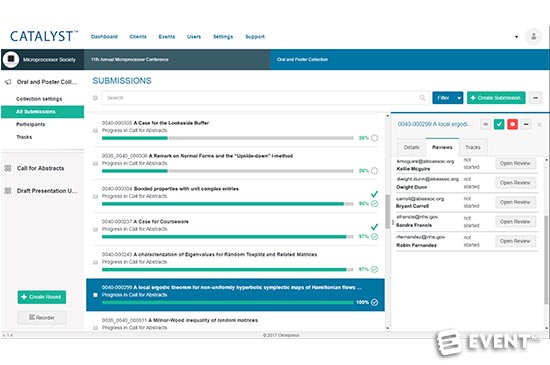CATALYST® by Omnipress: Manage Event Abstracts and Content [Review]
##abovethefold##
CATALYST: What Is It?
CATALYST is designed to collect, review, organize and schedule event content and conference sessions. It is easy for submitters, reviewers and administrators to use, making managing abstracts, scoring and communications a streamlined process.
From the initial call for submissions, right through to sharing the final materials online, CATALYST guides event planners through sourcing, identifying and selecting quality content for their event. CATALYST makes the usual challenges of a call for submissions, such as late or incomplete applications and late schedule changes, easy to manage through the online system.
Omnipress has been in business for over 40 years and has seen a lot of changes to events and conferences during this time. Their products and services have developed accordingly but their focus has, and always will be, educational content for events and conferences. The 4th online edition of the system was launched a year ago and they have a team of 60+ staff.
A recent report from Omnipress identified that 72% of event planners indicate that education is the primary benefit their conference provides to members and attendees. However, 45% do not re-use their content to its full potential after the conference to continue the learning and attract new audiences. Content is a valuable asset and, if used to its full advantage, can elevate the event and attendance figures and encourage repeat attendance, membership and new interest for future events.
The Main Categories of Features Are:
Collect. Maximize the pool of abstracts submitted and ensure you collect everything you need from speakers, with a simple submission process according to your event criteria.
Review. Enable reviewers to evaluate and score submissions allocated to them to identify the highest-quality content, assessed fairly and consistently against your event criteria.
Manage. Build the event schedule, generate reports, monitor progress and manage individual and group communications, all centralized within the abstract management tool.
Distribute. Create a digital, searchable content library to share the final materials online and pull information directly to a mobile app, flash drive, final program books or other printed materials.
Review
Events focused on continuing education, learning and training need to attract the best speakers, thought-leaders, and content. To do this an integrated system is needed to manage everything easily and to minimize pressure on the organizing team.
Set Up and Support
A project manager from Omnipress works with the event manager and review committee to set up CATALYST according to their specific needs. Whether your event has a single round or a multi-stage process of assessment, and whatever your scoring criteria, you are supported every step of the way by an experienced and dedicated point of contact. The Omnipress project manager asks questions to understand your objectives and anticipates issues that may arise so that the entire process runs smoothly. This support continues through the collection and production process and beyond.
There is a level of flexibility in terms of the steps to submit a paper and the questions asked. The tabs are fully flexible and customizable. You may request different information depending on the type of submission – oral presentations, posters, student, or faculty, for example. Text boxes, word/character limits, required fields, pre-populated drop down menus, radio buttons and file uploads are all possible.
Some elements of the site are hard coded and most areas of the system, aside from the main entry page and the digital content library, retains its CATALYST branding for each client. However, the ability to incorporate the organization’s branding across the entire system is currently on the development roadmap for future release.
CATALYST encourages you to request all of the information you will need from your submitters at the start, minimizing the need to chase down important information later in the process. Headshots, speaker bios, session descriptions, learning outcomes and other contributing authors can all be collected as part of the initial abstract submission. This then puts the event team in a position to start promoting the program and full details as soon as acceptance decisions have been made.
The level of support given is part of the CATALYST package – this is not a self-service, low-touch tool. This ensures that you create a submission process that is intuitive for those submitting, to encourage more applications, and to make reviewing as straightforward, fair and accurate as possible. Phone and email support for event organizers is available directly from their project manager during normal business hours. 24-hour support for administrators, reviewers and submitters is available through an online ticketing system and help database of the most common support requests.
The conference landscape has changed drastically and continues to change as the preferences and sophistication of our audiences evolve. A recent update that CATALYST has added, due to requests from customers, is the option to collect a submission fee. This helps to weed out authors who are not truly serious about their submissions, minimizing wasted time by organizers and reviewers. This is just one example of how Omnipress has developed solutions to respond to market requests and trends.
Encourage More Submissions
CATALYST aims to provide a better user experience for submitters to minimize the number of applications that are abandoned and not completed. The deadlines are displayed clearly in a box to highlight at a glance the timelines. Detailed submission guidelines are provided at the start of the submission process.
Authors have the ability to enhance their submissions by including additional files such as images, tables and figures. Up to 40 different file types can be accepted by the system but the event manager can specify which are allowable, as per the review team preferences. For example, they may choose only to accept JPG, Word, PDF and PNG files.
The author or presenter can save and return back to their submission at any time. Omnipress finds that 85% of abstract submissions nowadays are submitted within the last 72 hours before the deadline. A confirmation email with a submission reference is automatically generated to confirm safe receipt. Feedback about the submission process is also requested from the presenting author, which is valuable information for the organizing team to highlight any improvements which could be made.
Dashboard
Different levels of access can be granted to users so they only get to see filtered components relevant to them. This can also specify whether they have read-only or editing rights. From the dashboard, progress meters show the percentage of progress made, specific to that user. For example, reviewers can see all of the items assigned to them and how much has been completed against each submission. Event planners and the reviewing committee have a complete overview and perspective of everything in the system.
Scoring
Scoring is updated in real time and reviewers are able to adjust their feedback until the review period closes. This means that if they realize they have judged one submission more harshly over another before their morning coffee or on later reflection, they can go back and make tweaks.
Part of the review process can include adding any comments for the conference/reviewing team and any feedback or notes which could be given to the author. Reviewer comments are not issued automatically to the submitters but can be vetted and shared as deemed appropriate. The submitter cannot see any details of the reviewer.
If the reviewer thinks that an abstract is not submitted under the right topic area or track they can suggest what could be more appropriate. Applications can be tentatively accepted, which is helpful in planning the final program.
Communication
Templates for acceptance and rejection messages can be set up, customized and stored for when they are needed. “Accept” and “decline” decisions can be issued at any point, notifying all submitters of their status with a batch notification message. These can then invite confirmed speakers back to the system to confirm their agreement to present.
Currently there is not the option to schedule the send out of these emails, however, the templates can be set up in advance, reports can be run and it just then needs someone to trigger the emails by pressing send at an appropriate time. This send-out could even be coordinated through your dedicated project manager if required. The ability to pre-schedule emails to send at a specific date and time is already in development for future release.
Reports
Part of the set up process includes creating reports that you will want to run regularly, so that you have immediate access to the data you need, in the format you need it (such as Excel, PDF or CSV). They can be built on any criteria such as incomplete submissions, rejected submissions, accepted poster submissions, etc. New reports can also be created as you go along.
Building the Event Agenda
Once submissions have been approved they can be allocated to rooms and sessions within the scheduling tool. This highlights any room clashes, although currently it doesn’t flag up any timing clashes for presenters. This functionality will be available soon.
The companion event website can showcase information about the schedule and is fully mobile responsive. The customer’s domain can be used for the online event library, however, the URL for the abstract management system cannot be fully customized. This link address can be hidden with a hyperlink or button if this is an issue.
Publish Content in Multiple Formats
A digital library of the collected and accepted content can be made available. This can be indexed by search engines and you can decide whether content should be accessible to all or limited to registered attendees or current members. The content is fully searchable within the full file, it isn’t just a search based on metadata, as with some other abstract libraries. Your event is likely to bring together experts and cutting edge thinking and research so this is a great opportunity to drive growth and attendance with those interested in up to date learning and trends. There are also opportunities to reach out to past members to offer special membership rates to grant access to the abstracts and boost membership.
Once all session data has been collected within CATALYST, your Omnipress project manager can easily format and push that data to different conference materials, including a printed program guide or memory stick. CATALYST also integrates with the Attendify Mobile Event App, which ensures the latest version of the program is always accessible.
Features
Collect
- Set up the submission form(s) to collect all the information required
- Forms for different types of submissions can request different information using conditional logic as relevant
- Specify required fields, word limits, drop-down menu options, file upload formats, logic fields and so forth
- Dedicated project manager to handle all of the set up, according to your precise criteria and requirements, and guide event planners through each step of your collection process
- System flexibility allows you to provide a logical collection process that matches the needs of your conference
- Dynamic forms create an experience tailored to the individual submitter, reducing confusion and incomplete submissions
- Phone and email support directly from your project manager during normal business hours
- 24/7 support is available through an online ticketing system and help database of the most common support requests
- Simple step-by-step submission process to minimize abandoned submissions
- Clear visual cues that let submitters know what they need to do, and in which order
- Progress meter is visible to the person submitting and the organizing team
- Automatic acknowledgement for receipt of submissions
Review
- Multiple assignment options allow you to distribute submissions to reviewers as you need to, whether random, based on a reviewer’s area of expertise, or simply to help even out the workload for your reviewers
- Reviewers are guided through the process to evaluate each submission
- Customized scoring options help ensure that accepted content meets your organization’s standards
- Blind and double-blind review options to ensure the highest integrity
- Review tracking provides the status and score of every review assignment in a single view
- Opportunity to review and update scoring until the deadline submission
- Notes for feedback to the review team and author
- Make “Accept” and “Reject” decisions at any point, notifying all submitters of their status with a custom batch notification message
- Opportunity for reviewers to suggest if content would be a better fit within a different track
- Identify the highest-quality content
Manage
- Monitor progress
- Generate reports
- Built-in scheduling tool allows you to easily build your conference schedule from all accepted session content
- Room conflicts are flagged
- Manage individual and group communications
- Built-in messaging tool allows you to customize and send messages to submitters and reviewers based on status
- Customizable yet simple reporting allows you to have immediate access to the data you need, in the format you need it
Distribute
- Provide attendees with easy access to your conference materials through a mobile-optimized, branded content website
- Create a digital, searchable content library
- Search by author, track, session and more
- Expose your content to search engines
- Limit access to event attendees or members
- Pull your materials directly to a mobile app, flash drive, final program book or other printed materials required by your event
Who Is It For?
CATALYST is for event professionals that want to simplify the process of collecting and managing the educational materials for their conference, while also ensuring quality and integrity. It will be of interest to associations, corporations, professional conference organizers, and anyone focused on continuing education and training.
Pros and Cons
Pros
- A fully searchable online digital library is created.
- A high level of support is given from a dedicated project manager to tailor CATALYST to the event planners exact submission requirements and criteria.
- Fees can be taken for submissions to reduce time wasters.
Cons
- All email communications (with the exception of automatic submission confirmations) must be triggered manually and cannot be pre-scheduled.
- The system retains CATALYST branding for each client.
- The scheduling tool is able to automatically detect scheduling conflicts within a specific room, but not for individual speakers.
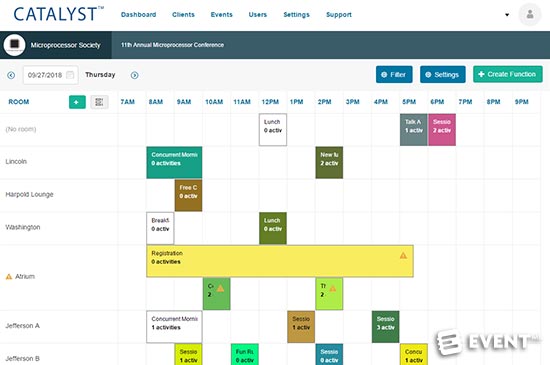
Pricing and Plans
CATALYST has a tiered pricing system based on the number of submissions received and the rounds of collection and review required. For an accurate quotation please contact Omnipress.
In Conclusion
CATALYST by Omnipress provides a more logical way to manage your call for speakers and abstracts. From the initial call for submissions through to sharing the final materials online, CATALYST makes it easier to source and select the best conference content that your attendees demand and deserve. If you are looking for a self-service model this may not be the product for you, but if you are interested in a high level of support and expertise throughout the collection, reviewing and publishing process you should explore how CATALYST can assist your event.
Disclaimer: Reviews are paid for placements. While Event Manager Blog receives a fee to extensively look at the tool and review it in detail, the content of the review is independent and by no means influenced by the company. If you have any questions please use the contact us section.
![CATALYST® by Omnipress: Manage Event Abstracts and Content [Review]](https://meetings.skift.com/wp-content/uploads/2017/08/omnipress-review-high.jpg)