This is a guest post by Mike Wallagher.
Mike is a blogger and a freelance writer who loves traveling and fishing. Feel free to contact him on Google+.
Submit your guest post here.
Have you ever thought about setting up a blog or a website for an upcoming event? Maybe you’ve done it in the past, but ended up paying too much money for a web designer or a developer?
If you are having an important event, you’ll have to have a site or a blog that gives some sort of information and details about it. It can either be the date and time when it takes place, contact information and maybe even sponsors and donators?
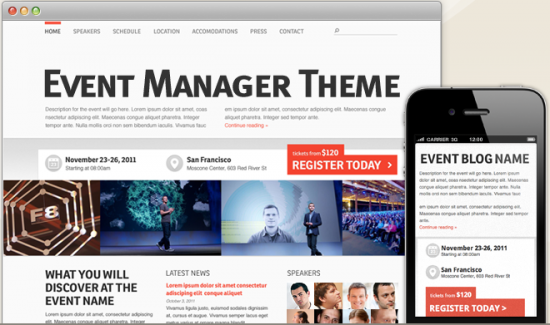
In this post I’m going to give you brief instructions on how to easily use WordPress to set up your event online.
How to Set up Your Event Using WordPress
First, you need to get a domain and hosting. Domains can be bought from Godaddy and hosting is available at Hostgator and WPEngine. Each domain is usually $10 a year and hosting is $8 a month (that’s the average cost). While these are entry level providers and you may need a more reliable service in the future, they are great to get you started.
Installing WordPress is actually a piece of cake as most of the above hosting companies feature the so called “One Click Installation”. This will spare you from a manual installation. If you can’t find it or don’t know how to use it – simply ask your hosting support of follow these instructions.
Choosing a Theme
Once you have set up your blog you need a “cool” theme to make it more unique. WordPress has more than 1500 free themes to choose from, but if you have money to invest into good design, I suggest you to pick something from here as they are specially designed for events. They are not expensive as well, since a theme is a one-off investment.
Once your blog is up and running, you will have to write some content. However, at first, I suggest to set up some pages like “Contact” and “About”. You can do it from WordPress dashboard – “Pages -> New Page”.
To attract more visitors, you should also create a ‘Blog’ section where you can share some information or announcements about your upcoming event. If you are not too much into writing, don’t worry – few posts are more than enough. You can write a blog post using your WP dashboard (“Posts -> New post”)
Getting Visitors In
And finally, don’t forget to give a good reason why people should actually attend. Once your blog is ready, you will have to wait a bit until it gets indexed by Google. In the meantime, you can start sharing the good news that the website is out, this will help Google to index faster.
There is also one very important aspect that many event organizer tend to forget. As we live in the era of social media, add social media sharing buttons by using a WordPress plugin or choose a theme that integrates with Facebook, Twitter or LinkedIn. That way your visitors will do some marketing for you.
In Conclusion
Setting up your site using WordPress shouldn’t take more than a day and it will most definitely add more value to your event itself.
Remember, keep you money in your pocket as you don’t need to spend large budgets for simple websites – WP is easy to manage and easy to set up. Free themes work well and look beautiful.
If you have any questions about setting up WordPress event website, use the comment section below.





