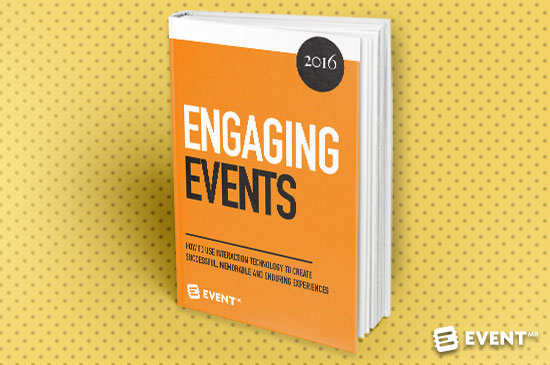Live interaction technology is the fastest growing area of eventtech. This report is focused on how to use interactive event technology to create better experiences.
For the first time the features of 128 of the best live interaction tools are compared within the report and you can access an online search to find the providers that match your exact criteria.
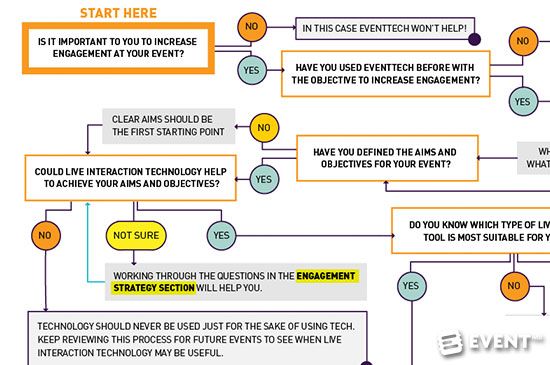
What’s In It For You?
Here is why you need to download the book:
- Save time with checklists, comparison tables and executive advice backed by research.
- Make better decisions by comparing the features of 9 types of live interaction tools, ranging from audience response systems to matchmaking to livestreaming (we compared Facebook Live, Periscope, Meerkat and many more).
- Discover the hottest trends and gain insights from our research findings about the future of live interaction technology for events.
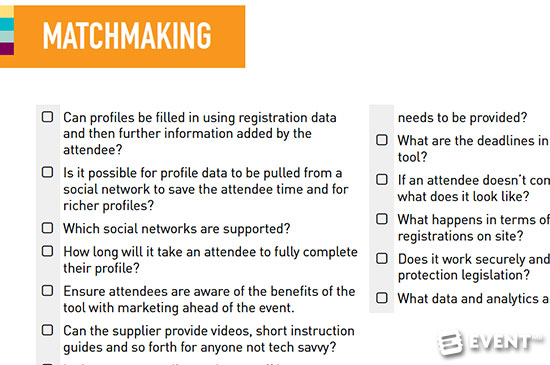
Some Findings
- 79% of event planners are adopting technology to increase engagement at events
- 4 in 5 event professionals think that attendee to attendee engagement is crucial for a successful event
- Speakers are somewhat important to achieve engagement but they are just part of the picture.
Get Your Copy!
Grab your copy of Engaging Events 2016 now!