Eventory: Mobile Guide and Community for Events [Review]
Eventory: What Is It?
Eventory enables event planners to create a complete mobile guide for their events in one app. The event guide offers digital agendas, networking, instant communication with attendees and analytics. You can manage your event in real time, instantly updating the event, inviting and communicating with attendees.
The app can be used for multiple events and allows the attendee to discover other events listed and to recommend to friends. When you set up your event you specify event type, topic and sub category. The app is available via a free download for iOS and Android devices.
Eventory is fully integrated with iBeacon technology, which allows contextual messages to be sent to attendees based on their location. The messages can be scheduled and edited directly from the dashboard.
The Main Categories of Features Are:
Event Guide. List all the key and important information from your event and enable others to discover the event via the app.
Attendee Networking. Encourage attendee networking via the app, discover attendees with similar interests and view stats of interactions.
Communication. Send news alerts, push notifications and iBeacons updates via the app.

Review
Instead of a costly single use event app Eventory offers a platform to share all of your events within an affordable and quick to set up solution. The guide offers all the key information your attendees should need, whilst keeping the layout streamlined and concise. The entry price and speed will certainly be an appealing factor to those organising events on a budget, although the customization in terms of design and branding and features available is understandably more limited than investing in a bespoke app.
Eventory offers one app for all events, for both planners and attendees, with organizers unlocking extra functionality for their event via the dashboard. Users complete their profile with basic information including photo, position, company, bio and phone number. They can also include a link to their LinkedIn profile (if this was used to register), and there is a link to a Google search for the user. Instead of discarding the app after the event attendees are incentivised to keep the app if they wish to save details of their contacts, conversations and a record of past events attended. Users removing or never visiting an event app again after the event is over is a common complaint of event planners struggling to keep the conversations and sense of community going so this app offers an alternative approach.
The event schedule is fully customizable, even for complex multi day events and multiple simultaneous tracks. It allows a variable number of tracks even within the same day – for example displaying 3 tracks before lunch and 5 tracks after presents no problem whatsoever. Although the app is simple and fast to set up there are still items which need to be created manually, for example speaker data needs to be uploaded individually, there is no option to import details in bulk from a CSV file.
To market your event, unlimited invitations to join can be issued via the app. Addresses can be pasted into the system, imported from Eventbrite or from a CSV file. Organizers can set up open or closed events. Open events are free to sign up to and more data becomes available when you join the event. Paid or closed events have to have a request sent to join, which the organizer is free to accept or reject. Unfortunately at this time there is no official registration component so currently an attendee cannot register and pay for their ticket online via the app. The app can however be integrated with Eventbrite. After the event is set up online it is possible to import attendees from the system and the planner can then create and send an invitation to download the app from Eventory and join the event.
Eventory offers visually appealing coloured dots or tags which helps attendees to find and network with likeminded people. Up to 7 relevant tags can be set by the event organizer for each event and the attendee can then specify which tags should show on their profile. When users have joined an event they can then search the other attendees and filter the list to match their preferences for people to connect with either in advance or at the event.
WiFi is needed for the app to function, unfortunately there is no offline mode so you must be certain of the WiFi capability of the venue before committing to use this tool.
A valuable feature is the real time updates and instant alerts which can be sent via the app – news updates, push notifications and iBeacons can all be scheduled via the dashboard. iBeacons can be used on site at the event to schedule information in different rooms, for example to send reminders about the session about to begin or to issue information or special offers from an event sponsor.
The reporting feature offers valuable statistics on the growth of your event community, where the user originates from, the type of devices used to join the event, a summary of the tags used and networking stats (friendships established, messages exchanged, most active users).
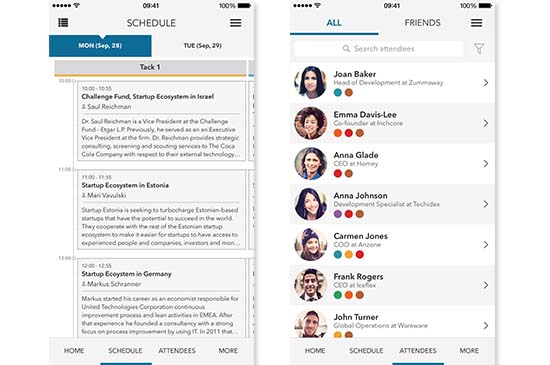
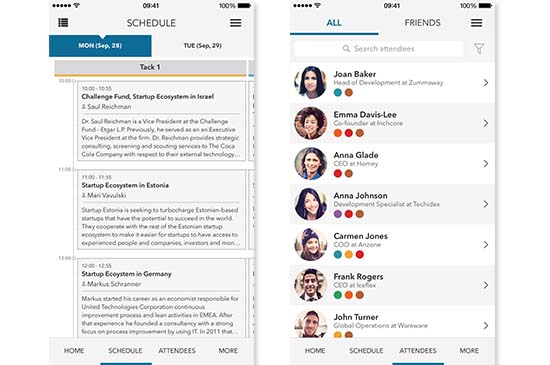
Mobile Guide Features
Event Guide
– event name, logo, date, venue, description, website
– fully customizable event schedule including complex multi day events and multiple simultaneous tracks
– display the schedule in grid or list view
– speaker list including speaker bio and photo
– session information with lecture extract and speaker’s bio
– my schedule (add sessions to the my schedule tab on the app)
–add sessions to your device calendar
–session rating
–social share sessions
–venue location with map (to enable navigation)
–venue floor plans (unlimited file uploads and pinch zoom)
–multiple events in one app
–event discovery (event list)
–access to past attended events
–showcase partners according to level of importance showing name, logo, website and description
–open/closed and public/private event options
–integration with Eventbrite
Attendee Networking
– attendee list
–user selected tags – up to 7 customizable tags per event
–search and filter function based on tags
–in-app messenger (spam proof – from accepted friends only)
–user profiles
–instantly add users contact information to device contacts
–in app friends (view all or by event)
–friends and messages from all attended events stored in the app
–recommend events to friends
–register and login using Facebook and LinkedIn
–view LinkedIn profiles if used to register
–share event details, session details and partner information on social media
–statistics on community growth, user original location, devices used to join the event, summary of tags used, networking stats (friendships established, messages exchanged, most active users)
Communication
– news notifications visible on locked and in-app screens and saved in news tab
–push notifications can be sent and viewed on both locked and in app screens and can include text and graphic
–option to schedule news and push notifications in advance
–iBeacons integration for contextual, location-based messages
–schedule triggered beacon announcements to transmit current, track specific schedule information
–rate sessions on a scale from 1-5. Only available after session begins
–multiple fully customizable surveys and polls
–welcome and thank you message screens for surveys
–text, single option, multiple choice or rated answers
–schedule survey delivery in advance
–invitations to join event by email
–send unlimited number of invitations to download the app and join the event
–invite people to join by email QR code or ibeacon
Who Is It For?
The app is aimed at event professionals, event planners, marketing managers and organizers of community events.
Pros and Cons
Pros
– An alternative solution to costly, single use event apps
–Tags can be specified by the event planner to facilitate better networking and connections
–Real time event updates and instant alerts through news updates, push notifications and beacons
Cons
– Access to the internet is needed for the app to function
–Not as customizable as a bespoke native app in terms of design and branding
–Speaker data needs to be uploaded individually, no option to import


Prices and Plans
Eventory starts from $600 per event for the basic plan.
The Pro and Pro+ plans are $1,000 and $1,500 respectively offering more features.
Flexible custom plans are also available.
There is a free option for not for profit organisations.
In Conclusion
Eventory will appeal to event planners keen to develop a community around their event and looking for ease of setup and an affordable price tag. The features and branding are more limited than a white label bespoke event app but the opportunity to keep in touch with your event attendees will be the primary motivation for many to select this app.
Find out more here.
Disclosure: Reviews are paid for placements. While Event Manager Blog receives a fee to extensively look at the tool and review it in detail, the content of the review is independent and by no means influenced by the company. If you have any question please use the contact us section.
![Eventory: Mobile Guide and Community for Events [Review]](https://meetings.skift.com/wp-content/uploads/2015/11/eventory-final.jpg)