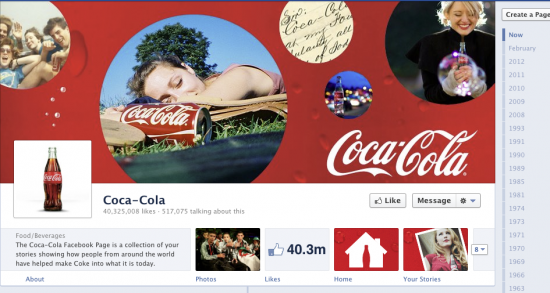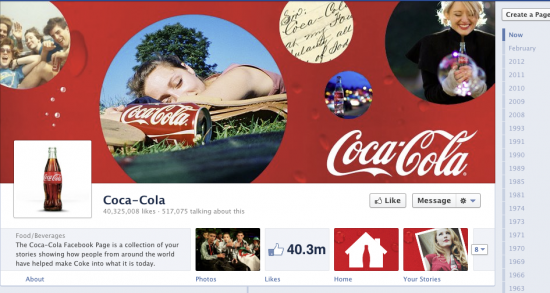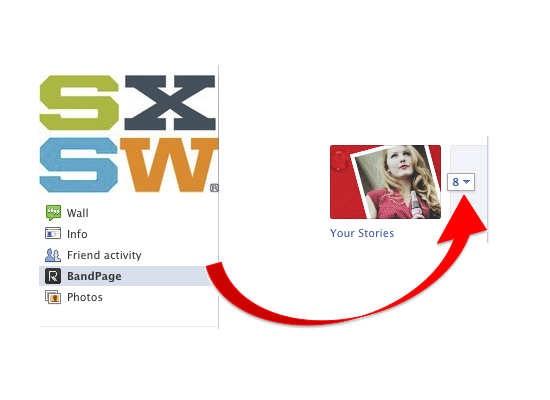A few days ago Facebook introduced Timeline for brands. Facebook pages as we know them no longer exist. Here is what you need to know to maximise your Facebook event page visibility.
What a lof of marketers feared just happened. Facebook touched the totem of most social media marketing tactics, Pages.
The changes are quite revolutionary. Just a note, in the post I refer to Facebook event page as a regular Facebook Page not as Facebook Events RSVP page.
Let’s have a look…
The New Timeline and How It Impacts Your Event Page
Here is the Coca Cola page, the most used example to date. Keep it open so you can go through the changes one by one and see them live.
First and foremost . Yes you can add custom tabs as little squares below the big picture, but the Likegate as we know it is a thing of the past.
Damn Facebook I hate you! Most of us thought when reading the news.
This is a big blow for marketers. Likegates had become the de-facto standard practice to get more likes. It makes sense for Facebook to get rid of them as they want us to spend our dollars on their ads. But this is plain disappointing. Very little can we do about that. If you spent your money on a custom landing tab, the guys at Pagemodo run a tutorial to add it to the new Timeline.
If you clicked on the tutorial above you may have noticed the second devastating news, the tabs visibility is now non existent. See the picture.
I am only thinking about a tragic casualty: the Registration Tab.
You can pick only 3 “above the fold” apps (ie those in the little thumbnail). That means you’ll have to ditch other applications in favour of your Registration App/Page, if you sell tickets on Facebook. The visibility of the app, even if above the fold, is not user-friendly. The thumbnail makes it look effectively like a set of pictures rather than a tab.
OK let’s look at some positives:
A good change for Facebook event pages is visuals. Timeline is about pictures and rich media. Twitter has introduced something similar and we recently covered how Pinterest can be used similarly. The shift towards a more profound visual impact is clear. I believe pictures are a great selling points for events.
Second good introduction is Milestones. Milestones are effectively events. The meaning of milestones for regular brands is somewhat intangible. It could be the start of a marketing campaign. Still a bit vanilla.
On the other hand this is a crystal clear opportunity for events. For the obsessive compulsive project managers that we are milestones are an amazing opportunity to show the different event timings or schedule.
Milestones can be created back in time.
Third one is Offers. You now have the ability to feature offers directly from the page with no apps. Users can take advantage of the offer or discount via email or mobile.
What You Need to Do
1. Keep your page updated.
No custom landing page means that your most recent update will show up first. Before closing the office, make sure that your last update is meaningful or use the new Pinning/Highlight capability (bear in mind it only lasts for 7 days)
2. Show us some pics.
Open the abandoned folder of last year event pics. Skim through the thousands of unorganised files. Select the most meaningful picture and make sure it fits the new width. Size ranges from 810px to 520px. You are safe within 750/760px. Also update your logo in the profile picture to 30px x 30px. Custom thumbnails for Apps dimensions are 111px x 74 px.
3. Thoroughly fill in Milestones.
This is previous events and all the major sessions/workshops/micro-events that form your event.
4. Offers=Early Bird.
Use the Offers feature like your life depends on it. This is an unprecedented opportunity to blast early bird discounts to your Facebook likers.
5. From more Likes to More Content.
The death of the Likegate forces us to be more creative, more engaging and to update our pages more often. The change is quite dramatic. Here is some inspiration from brands that are using the Timeline like pros.
6. Keep an eye on Insights.
Make sure to test different layouts as much as possible and to analyse performance of different messages as well as tabs arrangement.
In Conclusion
The introduction of Timeline for Facebook Pages is a big blow to social media marketing as we know it. Facebook is one of the most adopted social tools for its massive reach and pages are the cornerstone of most social campaigns. It is yet to be seen how the changes will impact the rest of us.
Surely we were not happy to see custom landing pages abruptly dismissed. Analysing the page performance looks like a necessary step to understand how the new features impact your specific event.
Things like Milestones and Offers present reasonably viable opportunities for Facebook event pages so make sure you are very confident with them.