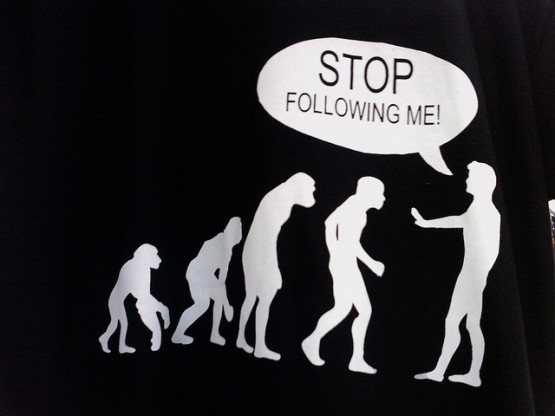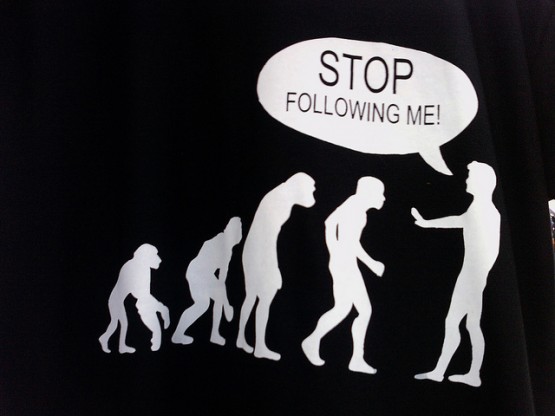This is a mini guide to .
I joined Twitter on the 5th of June 2007. That does not make me an expert. However I like to think I know a little about the topic.
I learned some tricks along the way and you know I like to share tricks with you, my dear reader.
In the past 3 years, I’ve managed Twitter accounts for global brands.
I’ve managed world trending topics crisis.
I’ve been among the first 1K to use Twitter advertising.
I’ve presented to world leading event planners how to use it to sell more tickets, to generate positive PR and provide customer service.
I am now ready to disclose pretty much everything I’ve learned with no restrictions in a twitter guide that can help event professionals making wise choices.
A Few Notes on Methodology
This is not a beginners guide.
The web is full of beginners’ guides. We don’t need another one. You can learn the basics here or by getting yourself a Twitter account.
I am just going to mention the tools and tactics I think are worth your time. There are definitely more out there. Many more. I cannot include them all.
Rule no.1 for social is to focus. This is why I think you’ll enjoy this guide. It will give you a focussed yet comprehensive overview of what you need to know.
‘Nuff said. Let’s start.
Your Event Account
Try to use a short name. Do not register a 20 characters handle. It will eat up most of the 140 characters available.
If your event happens every year, avoid registering a year specific account. Use hashtags to differentiate event editions.
Your bio should state it all. Avoid gibberish info, just get to the point.
Your link should be your website (not your Facebook page!)
Your city should be the city of your event. Geo locate your tweets.
Start the account at least 6 months before the event if you want to use it for promotional purposes.
Selling Event Tickets via Twitter
If you want volume (ie a lot of clicks to your earlybirds or registration page) I strongly suggest to use Twitter Ads. With hundreds of million users and tweets, it will take you years to achieve the same results Twitter Ads will deliver in a week. Twitter Ads are an amazing tool to reduce noise and give depth to your initiative.
I don’t even start a commercial project on Twitter (or Facebook or LinkedIn) without an advertising budget. In most cases it has resulted in a wasted effort, unless you can’t count on strong brand recognition or very high profile speakers/performers. By high profile I obviously mean highly influential on Twitter.
In the latter case make sure to highly involve them in tweeting.
In any case you should have a content plan in place for your Twitter account. If you use it for outreach purposes I invite you to read this post.
Using Hashtags
Hashtags have organically become the official way to talk about specific events on Twitter. I remember in 2008 I wasn’t sure whether to include @nameofevent or #eventhashtag to make sure those attending the event would read my tweet.
Twitter then made hashtags clickable and a new window of opportunities opened for event planners. Finally users could refer to events and show up in Twitter walls (more about this later) properly set up by the organizers.
If you are a Twitter user you’d convene that hashtags are a great way to categorize tweets for events, but also a great annoyance if you are not attending that event.
If in fact you are live tweeting with an hashtags you are usually sending multiple tweets in avery short amount of time. You end up flogging your followers timeline with mostly unrelated tweets. In fact you have to be a very skilled live tweeter in order to make it interesting for others.
I wrote a post on properly using twitter hashtags if you are an event planner. I don’t think my suggestions are definitive as the problem is with the platform. Twitter hasn’t been able to help us using hashtags better. If they don’t give us a solution, all our fixes will be somewhat imperfect.
Choosing Hashtags
Every piece of cheap advice to event planners I’ve read instructs them to set up an hashtag for their event. That is wrong.
Why would you want to set up an hashtag if your attendees are not on Twitter. Why should you have an account on Twitter?
This guide is about Twitter tactics and it is aimed at those who made a strategic decision to engage on Twitter. Allow me to reinforce that you need to establish where you want to engage, before starting to set up hashtags.
If Twitter is the place to be, only then you need an hashtag. If you don’t have one, attendees will create one. And you don’t want that to happen.
In fact using one hashtag is the only way you have to analyze the level of buzz generated by your event.
Your hashtag should be short, yet catchy.
Say you are running an exhibition for dog owners called “Dog Expo 2012”.
Make a list of 5 variations. I would use #dogexpo #dogexpo12 #expodog #expodog12 #dgex12. Head to Twitter Search and search for your selection. Prioritize the shortest and most obvious.
Avoid long hashtags at all costs as they eat up your attendees’ 140 characters real estate.
Promoting Hashtags
Twitter made this step very easy with their latest changes. They set up an hashtags button that you can easily implement on your event website. You can see it in action on our Event Manager WordPress Theme demo.
You can get your hashtag button here. Make sure to recommend your event handle when you set up the button.
Your event hashtag should be clearly stated on all communication materials.
This seemed like a crazy suggestion a couple of year ago but we are now overwhelmed with hashtags on TV, print and radio. Your audience needs to know what hashtag to use. Treat this topic as your social media life depends on it.
Another way to promote hashtags is by using Twitter Advertising. Twitter is super protective with their advertising platform. I’ve been luck enough to have used it for the past 9 months and I must say I am always astonished by the results.
Twitter offers promoted trends as one of their products. I believe this product is not the greatest for your event. I’ve seen hashtags being hijacked by spammers and troublemakers, not a wise choice.
I would suggest instead choosing promoted accounts or promoted tweets and make sure the hashtag is included in your updates. Learn more about Twitter advertising on their official blog.
Analysing Hashtags
If your event has high attendance rates, it is highly likely you will end up with hundreds or thousands of tweets to go through.
How do you know whether you achieved your Twitter objective?
First of all do you know what your twitter objective is? I invite you to read this article in depth. It will help to define your strategy and your objectives.
In order to carry an in depth analysis of your event tweets, you need a social media monitoring software. Of course you can perform searches with free tools, but if you are serious about social media, you need a monitoring software.
My choices are either Radian6 or Alterian. If you want to evaluate different vendors you can use this template.
A social media monitoring software will help to identify and report on:
– Influential users who tweeted about your event
– Best performing tweets
– Overall sentiment of those who tweeted about your event (positive,neutral, negative)
– Media spread of those who attended (Blogs, Twitter, Froums, Facebook, etc)
All of the above gets extremely tough if you don’t communicate a proper hashtag to your audience.
Fostering the use of Hashtags
One of the best way to foster the use of hashtags is to have a Twitter wall.
Twitter walls have been heavily criticised. They can be distracting when someone is speaking in a conference like environment. Sometimes they have caused speakers to break down. In fact I witnessed hijacked walls with troublemakers making fun of speakers and in general verbally abusing the event.
Social media amplify content. Therefore if your event sucks or the speaker is boring, Twitter will make sure that everyone knows about it.
So is putting up a wall a risky tactic?
No.
I think you should put it in strategic areas of your venue. Definitely not as a background to the speaker/performer.
In any case I believe the wall should be moderated. Of course you will always get people checking live tweets but it is advisable not to promote negativity on a huge screen.
Here are some tools to set up a Twitter wall for your event with moderation:
– Twitter Wall Pro. A nice tool with moderation from mobile.
– Twubs. Nifty service with cool features such as Livestream integration.
– Tweet Thing. I particularly liked the customization options.
There are a bunch of free tools with no moderation. But they are not relevant for the purpose of this guide.
Getting Your Staff Confident With Twitter
If you don’t have a dedicated social media person or agency to handle your Twitter account or stream you may end up with some problems.
This only applies to those running events with more than 100 attendees. The volume of tweets and conversation will become quickly tough to manage.
Either you share the social workload with a team via tools such as Hootsuite or you contract someone to just take care of your Twitter account, Wall moderation and wider social needs.
Whoever has direct access to your social media handles needs to be extremely confident with Twitter. They will also need to have a customer centric approach. I find to be customer service people the best at live tweeting. PR professionals also do a great job.
In any case make sure to train your social specialist on your event tone and manner as well as brand image. They will represent you in front of a very high number of people, sometimes higher than those attending the event.
Using Twitter as Proceedings
One of the best ways of using Twitter in events is to combine it with Storify to show your attendees what happened during the event.
Events are intangible. Twitter + Storify make them tangible.
Here is an example for a SXSW session.
In Conclusion
I hope this guide helped you to understand the most effective uses of Twitter for events.
There is obviously more than this. More tactics, more tools, more opportunities and threats.
My advice is focused only on what I think works and on what I suggest to my clients everyday. It has worked for me this way and I am sure it will do good for you.
Let me know how it goes.
Photo by screenpunk