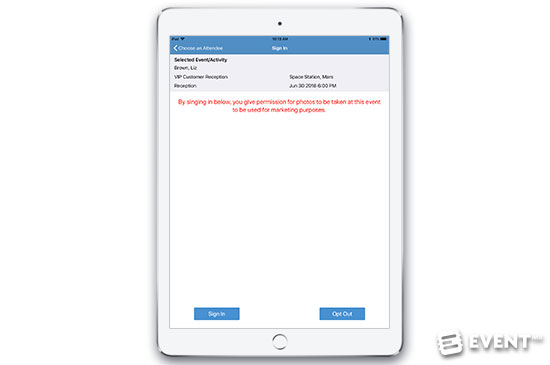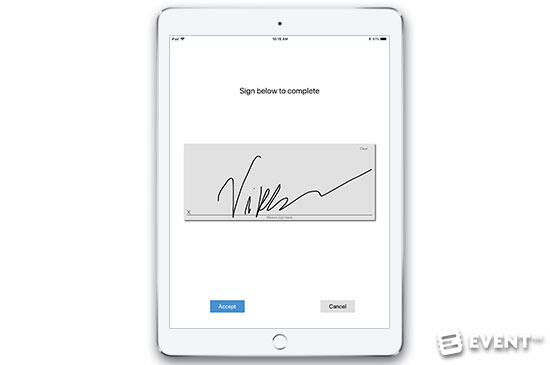LASSO40: Check in and Compliance for Your Event [Review]
##abovethefold##
LASSO40: What Is It?
LASSO40 is an iOS and web-based software to manage registrations and check-ins at your events. It can work in self-check-in, ‘kiosk’ mode or be operated by registration staff. The tool can handle walk-ups and capture information from anyone registering at the event. Attendees can be asked to read and agree to terms and conditions or disclaimers and to provide a signature via the touchscreen device if required for compliance or legal reasons. The signatures and other reporting, such as Transfer of Value, can be exported post-event.
The check-in process for every event is mission critical and can have much wider implications for the psychology of your guests. If attendees have to wait, if the process isn’t slick or if their name can’t be found on the list, this can cause frustration, unease, and grumbling, which carries through to other parts of the day. On the other hand, if everything is quick and easy, this can put everyone in a good frame of mind, happy and more receptive to the event experience.
Let’s investigate how LASSO40 can kick off your event on-site registrations.
The Main Categories of Features Are:
Event Check-In. Check in event attendees, add new registrations and notes against each guest and see a running total of the numbers that have arrived and still to come.
E-signatures. Set up legal, compliance and terms and conditions and require electronic signatures for easy verification and reporting.
Reporting. Timestamped reporting offering an activity timeline synced from all devices and graph highlighting the busiest check-in periods. Transfer of Value, Per Person Costs and Opt-out reporting are also available.
Review
Originally LASSO40 was designed specifically for the management and reporting of life science events, however, it can be used for any event requiring check-ins, such as parties, dinners, and conferences. The e-signature element can be turned on or off for those events or elements that require it.
Set Up
Basic event details, such as date, time and activity, can be set up via the dashboard. Radio buttons select if signatures and costs are required. The attendee list can be uploaded from any .csv compatible software such as Excel, Google Sheets, and more. This must be done via the event dashboard on the web page. This means that LASSO40 can be used with any registration system. Alternatively, if you use etouches it will integrate seamlessly with LASSO40 without requiring data to be exported and imported.
The minimum details required to operate is the first and last name of your guests but you can import further details, such as email address, job title, organization, NPI number and so forth if you wish.
Each event needs at least one activity to check in, but you can have multiple check-ins within one event if required, for example, your programme may require guests to check in at breakfast, lunch, dinner, or you may need to have the main event check in and then check in for specific sessions to gain specific education credits. You can require check out too as people leave a session or the event.
On-site Check-In
To operate LASSO40 you need an iPad 2 or newer, or an iPhone, running iOS 9+. The app can be downloaded from the Apple App store. Android devices and laptops can work via the web page, there is no specific Android application available. Both the web browser and iOS app look and operate the same, with some additional admin functionality via the web.
LASSO40 is purposefully kept as a simple check-in tool, rather than bloating it with complex features and functionality. This means that it is simple to train registration staff on site to use it within a few minutes or get them to start using it right away.
Attendees can be checked in in a number of ways, by scrolling the list, typing the name, or clicking on a letter. The devices in use all sync with each other so that you are working in real time. If someone arrives that has not pre-registered their details can be added and saved on the spot.
There is a running total at the top to show easily the numbers still to arrive and the numbers already checked in. As guests are checked in they move from the front tab to the checked in tab, so registration staff only see those still to come.
When checking people into the event you can add notes if required. This is handy if someone is requesting to be removed from the mailing list, for additional information to be sent to them or if they are flagging a late dietary request, to ensure that it is noted and not forgotten.
Dashboard
There is some additional functionality offered via the web dashboard. It is possible to invite teammates and give admin rights and to upload lists and download reports. When importing lists it is possible to delete everyone and add a brand new list or just add additional sign-ups. Of course, attendees can be edited or added one by one as well.
Via the dashboard, it is possible to see upcoming and past events and a tally of the total number of events, activities, sign-ins, attendees across all projects. There is also an activity timeline which shows all activity in terms of check-ins, updates, registrations added on site, etc. This is handy if someone in the office wants to have real-time visibility of arrivals.
A timestamped graph highlights the check-in activity and period for each event. This can be useful if it is a regular event to staff it well to cover the early and late arrivals and peak periods.
Electronic Signatures
If you require electronic signatures as verification, or for legal or compliance purposes, this is possible via the iPads or iPhones. This is particularly useful for non-disclosures, consent forms and also proof of attendance. The text can be added and fill the iPad screen if you wish. Attendees can read the text, highlighted in red, and sign in the box using their finger on the touchscreen. A green checkmark is shown when done.
Kiosk or Self Check-In Mode
People can check themselves in via iPads if you prefer. This is specifically recommended for short registration periods or for events with over 500 people. The iPads can be locked down so only check-in can happen, attendees can’t leave the screen to check the web.
You can choose whether to show attendee names, in order, to select themselves, or to keep the names hidden and require the attendee to type their name in full to bring it up. Using self-service kiosks reduces the number of staff required, with one staff member to oversee a number of iPads in case of queries.
Badge Printing
LASSO40 is compatible with wireless printers that can automatically print the badge as someone signs in. The system works with the Brother QL-820NWB printer, which has WiFi built-in and does not require a computer to print. The attendee badges created are simple and look best when printed on 3.9″ × 2.4″ stock. The text printed onto the badges is fully customizable with a few lines of CSS. If custom full-color badges are required, LASSO40 can guide you through the process.
Reporting
After the event, reports can be downloaded and issued for regulatory and ROI purposes. This includes a complete list of attendees, time-stamped check-ins, Transfer of Value (TOVs) or per-person cost for each attendee, as well as a downloadable signature list for compliance.
The exported list is exported alphabetically and can either show everyone registered and their status (attended or no show) or can just show those that attended. Numerous activities can be shown per report, if you wish, and it can be exported to PDF or Excel.
It is possible to look at the costs to compare by actual or guarantees. For example, if the event committed to minimum numbers of 100 it can recognize that even if less than 100 people show up the cost for 100 people will still be due and it can recalculate accordingly. There is also an opt-out button for those that signed into the event but opted out and either paid for their own dinner or didn’t eat.
Security
All communications between the iPads and the LASSO40 servers are encrypted and hosted on Amazon AWS – a proven secure platform. There are also strict policies regarding expiring tokens, rate limiting password attempts, code reviews, logging, and much more.
Features
Event Check-In
- iOS and web=based
- Upload attendee lists from any .csv compatible software such as Excel and Google Sheets
- Integrate directly with etouches registrations without lists needing to be imported
- Event information and details
- Add new registrations via the device
- Devices synced via WiFi or cell coverage
- Running total of check-ins and those still to arrive
- Timestamp check-in
- Kiosk mode for self-service check-in
- Enter notes next to any specific attendee
E-signatures
- Set up legal, compliance and terms and condition requirements
- Enable electronic signatures if required
- Encryption of signatures
- Signatures included in the export to Excel or PDF
Reporting
- Timestamped reporting
- Activity timeline
- Graph of timestamped check-n
- Transfer of Value calculations
- Per person costs
- Opt-out

Who Is It For?
LASSO40 will be of interest to event planners, marketing and sales professionals, administrative assistants and anyone who needs to check people in at any meeting or event. It is particularly useful for life sciences meeting planners as it provides functionality which is essential for these events. There is no limit in terms of the maximum number of attendees that can use the LASSO40 platform and has been used for events with 12k plus visitors.
Pros and Cons
Pros
- Capturing of electronic signatures for legal and compliance reasons.
- Self-check-in mode.
- See at a glance the number checked in and still to come.
Cons
- If the WiFi drops and 4G isn’t available on the device, check-in will cease until the connection is regained.
- Direct integration is available with etouches. LASSO40 works with any other registration platform that exports to Excel or .csv, but with other platforms, an import of the attendee list will be required.
- Android devices need to work via the web page, rather than a specific Android app.
Pricing and Plans
LASSO40 is currently available at the introductory rate of $39.95 a month, or $399 a year, per subscription, until the end of 2017.
In 2018, the price will increase to $99 a month, including some new enhanced features.
Depending on the flow of check-in, numbers, and timings this will affect the number of subscriptions required. They can also offer a per event price for events over 500 attendees.
A one-month free trial is available with promo code: EVENTMB. Sign up for a LASSO40 account and then when it is time to enter your credit card number enter the code instead. You will then not be charged and get a month free.
In Conclusion
LASSO40 is a simple check-in tool with essential features for any events requiring electronic signatures for compliance. Whether you plan events in the life sciences field or otherwise, the running total and reporting are handy tools to keep a handle on your event status. With a special one-month free trial available to EventMB readers, why not check out if it could be a good check-in solution for your events?
Disclaimer: Reviews are paid for placements. While Event Manager Blog receives a fee to extensively look at the tool and review it in detail, the content of the review is independent and by no means influenced by the company. If you have any questions please use the contact us section.
![LASSO40: Check in and Compliance for Your Event [Review]](https://meetings.skift.com/wp-content/uploads/2017/12/lasso40-review.jpg)