LINEAPP CAST: Shaking Up Live Translations and Event Audio Streaming [Review]
LINEAPP CAST is an audio broadcasting solution with multiple uses for events, including live translations, providing accessible content for the hearing-impaired and streaming your event audio. Here is our review.
LINEAPP CAST: What Is It?
CAST is a software for audio streaming and live translations via the WiFi network. CAST works using a BYOD (Bring Your Own Device) model. In addition, the software offers great support to hearing-impaired people to experience the ‘live feeling’ at events, conferences and public gatherings by supporting their hearing ability.
CAST software is based on the patented LINEAPP technology and was newly launched in January 2017. We have reviewed LINEAPP previously but focused on a different product in their portfolio; their technology to turn mobile devices into walkie-talkies and make individual or group calls (now known as FLUX).
In terms of their new offering, all you need to offer CAST at your events is to provide a WiFi network, install the CAST transmitter software on a Windows PC or Mac and encourage visitors to download the CAST receiver software from the iOS or Android App Stores (a free app).
The transmitter software is hooked up to any audio source, such as the PA system, mixing console, etc. and once started will provide the stream(s) for the listeners. Anything you connect to the computer can be broadcast. The organizer can choose what to name the streams to make it easy for attendees to tune into the correct content.
The listeners only have to join the same WiFi network as the transmitter and will be able to receive the streams in realtime and HiFi quality. Each stream is shown on the screen and can be selected individually with a single tap. The audio can be streamed and received as far as the WiFi signal can reach.
The Main Categories of Features Are:
Real Time Audio Streaming. Working on the WiFi network, live translation and audio streaming can be delivered with low delay to anyone on the same network connection.
CAST Transmitter Software. Using any audio output to a Windows or Mac PC or laptop, multiple audio streams can be broadcast and used on an unlimited number of events within the 12-month license period.
CAST Receiver Software. Event attendees access the audio stream via a free iOS or Android app on their own device, in full HiFi sound quality.
Review
Initially we were intrigued about the opportunities CAST offers to modernize and reduce the overheads involved in live translation at events. However, during the demo, it was impressive to see how versatile the software is. It can be used in many innovative ways. To illustrate we have outlined some of the use cases which will be of interest to event organizers.
WiFi
All devices must be on the same WiFi network, so ensure you communicate clearly to your attendees which to join if there are a few network options. You can require a password to access the network if you prefer. A large WiFi capacity is not required as the demand in terms of bandwidth is low (about 20 kilobyte/sec for each stream of audio), but it needs to have a good local base. Click here for full information about the CAST network requirements. There are a few settings to check and it generally takes about half an hour to set up the WiFi in preparation for using CAST. There is nothing difficult or overly technical in getting set up, most venues or technicians should be able to do it easily. LINEAPP can recommend local partners if you prefer to outsource, boost or check the WiFi capability for your event venue or location.
Live Translation
Traditionally with translation services the translators are sat in a cabin and see a video from the stage and hear the live audio in their headset. The translators then speak into their interpreter receiver to send back the translation via infrared or radio signals to headsets that have been provided to each attendee that wishes to receive the translation. This is traditionally expensive as it requires wireless/radio headphones to be provided for potentially a large number of attendees. There is also always the issue of headphones going missing, as well as having to clean and sanitize the equipment between uses.
CAST allows you to provide the same translation service but via the attendees own device and headphones, slashing the considerable costs incurred from hiring the hardware. Instead attendees download the app free of charge to their device and can select the stream they wish to listen to. Separate streams can be offered for different languages, so that the attendee can tune into the stream in their native tongue or even swap between streams if they wish.
The organizer pays per stream for a years license key. This enables the stream to be used at unlimited events during this time period. The organizer needs to have a PC or laptop for each stream they wish to broadcast. So if you want to translate the presentations in English into French, German and Italian you would need three computers. In the future you will however be able to manage four streams through a single console.
Accessible Audio for the Hearing Impaired
Event planners have a moral duty and want to create inclusive events that everyone can enjoy equally. In Austria, Germany and certain US states it is actually a legal requirement that all events must provide an audio stream for those that are hearing impaired. Within venues hearing loop systems are often provided but for outdoor events the organizer needs to offer this provision to ensure the event is fully inclusive. CAST enables this as users can use their phone Bluetooth to tune their hearing aid into the audio stream, so that they can enjoy the sound as any other participant would.
Exhibition Seminars
The trade show floor can be noisy and many exhibitions have to provide headsets for each chair in seminar sessions within the show floor, to enable visitors to hear the audio from the speaker clearly. This then limits the number of people that can listen in to the content, to the number of headsets you can provide. CAST can allow more people to crowd around popular sessions as the audio is streamed via the individual’s smartphone. Someone could even listen to the seminar whilst walking around the show floor so it gives greater freedom.
Multiple Presentations from One Stage
In some venues you have a fantastic plenary space but you struggle for significant break out rooms, are limited in terms of numbers or your client resents paying for extra seminar spaces that are only in use for a short section of the day. CAST gives the option to simultaneously run different content and presentations from a single room. The presenters can be on the stage, speaking into a lavalier microphone but without any sound being broadcast through the PA system. Instead the audio signal feeds into the mixing console and attendees select the stream of the speaker that is most relevant to them. If the speaker wishes to use slides the audience could have handouts or follow along via the slide deck online or via an event app. It also gives the freedom to listen in to a different track if the content looks or sounds more appealing, without having to leave the room.
Broadcast to a Wider Audience
Another cool application for CAST is to broadcast the audio to different areas of the venue or event site or even within a city boundary. As long as users can be logged into the same network this is possible. This could allow festival goers to listen to performances going on at different stages, even if they are in the camping area. It would also allow destinations to broadcast a performance from the concert hall to restaurants and public spaces across the city, so long as everyone could log onto the citywide WiFi network.
Silent Disco and Music
The technology is perfect for silent discos and raves and works perfectly with the individual’s own device. A music stream can also be provided for instance for gyms, so users can tune into the music being played silently from the TV screens and stay connected, even when they move to different stations or go to a different room.
Live Tours
Venues such as museums are using the streams for live tours. The audio stream can loop continuously and visitors can tune into audio streams for different rooms via the app. This could be used in a similar way for events to share key information about the event or to provide background information about the venue and points of interest or a self-directed tour.
Security
The system is secure as you can require a password to access the WiFi network and the stream is only accessible to someone present and able to access that network. It cannot be hacked and accessed by anyone outside of the WiFi range, the data is only within the system. There is also a security layer to encode the stream which means that the user’s device cannot record the audio stream, the app blocks recording software. The organizer can however record the audio via the PC which handles each stream if required for future broadcast.
Features
Real Time Audio Streaming
- Low delay
- Multiple use cases for events
- Works on any WiFi
- Secure
- Only accessible within the vicinity of the venue, area or WiFi network
CAST Transmitter Software
- Available for Windows and Mac Operating Systems
- Use any audio input you like
- Year license can be used on unlimited events
- Allows the audio stream to be recorded for future broadcast
CAST Receiver Software
- Free app
- Available on the iOS and Android App Store
- BYOD model
- Choose to access multiple streams
- Full HiFi sound quality
- Makes your event audio accessible to hearing impaired attendees
- Branded and white label solutions
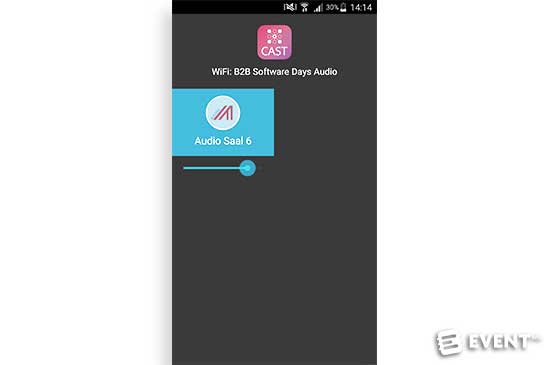
Who Is It For?
CAST is for anyone who needs to provide real time audio for their attendees, in terms of live translation, making their event accessible to those with hearing impairments and overcoming logistical, venue or location restrictions.
It will be particularly of interest to international conferences and congress, exhibitions, live music and festivals, public events, places of worship, universities, and any venue or organizer wanting to support hearing-impaired people.
Pros and Cons
Pros
- No expensive rental equipment. Free app for guests and they can use their own device and earphones – no issues with hardware going missing or sanitizing equipment between uses
- Overcome logistical and capacity restrictions and enable your guests the freedom to move around
- Makes your event accessible to hearing impaired guests
- Easy set up and automated connectivity with streams. Easy to switch between available audio streams.
Cons
- Quality of the stream depends on the quality of the WiFi and some settings need to be checked and changed
- The product needs explanation to understand how versatile it is, because of its uniqueness
- Everyone must be on the same WiFi network
- If an attendee was determined to record the audio stream they could overcome the secure encryption by recording the stream with another device, so this may be a consideration for very high security events (although this is the same when using infrared or PA systems).

Pricing and Plans
For pricing details regarding the CAST Transmitter Software, please contact [email protected].
CAST Receiver Software is downloaded for free by the user.
CAST takes away the need to rent wireless and radio headphones and interpreter receivers and break up with old-fashioned conference technology, which has a considerable impact on the cost of providing a translation service or live audio stream.
In Conclusion
LINEAPP CAST is the ideal event tool wherever audio has to be delivered to attendees directly. It is versatile and enables attendees to move freely around an event while listening to keynotes, access live translations in different languages and support the audio to allow guests that are hearing-impaired to enjoy the event. Most importantly it means that live audio streaming is now an affordable option to be provided for all events.
Disclaimer: Reviews are paid for placements. While Event Manager Blog receives a fee to extensively look at the tool and review it in detail, the content of the review is independent and by no means influenced by the company. If you have any questions please use the contact us section.
![LINEAPP CAST: Shaking Up Live Translations and Event Audio Streaming [Review]](https://meetings.skift.com/wp-content/uploads/2017/07/lineapp-review.jpg)

