Lintelus: Live Slidesharing and Interaction Tool for Events [Review]
Lintelus is a new browser based slidesharing and live interaction tool to increase engagement during sessions. Here is the review.


Live interaction is the fastest growing event technology of the last couple of years. Pretty much resembling the same growth pattern that registration and event mobile app tools experienced in recent times. Live interaction is the next big thing in events.
Lintelus is positioning itself very strongly in the market with a quite comprehensive offering.
So let’s have a look at the tool and what can it do for your event.
Lintelus: What Is it?


Lintelus is an easy to use browser-based software platform, designed to increase audience engagement and transform meetings into interactive and immersive experiences for both presenter and audience.
As audiences grow tired of the same formats and the same speakers all over again, they are welcoming new tools to make boring sessions interactive.
It features three main tools:
. One of the hottest trends of 2014, slidesharing allows attendees to see the slides live on their mobile device in real time. Lintelus also offers the ability to take notes live on the slides.
2. Live Q&A and Polls. The presenter has the ability to ask questions or push polls and moderate answers.
3. Live Chat. By using Lintelus the presenter can offer attendees a live chat where they can communicate with each other publicly or privately.
Review
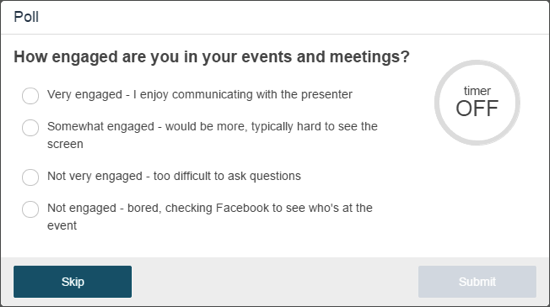
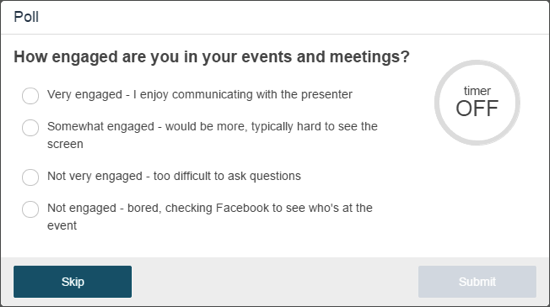
Slidesharing is here to stay. It’s the glue that connects online and offline audiences. The way Lintelus offers slidesharing is basic in its user experience, yet extremely effective.
As much as I like special transitions and effects, we want a system that works. Slidesharing and live interaction tools suffer from the depressing status of wifi at venues. Reliable wifi is still a major issue for the most events. Well, Lintelus solved this painful issue. The company will provide upon request hardware to implement a local network, making the presence of wifi irrelevant as the app will be fully functional.
As a speaker at events, one of the most annoying tidbits of this technology is that you need to run it from an online interface. Despite what pundits say about the future of presentations being online, the majority of speakers present from Powerpoint or Keynote. Asking a speaker to present from an online platform exposes the session to many variables you don’t want to be dealing with. Lintelus allows the presenter to use Powerpoint and skip slides live from the software. No uploading of slides before the event needed. It is real time. Having Keynote integration would make it a speaker’s delight.
Lintelus is browser based. That means that no application download is required. That is awesome. Downloading apps can be a turn off for most attendees. Accessing everything live on the browser is quick and it works. I got scared when I saw that registration was needed to participate but Lintelus just launched a guest mode to use all features without registering.
I particularly enjoyed the note taking view where I could see all my slides notes. This is an incredibly handy feature that will finally stop all the picture taking during sessions, annoying for the speaker and attendees alike.
Features
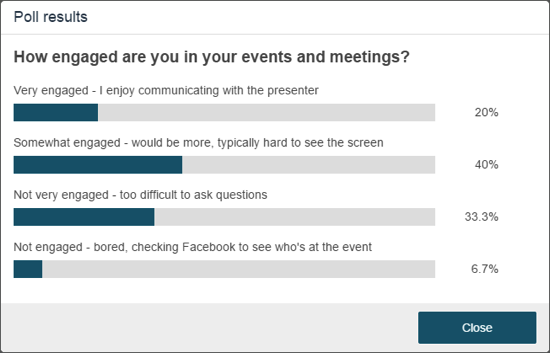
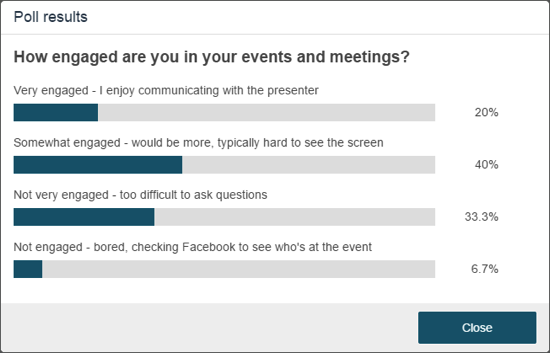
Here are the most significant features Lintelus will bring to your event:
Slide Sharing:
– The browser based platform allows attendees to download slides and instantly connect with the presentation.
– Attendees can go back and review previously covered slides at any point during the presentation
Note Taking
– Take notes digitally on each slide for later review and download allowing for greater information retention
Q&A
– Questions can be asked through a public or private chat
– Presenter can see questions as they are posed and answer or wait to respond
Live Polling
– Presenters can insert live polls with multiple-answer options at anytime during presentation
– Responses to polls are instantly available for optimal feedback
Surveys
– Conduct surveys at any point during presentations and get instant results
Social Interaction
– Users can tweet information they just heard through interface
– Attendees can interact with the presenter or other presenters through public or private chat
Total Presenter Control
– Presenters have the option to turn off and on various features for optimized control
– Presenters and event producers can upload several presentations quickly and easily into one simple to use interface
– Multiple Sessions can be viewed at a glance through our simple to view dashboard
– View post-event analytics such as number of attendees, who downloaded the slides, who asked questions and responded to polls, for easy to measure ROI and event insight
Who Is It For?
Lintelus is ideal for event or marketing managers, presenters, public speakers, educators, trainers or any one who produces live meetings and presentations. Regardless of the event size or number of attendees, any one who values audience engagement and wants to capture insightful attendee analytics would benefit from using Lintelus.
If Q&A management is problematic for your event, this tool is a great solution to optimise and digitise the process. If you are also overwhelmed with slides requests at the end of your events, you may want to use Lintelus to distribute them to your audience. In fact they will be able to access them after the event is over.
This is particularly handy if you work with unresponsive speakers who do not share materials promptly after their session.
Pros and Cons
Pros.
– It can run offline. A local network can be used with no wifi to run the app.
– It can be operated straight from Powerpoint.
– It requires no app download.
Cons
– No Keynote plugin. Would be a great addition.
– Basic design.
– Requires some training to understand all features (but which software doesn’t?).
Prices and Plans
Lintelus discusses prices directly with you to better match them to your event. Pricing also depends on the rental of hardware to run a local network to run the app with no wifi.
You can get in touch with them to find out more about their pricing.
In Conclusion
I am very happy about the work the guys at Lintelus did. They pulled a solid, well implementade live slidesharing and response tool. They thought well about all the possible scenarios that can annoy attendees and eventprofs and brilliantly offered solutions for them.
Have a look at Lintelus, book a demo and give it a go. It is time to start caring about how attendees interact with sessions. Lintelus can definitely help with that.
Disclosure: Startup Reviews are paid for placements. While Event Manager Blog receives a fee to extensively look at the tool and review it in detail, the content of the review is independent and by no means influenced by the startup. If you have any question please use the contact us section.
![Lintelus: Live Slidesharing and Interaction Tool for Events [Review]](https://meetings.skift.com/wp-content/uploads/2015/01/lintelus_blog_cover_ladscape.png)