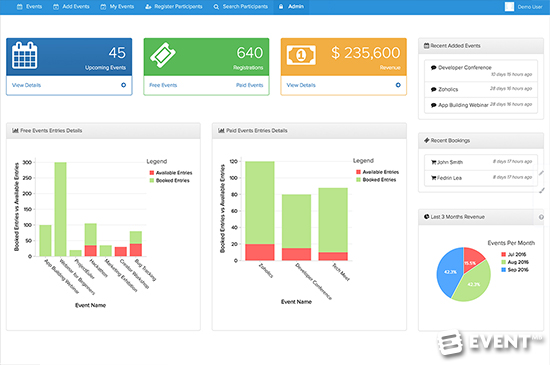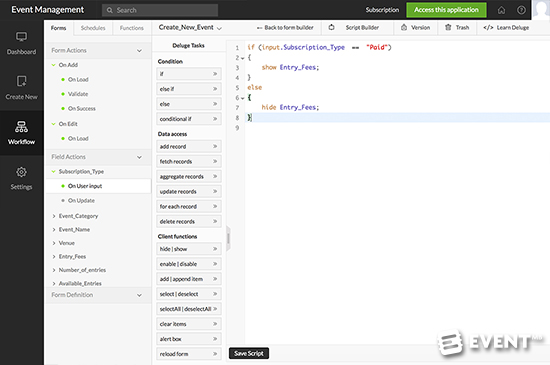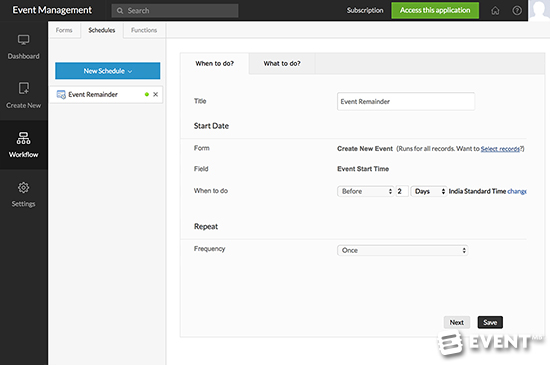Zoho Creator: Automate Your Workflow [Review]
.
Zoho Creator: What Is It?
The first thing to note is that in this review we are referring to applications that help you to work more efficiently and automate processes, we are not talking about mobile event apps, such as show guides. Zoho Creator is about streamlining tasks and data to suit your precise way of doing things, via a low-code platform.
We have all experienced a registration platform, event management software or project management tool that didn’t quite fit or work as you needed it to. Sometimes you can get by and work with what is available but often this can cause extra work rather than saving time in the long run.
Likewise, a lot of administration goes into event planning and running a business (or working as a freelancer). How much time do you spend on menial tasks which are necessary but do not specifically generate revenue?
Now think about the possibilities if you could build an application precisely to your custom needs and criteria, with zero programming skills. Imagine if you could automate your workflow to issue contracts or invoices automatically on the submission of a form, make approval of applications easy and compile simple reports and complex data in real time. Zoho Creator can help to streamline any data intensive task.
Have we got your attention? Let’s review Zoho Creator.
The Main Categories of Features Are:
Build Your Own App. Build custom applications using the drag-and-drop interface, without needing coding or programming skills.
Automate Workflows. Eliminate repetitive tasks by scheduling them to run periodically.
Share and Collaborate. Select who can view your event data by granting and limiting access as required.
Access on Web and Mobile. Start a task on the web and complete it on the go. Update data from anywhere.
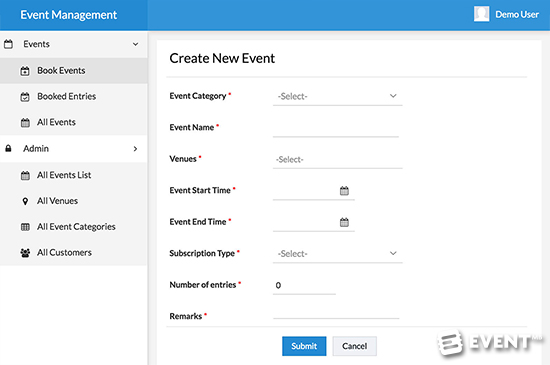
Review
Traditionally building custom applications is a time-consuming, expensive and skilled process involving configurations, coding, testing and debugging. Zoho Creator enables you to create and launch complex applications and workflows with zero deployment time. As your applications are hosted on the cloud, they are live and running even as you create and edit them.
You can develop solutions for your specific requirements, automate recurring tasks, analyze your data with custom reports and manage your entire business on a single platform.
Zoho Creator is automatically enabled for mobile interfaces. There is an app so teams can follow up on tasks from any device, at any time of the day.
Forms
When creating a form think through the information you need to collect and add the fields you need. If you already have a spreadsheet with data, you can import it and Zoho Creator will make a form with elements for each of your spreadsheet’s columns, storing the records appropriately. It intelligently tries to match the fields as you import, detecting email addresses, date fields, etc. You can then add rules or actions to the form, such as conditional logic based on the answers entered.
Workflows
It is possible to automate your processes and streamline your communications and workload. Any routine administrative tasks can be designed into a custom workflow. You determine the rules which trigger a specific number of actions. For example, when a new registration is received the attendee receives a confirmation email with an invoice automatically generated and attached to the email. If the payment is not received by the deadline the system can automatically send out a reminder email at regular intervals until the balance is paid. It is also possible to trigger daily registration updates and monthly sales reports, generated and emailed automatically.
Integrations
Zoho Creator integrates with a broad suite of Zoho applications including Zoho CRM, Zoho Invoice, Zoho Calendar, Zoho Reports, Zoho Recruit, Zoho Support, Zoho Books and Zoho Subscriptions. It also integrates with many other third-party applications including Salesforce, QuickBooks, Google Apps and Zapier, allowing you to communicate with data in different systems. Using Zoho Creator, it is possible to create a “mashup” of content and data from multiple sources and have it presented in one place.
Pre-Built Application Templates
Zoho Creator enables you to build a custom application completely from scratch or download a number of helpful templates, which you can modify to your specific needs. The only limit is your imagination. To get an idea of the type of applications that can be built we have listed some of the application templates available and ideas for how to adapt them, which will be of particular interest to event managers.
Event Management
- Change the theme color and layout.
- Online registrations – users can book events and choose venues from your webpage.
- Automatic confirmations issued when booking is successful.
- Payment processing. For paid events, registrants are taken to your PayPal store to pay via their PayPal account or credit card.
- Scheduled event reminders sent to the registrants.
- Approve or deny requests – for example, create a rule that group bookings above a certain number of people need Manager approval before being confirmed.
Project Management
- Manage your projects in a single application.
- Task and meeting reminders.
- Check your team’s progress – view active tasks, deadlines and requirements.
- Employees can enter their work hours to generate time sheets.
- Check the payment statuses of your projects/clients.
- Navigate with default and custom quick links to contacts, companies, notes, meetings, milestones, and more.
- Personalize the application and add custom icons to identify different elements.
Exhibition Sales Management
- Track Leads and Accounts.
- Detailed forecasts which can be compared with the actual sales achieved.
- Collect and verify data as exhibitors sign up, via a custom form.
- Upload logos.
- Require an electronic signature from exhibitors to confirm acceptance of Terms and Conditions.
- Issue a contract and invoice automatically on receipt of data, pulling data fields from the information submitted.
- Schedule reminder emails to prompt payment of the invoice until it is marked as paid (or paid via Paypal).
- View real-time statistics of the Sales Cycle.
- Graphical representation of Sales by Agent, Region, Exhibition and more.
- Add and follow Leads.
- Add follow-up Tasks and apply it to an Account
Expenses Management
- Manage company expenses for all team members.
- Employees can submit reports of their expenditure to be approved and reimbursed promptly.
- Filter employee’s expenses based on their status: recorded, submitted, approved, or reimbursed.
- Set up expense categories like travel, entertainment, and lodging, and a maximum amount your employees can claim for reimbursement.
- Let employees preview reports before submitting for approval.
- Attach receipts.
Active Developer Community
Zoho Creator has built a strong community of independent developers and ISV’s (Independent Software Vendors) who can help with the development process. The Zoho Creator Forum is a place to share knowledge and ideas and post questions and get help from the experts.
Features
Build Your Own Application
- Drag-and-drop interface.
- Set data entry as mandatory or optional.
- Validate data by specific formats, e.g. verifying email addresses.
- Error messages displayed when data is not completed correctly.
- Establish relationships between data in two different forms.
- Use Deluge, the in-built scripting language, to perform advanced tasks such as to show/hide fields or to prefill data.
- Customize and embed forms on your websites, blog posts, newsletters, and Facebook page.
Automate Workflows
- Schedule periodic tasks to send out reports, event invitations, and reminders.
- Get real-time SMS or email notifications about orders, payments, and other transactions in your application.
- Team members can log in and update data through dedicated portals.
- Use the Record Audit feature to follow up on edits to data and keep track of changes made to the application.
- Create pivot charts, spreadsheets, and dashboards and display data as lists, calendars, summaries, grids, spreadsheets, and more.
- Build custom pages to monitor performance indicators from one place.
- Payment gateway available via Paypal, to accept payments.
Share and Collaborate
- Roles and profiles to give different access levels to users.
- Share your entire application, or parts of it, through a public link or a private email.
- Email/SMS notifications to keep users updated.
- Multi-Language support – your team can enter data in the language they browse in.
- Add Live Chat to your website to help answer attendee questions.
Access on Web and Mobile
- Hosted on the cloud – no need to install software and updates.
- Configure push notifications to keep your teams updated with important information.
- Track shipments, manage stock, validate attendee badges, and more with built-in barcode scanning.
- Native mobile apps for iOS, Android, or Windows devices.
- Add Live Chat to your website to help your event attendees.
- Integration with cloud-based third-party web and mobile applications such as Quickbooks, Salesforce, Google Apps.
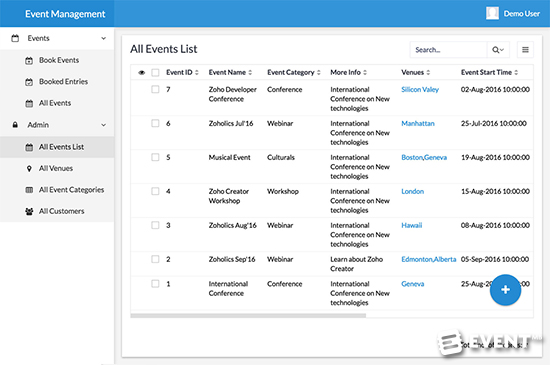
Who Is It For?
Zoho Creator can work for an individual freelancer and small, medium and growing businesses. No two events are the same so Zoho Creator offers the flexibility to create custom applications to fit the specifics of each project and your overall work processes. For this reason, it is particularly appealing to event professionals, although it can work across many industries.
Pros and Cons
Pros
- Cross reference and fetch data from multiple places to create and display real-time information.
- Flexible pay-as-you-go subscriptions – only pay for what you need.
- Easy Migrations – transform spreadsheet-based data into applications in minutes.
- Round-the-clock support is available 24 hours a day, 5 days a week – via phone, over email, and on live chat.
Cons
- Can still be a lot to take in when building your first application.
- The difficulty can be imagining everything Zoho Creator could assist with.
- To access all the features you need a paid subscription.
- Audio and video files can’t be added.
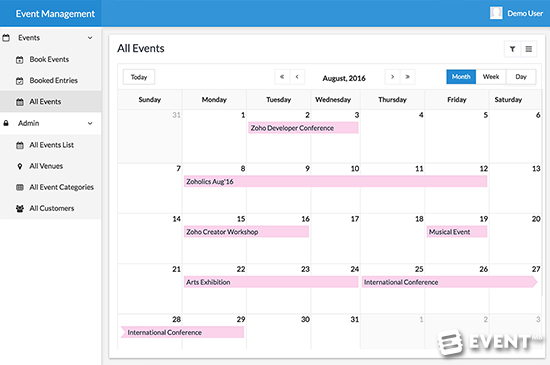
Pricing and Plans
A 15-day free trial is available and there is a forever free plan. The free plan supports up to three users with unlimited reports and unlimited HTML pages.
Flexible pricing starts from $5 per user, per month and gives added features. Paid plans come with publishable web components and schedules to perform more complex tasks.
The top editions offer unlimited applications and unlimited users and the subscription is designed to be flexible and grow with you. You can downgrade too and the information stays in your account but is just frozen until you are ready to upgrade again (for example if you have more records than is allowed on the plan below).
More information on the pricing here.
In Conclusion
Your events and work processes are unique and by using a product like Zoho Creator you can design bespoke systems to perfectly fit your precise requirements. Although it will take some time and brainpower to develop complex applications to automate data intensive tasks, it will be worthwhile in terms of the long-term time savings, leaving you to focus your energy on running better events.
Disclaimer: Reviews are paid for placements. While Event Manager Blog receives a fee to extensively look at the tool and review it in detail, the content of the review is independent and by no means influenced by the company. If you have any questions please use the contact us section.
![Zoho Creator: Automate Your Workflow [Review]](https://meetings.skift.com/wp-content/uploads/2017/02/zoho-review.jpg)